| Skip Navigation Links | |
| Exit Print View | |
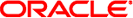
|
Oracle Solaris 11.1 Release Notes Oracle Solaris 11.1 Information Library |
| Skip Navigation Links | |
| Exit Print View | |
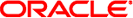
|
Oracle Solaris 11.1 Release Notes Oracle Solaris 11.1 Information Library |
System Requirements for Installing Oracle Solaris 11.1
Initial Root Password Expires After Live Media Installation
SPARC: System Requires Firmware Update to Boot Oracle Solaris 11.1
Updating Your System From Oracle Solaris 11 to Oracle Solaris 11.1
GCC 4.5.2 Package Does Not Provide include-fixed Header Files
/usr/ccs/bin Is a Symbolic Link to /usr/bin
Changes to User Password States with the passwd Command (7187165)
A. Previously Documented Bugs That Are Fixed in the Oracle Solaris 11.1 Release
This section provides information that you need to consider when updating your system to Oracle Solaris 11.1. If you are transitioning your system from Oracle Solaris 10 to Oracle Solaris 11.1, see Transitioning From Oracle Solaris 10 to Oracle Solaris 11.1.
Use the pkg command-line utility to update from Oracle Solaris 11 to Oracle Solaris 11.1. For more information, see the pkg(1) man page.
Note - The update process fails if you are running Oracle Solaris 11 SRU 12 or later with BIND or Fetchmail installed. To overcome this issue, see the workaround for bugs 7203326 and 7200467.
# pkg update --accept
If your system is under a support contract and not running with Oracle Solaris 11 Support Repository Update 10.4 or later, this command updates the system's software.
If your system is not under a support contract, this command updates your system with the packages that are needed to perform the update.
In both cases, a new boot environment is created with the newly updated packages.
# reboot
# pkg update package/pkg
# pkg update --accept
A new boot environment is created and the required new packages are installed.
# reboot
See Also
For detailed instructions on updating to Oracle Solaris 11.1, see the following documentation:
You cannot directly update an Oracle Solaris 10 system to Oracle Solaris 11 or Oracle Solaris 11.1. You must perform a fresh installation of Oracle Solaris 11.1 by using the existing installation options. However, you can migrate your Oracle Solaris 10 OS instances or zones to Oracle Solaris 11.1 systems.
For more information, see Transitioning From Oracle Solaris 10 to Oracle Solaris 11.1.