| Skip Navigation Links | |
| Exit Print View | |
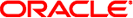
|
Managing Oracle Solaris 11.1 Network Performance Oracle Solaris 11.1 Information Library |
| Skip Navigation Links | |
| Exit Print View | |
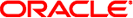
|
Managing Oracle Solaris 11.1 Network Performance Oracle Solaris 11.1 Information Library |
1. Introduction to Network Performance Management
4. Administering Bridged Networks (Tasks)
7. Exchanging Network Connectivity Information With LLDP
8. Working With Data Center Bridging Features in Oracle Solaris
9. Edge Virtual Bridging in Oracle Solaris
10. Integrated Load Balancer (Overview)
11. Configuring Integrated Load Balancer
Importing and Exporting Configurations
Configuring ILB for High-Availability (Active-Passive Mode Only)
Configuring ILB for High-Availability Using the DSR Topology
How to Configure ILB to Achieve High-Availability by Using the DSR Topology
Configuring ILB for High-Availability Using the Half-NAT Topology
How to Configure ILB to Achieve High-Availability by Using the Half-NAT Topology
12. Managing Integrated Load Balancer
13. Virtual Router Redundancy Protocol (Overview)
A. Link Aggregation Types: Feature Comparison
The following section describes the procedure to disable ILB.
You can assign the ILB Management rights profile to a role that you create. To create the role and assign the role to a user, see Initially Configuring RBAC (Task Map) in Oracle Solaris 11.1 Administration: Security Services.
# svcadm disable ilb
# svcs ilb