| Skip Navigation Links | |
| Exit Print View | |
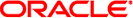
|
Oracle Solaris 11.1 Administration: ZFS File Systems Oracle Solaris 11.1 Information Library |
| Skip Navigation Links | |
| Exit Print View | |
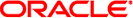
|
Oracle Solaris 11.1 Administration: ZFS File Systems Oracle Solaris 11.1 Information Library |
1. Oracle Solaris ZFS File System (Introduction)
Improved ZFS Pool Device Messages
Boot Support for EFI (GPT) Labeled Disks
ZFS Command Usage Enhancements
ZFS Manual Page Change (zfs.1m)
Identifying Pool Devices By Physical Location
ZFS Snapshot Differences (zfs diff)
ZFS Storage Pool Recovery and Performance Enhancements
Tuning ZFS Synchronous Behavior
ZFS ACL Interoperability Enhancements
Splitting a Mirrored ZFS Storage Pool (zpool split)
Checksums and Self-Healing Data
ZFS Component Naming Requirements
Oracle Solaris ZFS and Traditional File System Differences
Solaris ACL Model Based on NFSv4
2. Getting Started With Oracle Solaris ZFS
3. Managing Oracle Solaris ZFS Storage Pools
4. Managing ZFS Root Pool Components
5. Managing Oracle Solaris ZFS File Systems
6. Working With Oracle Solaris ZFS Snapshots and Clones
7. Using ACLs and Attributes to Protect Oracle Solaris ZFS Files
8. Oracle Solaris ZFS Delegated Administration
9. Oracle Solaris ZFS Advanced Topics
10. Oracle Solaris ZFS Troubleshooting and Pool Recovery
11. Archiving Snapshots and Root Pool Recovery
12. Recommended Oracle Solaris ZFS Practices
This section describes the basic terminology used throughout this book:
A boot environment is a bootable Oracle Solaris environment consisting of a ZFS root file system and, optionally, other file systems mounted underneath it. Exactly one boot environment can be active at a time.
A 256-bit hash of the data in a file system block. The checksum capability can range from the simple and fast fletcher4 (the default) to cryptographically strong hashes such as SHA256.
A file system whose initial contents are identical to the contents of a snapshot.
For information about clones, see Overview of ZFS Clones.
A generic name for the following ZFS components: clones, file systems, snapshots, and volumes.
Each dataset is identified by a unique name in the ZFS namespace. Datasets are identified using the following format:
pool/path[@snapshot]
Identifies the name of the storage pool that contains the dataset
Is a slash-delimited path name for the dataset component
Is an optional component that identifies a snapshot of a dataset
For more information about datasets, see Chapter 5, Managing Oracle Solaris ZFS File Systems.
A ZFS dataset of type filesystem that is mounted within the standard system namespace and behaves like other file systems.
For more information about file systems, see Chapter 5, Managing Oracle Solaris ZFS File Systems.
A virtual device that stores identical copies of data on two or more disks. If any disk in a mirror fails, any other disk in that mirror can provide the same data.
A logical group of devices describing the layout and physical characteristics of the available storage. Disk space for datasets is allocated from a pool.
For more information about storage pools, see Chapter 3, Managing Oracle Solaris ZFS Storage Pools.
A virtual device that stores data and parity on multiple disks. For more information about RAID-Z, see RAID-Z Storage Pool Configuration.
The process of copying data from one device to another device is known as resilvering. For example, if a mirror device is replaced or taken offline, the data from an up-to-date mirror device is copied to the newly restored mirror device. This process is referred to as mirror resynchronization in traditional volume management products.
For more information about ZFS resilvering, see Viewing Resilvering Status.
A read-only copy of a file system or volume at a given point in time.
For more information about snapshots, see Overview of ZFS Snapshots.
A logical device in a pool, which can be a physical device, a file, or a collection of devices.
For more information about virtual devices, see Displaying Storage Pool Virtual Device Information.
A dataset that represents a block device. For example, you can create a ZFS volume as a swap device.
For more information about ZFS volumes, see ZFS Volumes.