| Skip Navigation Links | |
| Exit Print View | |
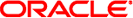
|
Oracle Solaris 11.1 Administration: SAN Configuration and Multipathing Oracle Solaris 11.1 Information Library |
| Skip Navigation Links | |
| Exit Print View | |
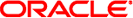
|
Oracle Solaris 11.1 Administration: SAN Configuration and Multipathing Oracle Solaris 11.1 Information Library |
1. Solaris I/0 Multipathing Overview
2. Fibre Channel Multipathing Configuration Overview
3. Configuring Solaris I/O Multipathing Features
Configuring Multipathing I/O Features
Enabling or Disabling Multipathing on a Per-Port Basis
Port Configuration Considerations
How to Configure Multipathing by Port
Configuring Third-Party Storage Devices
Third-Party Device Configuration Considerations
Configuring Third-Party Storage Devices: New Devices
How to Configure Third-Party Devices
Configuring Third-Party Storage Devices: Disabling Devices
How to Disable Third-Party Devices
Displaying Device Name Changes
Configuring Automatic Failback
How to Configure Automatic Failback
4. Administering Multipathing Devices
5. Configuring Fabric-Connected Devices
6. Configuring Solaris iSCSI Initiators
7. Configuring Virtual Fibre Channel Ports
10. Configuring IPFC SAN Devices
11. Booting the Oracle Solaris OS From Fibre Channel Devices on x86 Based Systems
12. Persistent Binding for Tape Devices
A. Manual Configuration for Fabric-Connected Devices
You can use the stmsboot command to enable or disable multipathing for Fibre Channel (FC) and SAS devices. The stmsboot command updates the /etc/vfstab file and dump configuration to reflect device name changes during the next reboot. You do not need to manually edit the fp.conf or mpt.conf files.
The following considerations apply to the stmsboot -e, -d, and -u options:
You should reboot immediately after running the stmsboot command.
Because the stmsboot command reboots the machine to complete the operation, use the eeprom to ensure the system boots from the current boot device.
The stmsboot command saves a copy of the original /kernel/drv/fp.conf, /kernel/drv/mpt.conf, and /etc/vfstab files before modifying them. See Appendix C, Troubleshooting Multipathed Device Problems if you encounter unexpected problems while using the stmsboot command.
Note - In previous Oracle Solaris releases, the stmsboot command was used to enable or disable multipathing on the boot device only for SPARC based hosts only. In current Oracle Solaris releases, the command is used to enable or disable multipathing on serial-attached SCSI devices as well as FC devices.
Perform the following steps to enable multipathing on all multipath-capable devices on SPARC or x86 based systems. If you want to enable multipathing only on specific FC or SAS HBA ports, refer to Enabling or Disabling Multipathing on a Per-Port Basis.
The multipathing software automatically recognizes Oracle-supported devices. If you want to enable multipathing on third-party devices, copy the /kernel/drv/scsi_vhci.conf file to /etc/driver/drv and add entries as described by Device Name Change Considerations in Multipathing Considerations.
# pkg info system/storage/multipath-utilities
Name: system/storage/multipath-utilities
Summary: Solaris Multipathing CLI
Description: Path Administration Utility for a Solaris Multipathing device
Category: Applications/System Utilities
State: Installed
Publisher: solaris
Version: 0.5.11
Build Release: 5.11
Branch: 0.175.0.0.0.0.0
Packaging Date: Tue Sep 27 01:40:01 2011
Size: 77.29 kB
FMRI: pkg://solaris/system/storage/multipath-utilities@
0.5.11,5.11-0.175.0.0.0.0.0:20110927T014001ZIf not, install it.
# pkg install system/storage/multipath-utilities
# stmsboot -e
WARNING: stmsboot operates on each supported multipath-capable controller
detected in a host. In your system, these controllers are
/devices/pci@780/pci@0/pci@8/SUNW,qlc@0/fp@0,0
/devices/pci@780/pci@0/pci@8/SUNW,qlc@0,1/fp@0,0
/devices/pci@7c0/pci@0/pci@1/pci@0,2/LSILogic,sas@1
/devices/pci@7c0/pci@0/pci@1/pci@0,2/LSILogic,sas@1
/devices/pci@7c0/pci@0/pci@1/pci@0,2/LSILogic,sas@2
/devices/pci@7c0/pci@0/pci@9/LSILogic,sas@0
/devices/pci@7c0/pci@0/pci@9/LSILogic,sas@0
If you do NOT wish to operate on these controllers, please quit stmsboot
and re-invoke with -D { fp | mpt } to specify which controllers you wish
to modify your multipathing configuration for.
Do you wish to continue? [y/n] (default: y) y
Checking mpxio status for driver fp
Checking mpxio status for driver mpt
WARNING: This operation will require a reboot.
Do you want to continue ? [y/n] (default: y) y
The changes will come into effect after rebooting the system.
Reboot the system now ? [y/n] (default: y) y
Note - During the reboot, /etc/vfstab and the dump configuration are updated to reflect the device name changes.
Perform the following steps to disable multipathing on all multipath-capable devices on SPARC or x86 based systems. If you want to disable multipathing only on specific FC or SAS HBA ports, refer to Enabling or Disabling Multipathing on a Per-Port Basis.
# stmsboot -d
WARNING: stmsboot operates on each supported multipath-capable controller
detected in a host. In your system, these controllers are
/devices/pci@780/pci@0/pci@8/SUNW,qlc@0/fp@0,0
/devices/pci@780/pci@0/pci@8/SUNW,qlc@0,1/fp@0,0
/devices/pci@7c0/pci@0/pci@1/pci@0,2/LSILogic,sas@1
/devices/pci@7c0/pci@0/pci@1/pci@0,2/LSILogic,sas@1
/devices/pci@7c0/pci@0/pci@1/pci@0,2/LSILogic,sas@2
/devices/pci@7c0/pci@0/pci@9/LSILogic,sas@0
/devices/pci@7c0/pci@0/pci@9/LSILogic,sas@0
If you do NOT wish to operate on these controllers, please quit stmsboot
and re-invoke with -D { fp | mpt } to specify which controllers you wish
to modify your multipathing configuration for.
Do you wish to continue? [y/n] (default: y) y
Checking mpxio status for driver fp
Checking mpxio status for driver mpt
WARNING: This operation will require a reboot.
Do you want to continue ? [y/n] (default: y) y
The changes will come into effect after rebooting the system.
Reboot the system now ? [y/n] (default: y) y
Note - During the reboot, /etc/vfstab and the dump configuration are updated to reflect the device name changes.
Multipathing is disabled on this system because the following command returns no multipathed device information.
# prtconf -vc /devices/scsi_vhci |grep dev_link.*s2 #
Multipathing is enabled on this system because the following command returns multipathed device information.
# prtconf -vc /devices/scsi_vhci |grep dev_link.*s2
dev_link=/dev/dsk/c0t5000C500335DC60Fd0s2
dev_link=/dev/rdsk/c0t5000C500335DC60Fd0s2
dev_link=/dev/dsk/c0t5000C500335E106Bd0s2
dev_link=/dev/rdsk/c0t5000C500335E106Bd0s2
dev_link=/dev/dsk/c0t5000C500335BA8C3d0s2
dev_link=/dev/rdsk/c0t5000C500335BA8C3d0s2
dev_link=/dev/dsk/c0t5000C500335FC3E7d0s2
dev_link=/dev/rdsk/c0t5000C500335FC3E7d0s2
dev_link=/dev/dsk/c0t50015179594B6F11d0s2
dev_link=/dev/rdsk/c0t50015179594B6F11d0s2
dev_link=/dev/dsk/c0t5000C500335F95E3d0s2
dev_link=/dev/rdsk/c0t5000C500335F95E3d0s2
dev_link=/dev/dsk/c0t5000C500335F907Fd0s2
dev_link=/dev/rdsk/c0t5000C500335F907Fd0s2
dev_link=/dev/dsk/c0t5000C500335BD117d0s2
dev_link=/dev/rdsk/c0t5000C500335BD117d0s2