| Skip Navigation Links | |
| Exit Print View | |
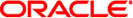
|
Oracle Solaris 11.1 Administration: Oracle Solaris Zones, Oracle Solaris 10 Zones, and Resource Management Oracle Solaris 11.1 Information Library |
| Skip Navigation Links | |
| Exit Print View | |
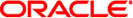
|
Oracle Solaris 11.1 Administration: Oracle Solaris Zones, Oracle Solaris 10 Zones, and Resource Management Oracle Solaris 11.1 Information Library |
Part I Oracle Solaris Resource Management
1. Introduction to Resource Management
2. Projects and Tasks (Overview)
3. Administering Projects and Tasks
4. Extended Accounting (Overview)
5. Administering Extended Accounting (Tasks)
6. Resource Controls (Overview)
7. Administering Resource Controls (Tasks)
8. Fair Share Scheduler (Overview)
9. Administering the Fair Share Scheduler (Tasks)
10. Physical Memory Control Using the Resource Capping Daemon (Overview)
11. Administering the Resource Capping Daemon (Tasks)
13. Creating and Administering Resource Pools (Tasks)
14. Resource Management Configuration Example
15. Introduction to Oracle Solaris Zones
About Oracle Solaris Zones in This Release
Read-Only solaris Non-Global Zones
About Converting ipkg Zones to solaris Zones
How Non-Global Zones Are Administered
How Non-Global Zones Are Created
Non-Global Zone Characteristics
Using Resource Management Features With Non-Global Zones
Capabilities Provided by Non-Global Zones
Setting Up Zones on Your System (Task Map)
16. Non-Global Zone Configuration (Overview)
17. Planning and Configuring Non-Global Zones (Tasks)
18. About Installing, Shutting Down, Halting, Uninstalling, and Cloning Non-Global Zones (Overview)
19. Installing, Booting, Shutting Down, Halting, Uninstalling, and Cloning Non-Global Zones (Tasks)
20. Non-Global Zone Login (Overview)
21. Logging In to Non-Global Zones (Tasks)
22. About Zone Migrations and the zonep2vchk Tool
23. Migrating Oracle Solaris Systems and Migrating Non-Global Zones (Tasks)
24. About Automatic Installation and Packages on an Oracle Solaris 11.1 System With Zones Installed
25. Oracle Solaris Zones Administration (Overview)
26. Administering Oracle Solaris Zones (Tasks)
27. Configuring and Administering Immutable Zones
28. Troubleshooting Miscellaneous Oracle Solaris Zones Problems
Part III Oracle Solaris 10 Zones
29. Introduction to Oracle Solaris 10 Zones
30. Assessing an Oracle Solaris 10 System and Creating an Archive
31. (Optional) Migrating an Oracle Solaris 10 native Non-Global Zone Into an Oracle Solaris 10 Zone
32. Configuring the solaris10 Branded Zone
33. Installing the solaris10 Branded Zone
By default, a non-global zone on a system runs the same operating system software as the global zone. The branded zone (BrandZ) facility in the Oracle Solaris operating system is a simple extension of Oracle Solaris Zones. The BrandZ framework is used to create non-global branded zones that contain operating environments that are different from that of the global zone. Branded zones are used on the Oracle Solaris operating system to run applications. The BrandZ framework extends the Oracle Solaris Zones infrastructure in a variety of ways. These extensions can be complex, such as providing the capability to run different operating system environments within the zone, or simple, such as enhancing the base zone commands to provide new capabilities. For example, Oracle Solaris 10 Zones are branded non-global zones that can emulate the Oracle Solaris 10 operating system. Even default zones that share the same operating system as the global zone are configured with a brand.
The brand defines the operating environment that can be installed in the zone, and determines how the system will behave within the zone so that the software installed in the zone functions correctly. In addition, a zone's brand is used to identify the correct application type at application launch time. All branded zone management is performed through extensions to the standard zones structure. Most administration procedures are identical for all zones.
The resources included in the configuration by default, such as defined file systems and privileges, are covered in the documentation for the brand.
BrandZ extends the zones tools in the following ways:
The zonecfg command is used to set a zone's brand type when the zone is configured.
The zoneadm command is used to report a zone's brand type as well as administer the zone.
Although you can configure and install branded zones on an Oracle Solaris Trusted Extensions system that has labels enabled, you cannot boot branded zones on this system configuration, unless the brand being booted is the labeled brand on a certified system configuration.
You can change the brand of a zone in the configured state. Once a branded zone has been installed, the brand cannot be changed or removed.
 | Caution - If you plan to migrate your existing Oracle Solaris 10 system into a solaris10 branded zone on a system running the Oracle Solaris 11 release, you must migrate any existing zones to the target system first. Because zones do not nest, the system migration process renders any existing zones unusable. See Part III, Oracle Solaris 10 Zones for more information. |
Branded zones provide a set of interposition points in the kernel that are only applied to processes executing in a branded zone.
These points are found in such paths as the syscall path, the process loading path, and the thread creation path.
At each of these points, a brand can choose to supplement or replace the standard Oracle Solaris behavior.
A brand can also provide a plug-in library for librtld_db. The plug-in library allows Oracle Solaris tools such as the debugger, described in mdb(1), and DTrace, described in dtrace(1M), to access the symbol information of processes running inside a branded zone.
Note that zones do not support statically linked binaries.
In addition to the default Oracle Solaris Zone, the Oracle Solaris 10 Zones (solaris10 branded zones) product is included in this release. For more information, see Part III, Oracle Solaris 10 Zones.