| Skip Navigation Links | |
| Exit Print View | |
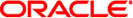
|
Oracle Solaris 11.1 Administration: Oracle Solaris Zones, Oracle Solaris 10 Zones, and Resource Management Oracle Solaris 11.1 Information Library |
| Skip Navigation Links | |
| Exit Print View | |
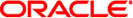
|
Oracle Solaris 11.1 Administration: Oracle Solaris Zones, Oracle Solaris 10 Zones, and Resource Management Oracle Solaris 11.1 Information Library |
Part I Oracle Solaris Resource Management
1. Introduction to Resource Management
2. Projects and Tasks (Overview)
3. Administering Projects and Tasks
4. Extended Accounting (Overview)
5. Administering Extended Accounting (Tasks)
6. Resource Controls (Overview)
7. Administering Resource Controls (Tasks)
8. Fair Share Scheduler (Overview)
9. Administering the Fair Share Scheduler (Tasks)
10. Physical Memory Control Using the Resource Capping Daemon (Overview)
11. Administering the Resource Capping Daemon (Tasks)
13. Creating and Administering Resource Pools (Tasks)
14. Resource Management Configuration Example
15. Introduction to Oracle Solaris Zones
About Oracle Solaris Zones in This Release
Read-Only solaris Non-Global Zones
About Converting ipkg Zones to solaris Zones
Processes Running in a Branded Zone
Non-Global Zones Available in This Release
How Non-Global Zones Are Administered
How Non-Global Zones Are Created
Non-Global Zone Characteristics
Using Resource Management Features With Non-Global Zones
Capabilities Provided by Non-Global Zones
Setting Up Zones on Your System (Task Map)
16. Non-Global Zone Configuration (Overview)
17. Planning and Configuring Non-Global Zones (Tasks)
18. About Installing, Shutting Down, Halting, Uninstalling, and Cloning Non-Global Zones (Overview)
19. Installing, Booting, Shutting Down, Halting, Uninstalling, and Cloning Non-Global Zones (Tasks)
20. Non-Global Zone Login (Overview)
21. Logging In to Non-Global Zones (Tasks)
22. About Zone Migrations and the zonep2vchk Tool
23. Migrating Oracle Solaris Systems and Migrating Non-Global Zones (Tasks)
24. About Automatic Installation and Packages on an Oracle Solaris 11.1 System With Zones Installed
25. Oracle Solaris Zones Administration (Overview)
26. Administering Oracle Solaris Zones (Tasks)
27. Configuring and Administering Immutable Zones
28. Troubleshooting Miscellaneous Oracle Solaris Zones Problems
Part III Oracle Solaris 10 Zones
29. Introduction to Oracle Solaris 10 Zones
30. Assessing an Oracle Solaris 10 System and Creating an Archive
31. (Optional) Migrating an Oracle Solaris 10 native Non-Global Zone Into an Oracle Solaris 10 Zone
32. Configuring the solaris10 Branded Zone
33. Installing the solaris10 Branded Zone
The Oracle Solaris Zones partitioning technology is used to virtualize operating system services and provide an isolated and secure environment for running applications. A non-global zone, referred to as a zone, is a virtualized operating system environment created within a single instance of the Oracle Solaris operating system. The instance of the operating system is called the global zone.
The goal of virtualization is to move from managing individual datacenter components to managing pools of resources. Successful server virtualization can lead to improved server utilization and more efficient use of server assets. Server virtualization is also important for successful server consolidation projects that maintain the isolation of separate systems.
Virtualization is driven by the need to consolidate multiple hosts and services on a single machine. Virtualization reduces costs through the sharing of hardware, infrastructure, and administration. Benefits include the following:
Increased hardware utilization
Greater flexibility in resource allocation
Reduced power requirements
Fewer management costs
Lower cost of ownership
Administrative and resource boundaries between applications on a system
When you create a zone, you produce an application execution environment in which processes are isolated from the rest of the system. This isolation prevents processes that are running in one zone from monitoring or affecting processes that are running in other zones. Even a process running with root credentials cannot view or affect activity in other zones. With Oracle Solaris Zones, you can maintain the one-application-per-server deployment model while simultaneously sharing hardware resources.
A zone also provides an abstract layer that separates applications from the physical attributes of the machine on which they are deployed. Examples of these attributes include physical device paths.
Zones can be used on any machine that is running the Oracle Solaris 10 or later Oracle Solaris release. The upper limit for the number of zones on a system is 8192. The number of zones that can be effectively hosted on a single system is determined by the total resource requirements of the application software running in all of the zones, and the size of the system.
These concepts are discussed in Chapter 17, Planning and Configuring Non-Global Zones (Tasks).