| Skip Navigation Links | |
| Exit Print View | |
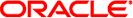
|
man pages section 1: User Commands Oracle Solaris 11.1 Information Library |
| Skip Navigation Links | |
| Exit Print View | |
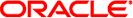
|
man pages section 1: User Commands Oracle Solaris 11.1 Information Library |
- resolve and remove ifdef'ed lines from C program source
unifdef [-clt] [-Dname] [-Uname] [-iDname] [-iUname] ...
[filename]unifdef removes ifdefed lines from a file while otherwise leaving the file alone. It is smart enough to deal with the nested ifdefs, comments, single and double quotes of C syntax, but it does not do any including or interpretation of macros. Neither does it strip out comments, though it recognizes and ignores them. You specify which symbols you want defined with -D options, and which you want undefined with -U options. Lines within those ifdefs will be copied to the output, or removed, as appropriate. Any ifdef, ifndef, else, and endif lines associated with filename will also be removed.
ifdefs involving symbols you do not specify are untouched and copied out along with their associated ifdef, else, and endiff1 lines.
If an ifdefX occurs nested inside another ifdefX, then the inside ifdef is treated as if it were an unrecognized symbol. If the same symbol appears in more than one argument, only the first occurrence is significant.
unifdef copies its output to the standard output and will take its input from the standard input if no filename argument is given.
The following options are supported:
Complement the normal operation. Lines that would have been removed or blanked are retained, and vice versa.
Replace ``lines removed'' lines with blank lines.
Plain text option. unifdef refrains from attempting to recognize comments and single and double quotes.
Lines associated with the defined symbol name.
Lines associated with the undefined symbol name.
Ignore, but print out, lines associated with the defined symbol name. If you use ifdefs to delimit non-C lines, such as comments or code which is under construction, then you must tell unifdef which symbols are used for that purpose so that it will not try to parse for quotes and comments within them.
Ignore, but print out, lines associated with the undefined symbol name.
The following exit values are returned:
Successful operation.
Operation failed.
See attributes(5) for descriptions of the following attributes:
|
Inappropriate else or endif.