| Skip Navigation Links | |
| Exit Print View | |
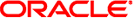
|
Oracle Solaris 10 1/13 Installation Guide: Network-Based Installations Oracle Solaris 10 1/13 Information Library |
| Skip Navigation Links | |
| Exit Print View | |
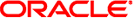
|
Oracle Solaris 10 1/13 Installation Guide: Network-Based Installations Oracle Solaris 10 1/13 Information Library |
Part I Planning to Install Over the Network
1. Where to Find Oracle Solaris Installation Planning Information
2. Preconfiguring System Configuration Information (Tasks)
3. Preconfiguring With a Naming Service or DHCP
Part II Installing Over a Local Area Network
4. Installing From the Network (Overview)
5. Installing From the Network With DVD Media (Tasks)
6. Installing From the Network With CD Media (Tasks)
7. Patching the Miniroot Image (Tasks)
8. Installing Over the Network (Examples)
9. Installing From the Network (Command Reference)
Part III Installing Over a Wide Area Network
11. Preparing to Install With WAN Boot (Planning)
12. Installing With WAN Boot (Tasks)
13. SPARC: Installing With WAN Boot (Tasks)
14. SPARC: Installing With WAN Boot (Examples)
([Triple DES] Triple-Data Encryption Standard). A symmetric-key encryption method that provides a key length of 168 bits.
(Advanced Encryption Standard) A symmetric 128-bit block data encryption technique. The U.S. government adopted the Rijndael variant of the algorithm as its encryption standard in October 2000. AES replaces DES encryption as the government standard.
A file that contains a collection of files that were copied from a master system. The file also contains identification information about the archive, such as a name and the date that you created the archive. After you install an archive on a system, the system contains the exact configuration of the master system.
An archive could be a differential archive, which is a flash archive that contains only the differences between two system images, an unchanged master image and an updated master image. The differential archive contains files to be retained, modified, or deleted from the clone system. A differential update changes only the files specified and is restricted to systems that contain software consistent with the unchanged master image.
A user-defined Bourne shell script, specified within the rules file, that performs tasks before the Oracle Solaris software is installed on the system. You can use begin scripts only with JumpStart installations.
To load the system software into memory and start it.
x86 only: A boot archive is a collection of critical files that is used to boot the Oracle Solaris OS. These files are needed during system startup before the root (/) file system is mounted. Two boot archives are maintained on a system:
The boot archive that is used to boot the Oracle Solaris OS on a system. This boot archive is sometimes called the primary boot archive.
The boot archive that is used for recovery when the primary boot archive is damaged. This boot archive starts the system without mounting the root (/) file system. On the GRUB menu, this boot archive is called failsafe. The archive's essential purpose is to regenerate the primary boot archive, which is usually used to boot the system.
A collection of mandatory file systems (disk slices and mount points) that are critical to the operation of the Oracle Solaris OS. These disk slices might be on the same disk or distributed across multiple disks.
The active boot environment is the one that is currently booted. Exactly one active boot environment can be booted. An inactive boot environment is not currently booted, but can be in a state of waiting for activation on the next reboot.
x86 only: The boot loader is the first software program that runs after you turn on a system. This program begins the booting process.
A server system that provides client systems on the same network subnet with the programs and information that they need to start. A boot server is required to install over the network if the install server is on a different subnet than the systems on which Oracle Solaris software is to be installed.
The CGI program that enables a web server to collect and store remote client-booting and installation console messages during a WAN boot installation.
(CA) A trusted third-party organization or company that issues digital certificates that are used to create digital signatures and public-private key pairs. The CA guarantees that the individual who is granted the unique certificate is who she or he claims to be.
A file that contains a digital certificate for a specific client system. During an SSL negotiation, the client might be asked to provide the certificate file to the server. The server uses this file to verify the identity of the client.
(Common Gateway Interface) An interface by which external programs communicate with the HTTP server. Programs that are written to use CGI are called CGI programs or CGI scripts. CGI programs handle forms or parse output the server does not normally handle or parse.
In the client-server model for communications, the client is a process that remotely accesses resources of a compute server, such as compute power and large memory capacity.
File systems that are required by the Oracle Solaris OS. When you use Live Upgrade, a feature of Oracle Solaris, these file systems are separate mount points in the vfstab file of the active and inactive boot environments. Example file systems are root (/), /usr, /var, and /opt. These file systems are always copied from the source to the inactive boot environment.
The process of converting coded data to plain text. See also encryption.
(Data Encryption Standard) A symmetric-key encryption method that was developed in 1975 and standardized by ANSI in 1981 as ANSI X.3.92. DES uses a 56-bit key.
(Dynamic Host Configuration Protocol) An application-layer protocol. Enables individual computers, or clients, on a TCP/IP network to extract an IP address and other network configuration information from a designated and centrally maintained DHCP server or servers. This facility reduces the overhead of maintaining and administering a large IP network.
A nontransferable, nonforgeable, digital file issued from a third party that both communicating parties already trust.
An optical disc, as opposed to a magnetic disk, which recognizes the common spelling that is used in the compact disc (CD) market. For example, a CD-ROM or DVD-ROM is an optical disc.
A round platter, or set of platters, of a magnetized medium that is organized into concentric tracks and sectors for storing data such as files. See also disc.
The root of a hierarchy on a web server machine that contains the files, images, and data you want to present to users who are accessing the web server.
The process of protecting information from unauthorized use by making the information unintelligible. Encryption is based on a code, called a key, which is used to decrypt the information. See also decryption.
A directory that contains critical system configuration files and maintenance commands.
The directory on a WAN boot server that contains the client configuration information and security data that are required for a WAN boot installation.
A file system on an OS server that is shared with other systems on a network. For example, the /export file system can contain the root (/) file system and swap space for diskless clients and the home directories for users on the network. Diskless clients rely on the /export file system on an OS server to boot and run.
A logical partition of a disk drive that is dedicated to a particular operating system on x86 based systems. To install the Oracle Solaris software, you must set up at least one Oracle Solaris fdisk partition on an x86 based system. x86 based systems allow up to four different fdisk partitions on a disk. These partitions can be used to hold individual operating systems. Each operating system must be located on a unique fdisk partition. A system can only have one Oracle Solaris fdisk partition per disk.
A server that provides the software and file storage for systems on a network.
In the Oracle Solaris operating system, a tree-structured network of files and directories that you can access.
A user-defined Bourne shell script, specified within the rules file, that performs tasks after the Oracle Solaris software is installed on the system but before the system reboots. You use finish scripts with JumpStart installations.
An Oracle Solaris installation feature that enables you to create an archive of the files on a system, called the master system. You can then use the archive to install other systems, making the other systems identical in their configuration to the master system. See also archive.
To put data into a structure or divide a disk into sectors for receiving data.
x86 only: GNU GRand Unified Bootloader (GRUB) is an open source boot loader with a simple menu interface. The menu displays a list of operating systems that are installed on a system. GRUB enables you to easily boot these various operating systems, such as the Oracle Solaris OS or Linux.
x86 only: A boot menu that is a submenu of the GRUB main menu. GRUB commands are displayed on this menu. These commands can be edited to change boot behavior.
x86 only: A boot menu that lists the operating systems that are installed on a system. From this menu, you can easily boot an operating system without modifying the BIOS or fdisk partition settings.
The process of changing a string of characters into a value or key that represents the original string.
Keyed hashing method for message authentication. HMAC is used with an iterative cryptographic hash function, such as MD5 or SHA-1, in combination with a secret shared key. The cryptographic strength of HMAC depends on the properties of the underlying hash function.
The name by which a system is known to other systems on a network. This name must be unique among all the systems within a particular domain (usually, this means within any single organization). A host name can be any combination of letters, numbers, and minus signs (-), but it cannot begin or end with a minus sign.
(Hypertext Transfer Protocol) (n.) The Internet protocol that fetches hypertext objects from remote hosts. This protocol is based on TCP/IP.
A secure version of HTTP, implemented by using the Secure Sockets Layer (SSL).
An installation that overwrites the currently running software or initializes a blank disk.
An initial installation of the Oracle Solaris OS overwrites the system's disk or disks with the new version of the Oracle Solaris OS. If your system is not running the Oracle Solaris OS, you must perform an initial installation. If your system is running an upgradable version of the Oracle Solaris OS, an initial installation overwrites the disk and does not preserve the OS or local modifications.
A server that provides the Oracle Solaris DVD or CD images from which other systems on a network can install Oracle Solaris (also called a media server). You can create an install server by copying the Oracle Solaris DVD or CD images to the server's hard disk.
A type of installation in which the Oracle Solaris software is automatically installed on a system that is based on a user-defined profile. You can create customized profiles for different types of users and systems.
When you use a profile diskette for JumpStart installations, the JumpStart directory is the root directory on the diskette that contains all the essential JumpStart files. When you use a profile server for JumpStart installations, the JumpStart directory is a directory on the server that contains all the essential JumpStart files.
A type of installation in which the Oracle Solaris software is automatically installed on a system by using the factory-installed JumpStart software.
The code for encrypting or decrypting data. See also encryption.
A file that contains keys shared by a client and server. During a WAN boot installation, the client system uses the keys to verify the integrity of, or decrypt the data and files transmitted from, the server.
An upgrade method that enables a duplicate boot environment to be upgraded while the active boot environment is still running, thus eliminating downtime of the production environment.
x86 only: A file that lists all the operating systems that are installed on a system. The contents of this file dictate the list of operating systems that is displayed on the GRUB menu. From the GRUB menu, you can easily boot an operating system without modifying the BIOS or fdisk partition settings.
A minimal, bootable root (/) file system that is included in Oracle Solaris installation media. A miniroot consists of the Oracle Solaris software that is required to install and upgrade systems. On x86 based systems, the miniroot is copied to the system to be used as the failsafe boot archive. See failsafe boot archive.
See RAID-1 volume.
The process of accessing a directory from a disk that is attached to a machine that is making the mount request or a remote disk on a network. To mount a file system, you need a mount point on the local system and the name of the file system to be mounted (for example, /usr).
A workstation directory to which you mount a file system that exists on a remote machine.
A server that provides a naming service to systems on a network.
A distributed network database that contains key system information about all the systems on a network so that the systems can communicate with each other. With a naming service, the system information can be maintained, managed, and accessed on a network-wide basis. Without a naming service, each system has to maintain its own copy of the system information in the local /etc files. Oracle supports the following naming services: LDAP, NIS, and NIS+.
A way to install software over the network from a system with a CD-ROM or DVD-ROM drive to a system without a CD-ROM or DVD-ROM drive. Network installations require a name server and an install server.
A group of systems (called hosts) that are connected through hardware and software so that they can communicate and share information. Referred to as a local area network (LAN). One or more servers are usually needed when systems are networked.
The SunOS 4.0 (minimum) Network Information Service. A distributed network database that contains key information about the systems and the users on the network. The NIS database is stored on the master server and all the slave servers.
The SunOS 5.0 (minimum) Network Information Service. NIS+ replaces NIS, the SunOS 4.0 (minimum) Network Information Service.
Systems that are not connected to a network or do not rely on other systems.
A file system that contains the mount points for third-party and unbundled software.
The Oracle Solaris software that is installed on a system, which you can access on the Oracle Solaris DVDs or CDs or an install server's hard disk to which you have copied the Oracle Solaris DVD or CD images.
A graphical user interface (GUI) or command-line interface (CLI) installation program that uses wizard panels to guide you step-by-step through installing the Oracle Solaris software and third-party software.
A system that provides services to systems on a network. To serve diskless clients, an OS server must have disk space set aside for each diskless client's root (/) file system and swap space (/export/root, /export/swap).
A collection of software that is grouped into a single entity for modular installation. The Oracle Solaris software is divided into software groups, which are each composed of clusters and packages.
The output of the uname -i command. For example, the platform name for the Ultra 60 is SUNW, Ultra-60.
A boot archive that is used to boot the Oracle Solaris OS on a system. This boot archive is sometimes called the primary boot archive. See boot archive.
The decryption key used in public-key encryption.
A text file that defines how to install the Oracle Solaris software when using the JumpStart method. For example, a profile defines which software group to install. Every rule specifies a profile that defines how a system is to be installed when the rule is matched. You usually create a different profile for every rule. However, the same profile can be used in more than one rule. See also rules file.
A server that contains all the essential JumpStart files in a JumpStart directory.
The encryption key used in public-key encryption.
A cryptographic system that uses two keys: a public key known to everyone, and a private key known only to the recipient of the message.
A class of volume that can be a stripe or a concatenation. These components are also called submirrors. A stripe or concatenation is the basic building block for mirrors.
A class of volume that replicates data by maintaining multiple copies. A RAID-1 volume is composed of one or more RAID-0 volumes called submirrors. A RAID-1 volume is sometimes called a mirror.
The top level of a hierarchy of items. Root is the one item from which all other items are descended. See root directory or root (/) file system.
The top-level file system from which all other file systems stem. The root (/) file system is the base on which all other file systems are mounted, and is never unmounted. The root (/) file system contains the directories and files critical for system operation, such as the kernel, device drivers, and the programs that are used to start (boot) a system.
The top-level directory from which all other directories stem.
A series of values that assigns one or more system attributes to a profile. A rule is used in a JumpStart installation.
A text file that contains a rule for each group of systems or single systems that you want to install automatically. Each rule distinguishes a group of systems, based on one or more system attributes. The rules file links each group to a profile, which is a text file that defines how the Oracle Solaris software is to be installed on each system in the group. A rules file is used in a JumpStart installation. See also profile.
A generated version of the rules file. The rules.ok file is required by the JumpStart installation software to match a system to a profile. You must use the check script to create the rules.ok file.
A network device that manages resources and supplies services to a client.
(Secure Hashing Algorithm) The algorithm that operates on any input length less than 264 to produce a message digest.
File systems that are user-defined files such as /export/home and /swap. These file systems are shared between the active and inactive boot environment when you use Live Upgrade. Shareable file systems contain the same mount point in the vfstab file in both the active and inactive boot environments. Updating shared files in the active boot environment also updates data in the inactive boot environment. Shareable file systems are shared by default, but you can specify a destination slice, and then the file systems are copied.
The unit into which the disk space is divided by the software.
See RAID-0 volume.
A slice or file that temporarily holds the contents of a memory area till it can be reloaded in memory. Also called the /swap or swap volume.
A file in which you specify a set of special system configuration keywords that preconfigure a system.
(system.conf) A text file in which you specify the locations of the sysidcfg file and the JumpStart files you want to use in a WAN boot installation.
A file that contains one or more digital certificates. During a WAN boot installation, the client system verifies the identity of the server that is trying to perform the installation by consulting the data in the truststore file.
The process of removing access to a directory on a disk that is attached to a machine or to a remote disk on a network.
An installation, or to perform an installation, on a system that changes software that is of the same type. Unlike an upgrade, an update might downgrade the system. Unlike an initial installation, software of the same type that is being installed must be present before an update can occur.
An installation that merges files with existing files and preserves modifications where possible.
An upgrade of the Oracle Solaris OS merges the new version of the Oracle Solaris OS with the existing files on the system's disk or disks. An upgrade saves as many modifications as possible that you have made to the previous version of the Oracle Solaris OS.
An option that is presented by the Oracle Solaris installation program. The upgrade procedure merges the new version of Oracle Solaris with existing files on your disk or disks. An upgrade also saves as many local modifications as possible since the last time Oracle Solaris was installed.
A file system on a standalone system or server that contains many of the standard UNIX programs. Sharing the large /usr file system with a server rather than maintaining a local copy minimizes the overall disk space that is required to install and run the Oracle Solaris software on a system.
A file system or directory (on standalone systems) that contains system files that are likely to change or grow over the life of the system. These files include system logs, vi files, mail files, and UUCP files.
A program that provides a mechanism to administer and obtain access to the data on DVD-ROMs, CD-ROMs, and diskettes.
(wide area network) A network that connects multiple local area networks (LANs) or systems at different geographical sites by using telephone, fiber-optic, or satellite links.
A type of installation that enables you to boot and install software over a wide area network (WAN) by using HTTP or HTTPS. The WAN boot installation method enables you to transmit an encrypted Flash Archive over a public network and perform a JumpStart installation on a remote client.
A miniroot that has been modified to perform a WAN boot installation. The WAN boot miniroot contains a subset of the software in the Oracle Solaris miniroot. See also miniroot.
A web server that provides the configuration and security files that are used during a WAN boot installation.
The CGI program that retrieves and transmits the data and files that are used in a WAN boot installation.
A text file in which you specify the configuration information and security settings that are required to perform a WAN boot installation.
The second-level boot program that loads the WAN boot miniroot, client configuration files, and installation files that are required to perform a WAN boot installation. For WAN boot installations, the wanboot binary performs tasks similar to the ufsboot or inetboot second-level boot programs.