| Skip Navigation Links | |
| Exit Print View | |
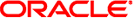
|
Oracle Solaris 10 1/13 Installation Guide: Network-Based Installations Oracle Solaris 10 1/13 Information Library |
| Skip Navigation Links | |
| Exit Print View | |
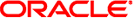
|
Oracle Solaris 10 1/13 Installation Guide: Network-Based Installations Oracle Solaris 10 1/13 Information Library |
Part I Planning to Install Over the Network
1. Where to Find Oracle Solaris Installation Planning Information
2. Preconfiguring System Configuration Information (Tasks)
3. Preconfiguring With a Naming Service or DHCP
Part II Installing Over a Local Area Network
4. Installing From the Network (Overview)
5. Installing From the Network With DVD Media (Tasks)
6. Installing From the Network With CD Media (Tasks)
7. Patching the Miniroot Image (Tasks)
8. Installing Over the Network (Examples)
9. Installing From the Network (Command Reference)
Part III Installing Over a Wide Area Network
11. Preparing to Install With WAN Boot (Planning)
12. Installing With WAN Boot (Tasks)
13. SPARC: Installing With WAN Boot (Tasks)
14. SPARC: Installing With WAN Boot (Examples)
Problems With Setting Up Network Installations
Problems With Booting a System
Error Messages When Booting From Media
General Problems When Booting From Media
Booting From the Network, Error Messages
General Problems When Booting From the Network
Initial Installation of the Oracle Solaris OS
x86: How to Check an IDE Disk for Bad Blocks
Upgrading the Oracle Solaris OS
General Problems When Upgrading
How to Continue Upgrading After a Failed Upgrade
x86: Problems With Live Upgrade When You Use GRUB
System Panics When Upgrading With Live Upgrade Running Veritas VxVM
How to Upgrade When Running Veritas VxVM
x86: Service Partition Not Created by Default on Systems With No Existing Service Partition
This chapter contains a list of specific error messages and general problems you might encounter when installing the Oracle Solaris 10 1/13 OS. The chapter also explains how to fix the problems. The content is organized according to where in the installation process the problem occurred.
Note - When you see the phrase “bootable media,” this means the Oracle Solaris installation program and JumpStart, a feature of Oracle Solaris, installation method.