| Skip Navigation Links | |
| Exit Print View | |
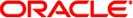
|
Application Packaging Developer's Guide Oracle Solaris 10 1/13 Information Library |
| Skip Navigation Links | |
| Exit Print View | |
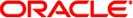
|
Application Packaging Developer's Guide Oracle Solaris 10 1/13 Information Library |
Considerations Before Building a Package
Make Packages Remotely Installable
Optimize for Client-Server Configurations
Package by Functional Boundaries
Package Along Royalty Boundaries
Package by System Dependencies
Package Along Localization Boundaries
Packaging Commands, Files, and Scripts
3. Enhancing the Functionality of a Package (Tasks)
4. Verifying and Transferring a Package
5. Case Studies of Package Creation
Application software is delivered in units called packages. A package is a collection of files and directories that are required for a software product. A package is usually designed and built by the application developer after completing the development of the application code. A software product needs to be built into one or more packages so that it can easily be transferred to a distribution medium. Then, the software product can be mass produced and installed by administrators.
A package is a collection of files and directories in a defined format. This format conforms to the application binary interface (ABI), which is a supplement to the System V Interface Definition.