| Skip Navigation Links | |
| Exit Print View | |
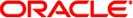
|
Application Packaging Developer's Guide Oracle Solaris 10 1/13 Information Library |
| Skip Navigation Links | |
| Exit Print View | |
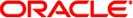
|
Application Packaging Developer's Guide Oracle Solaris 10 1/13 Information Library |
3. Enhancing the Functionality of a Package (Tasks)
4. Verifying and Transferring a Package
5. Case Studies of Package Creation
6. Advanced Techniques for Creating Packages
The Administrative Defaults File
Becoming Comfortable With Uncertainty
Using Parametric Base Directories
Examples--Using Parametric Base Directories
Example--Analysis Scripts That Walk a BASEDIR
Using Relative Parametric Paths
Example--A request Script That Walks a Relative Parametric Path
Supporting Relocation in a Heterogeneous Environment
Example-A Traditional Relocatable Package
Example-A Traditional Absolute Package
Example-A Traditional Solution
Another Look at Composite Packages
Making Absolute Path Names Look Relocatable
Making Packages Remotely Installable
Example - Installing to a Client System
Example - Installing to a Server or Standalone System
Example - Mounting Shared File Systems
Creating Class Archive Packages
Structure of the Archive Package Directory
The process of upgrading a package is very different from that of overwriting a package. While there are special tools to support the upgrade of standard packages delivered as part of the Oracle Solaris OS, an unbundled package can be designed to support its own upgrade—several previous examples described packages that look ahead and control the precise method of installation under the direction of the administrator. You can design the request script to support direct upgrade of a package as well. If the administrator chooses to have one package install so as to completely replace another, leaving no residual obsolete files, the package scripts can do this.
The request script and postinstall script in this example provide a simple upgradeable package. The request script communicates with the administrator and then sets up a simple file in the /tmp directory to remove the old package instance. (Although the request script creates a file (which is forbidden), it is okay because everyone has access to /tmp).
The postinstall script then executes the shell script in /tmp, which executes the necessary pkgrm command against the old package and then deletes itself.
This example illustrates a basic upgrade. It is less than fifty lines of code including some fairly long messages. It could be expanded to backout the upgrade or make other major transformations to the package as required by the designer.
The design of the user interface for an upgrade option must be absolutely sure that the administrator is fully aware of the process and has actively requested upgrade rather than parallel installation. There is nothing wrong with performing a well understood complex operation like upgrade as long as the user interface makes the operation clear.
# request script
control an upgrade installation
PATH=/usr/sadm/bin:$PATH
UPGR_SCRIPT=/tmp/upgr.$PKGINST
UPGRADE_MSG="Do you want to upgrade the installed version ?"
UPGRADE_HLP="If upgrade is desired, the existing version of the \
package will be replaced by this version. If it is not \
desired, this new version will be installed into a different \
base directory and both versions will be usable."
UPGRADE_NOTICE="Conflict approval questions may be displayed. The \
listed files are the ones that will be upgraded. Please \
answer \"y\" to these questions if they are presented."
pkginfo -v 1.0 -q SUNWstuf.\*
if [ $? -eq 0 ]; then
# See if upgrade is desired here
response=`ckyorn -p "$UPGRADE_MSG" -h "$UPGRADE_HLP"`
if [ $response = "y" ]; then
OldPkg=`pkginfo -v 1.0 -x SUNWstuf.\* | nawk ' \
/SUNW/{print $1} '`
# Initiate upgrade
echo "PATH=/usr/sadm/bin:$PATH" > $UPGR_SCRIPT
echo "sleep 3" >> $UPGR_SCRIPT
echo "echo Now removing old instance of $PKG" >> \
$UPGR_SCRIPT
if [ ${PKG_INSTALL_ROOT} ]; then
echo "pkgrm -n -R $PKG_INSTALL_ROOT $OldPkg" >> \
$UPGR_SCRIPT
else
echo "pkgrm -n $OldPkg" >> $UPGR_SCRIPT
fi
echo "rm $UPGR_SCRIPT" >> $UPGR_SCRIPT
echo "exit $?" >> $UPGR_SCRIPT
# Get the original package's base directory
OldBD=`pkgparam $OldPkg BASEDIR`
echo "BASEDIR=$OldBD" > $1
puttext -l 5 "$UPGRADE_NOTICE"
else
if [ -f $UPGR_SCRIPT ]; then
rm -r $UPGR_SCRIPT
fi
fi
fi
exit 0
# postinstall
to execute a simple upgrade
PATH=/usr/sadm/bin:$PATH
UPGR_SCRIPT=/tmp/upgr.$PKGINST
if [ -f $UPGR_SCRIPT ]; then
sh $UPGR_SCRIPT &
fi
exit 0