| Skip Navigation Links | |
| Exit Print View | |
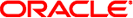
|
Solaris Volume Manager Administration Guide Oracle Solaris 10 1/13 Information Library |
| Skip Navigation Links | |
| Exit Print View | |
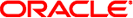
|
Solaris Volume Manager Administration Guide Oracle Solaris 10 1/13 Information Library |
1. Getting Started With Solaris Volume Manager
2. Storage Management Concepts
3. Solaris Volume Manager Overview
4. Solaris Volume Manager for Sun Cluster (Overview)
5. Configuring and Using Solaris Volume Manager (Scenario)
8. RAID-0 (Stripe and Concatenation) Volumes (Overview)
9. RAID-0 (Stripe and Concatenation) Volumes (Tasks)
10. RAID-1 (Mirror) Volumes (Overview)
11. RAID-1 (Mirror) Volumes (Tasks)
12. Soft Partitions (Overview)
16. Hot Spare Pools (Overview)
20. Maintaining Solaris Volume Manager (Tasks)
21. Best Practices for Solaris Volume Manager
22. Top-Down Volume Creation (Overview)
23. Top-Down Volume Creation (Tasks)
24. Monitoring and Error Reporting (Tasks)
25. Troubleshooting Solaris Volume Manager (Tasks)
A. Important Solaris Volume Manager Files
System Files and Startup Files
B. Solaris Volume Manager Quick Reference
The /etc/lvm/md.tab file contains Solaris Volume Manager configuration information that can be used to reconstruct your Solaris Volume Manager configuration. Solaris Volume Manager can use this file as input to the command-line utilities metainit, metadb, and metahs to reconstruct a configuration. Volumes, disk sets, and hot spare pools might have entries in this file. See How to Create Configuration Files for instructions on creating this file (by using the metastat -p > /etc/lvm/md.tab command).
Note - The configuration information in the /etc/lvm/md.tab file might differ from the current volumes, hot spares, and state database replicas in use. This file is used manually, by the system administrator, to capture the intended configuration. After you change your Solaris Volume Manager configuration, recreate this file and preserve a backup copy.
Once you have created and updated the file, the metainit, metahs, and metadb commands then activate the volumes, hot spare pools, and state database replicas defined in the file.
In the /etc/lvm/md.tab file, one complete configuration entry for a single volume appears on each line using the syntax of the metainit, metadb, and metahs commands.
Note - If you use the metainit -an command to simulate initializing all of the volumes in the md.tab file, you might see error messages for volumes that have dependencies on other volumes defined in md.tab. These error messages occur because Solaris Volume Manager does not maintain state of the volumes that would have been created when running metainit -an. Each line is evaluated based on the existing configuration, if a configuration exists. Therefore, even if it appears that the metainit -an command would fail, it might succeed without the -n option.
You then run the metainit command with either the -a option, to activate all volumes in the /etc/lvm/md.tab file, or with the volume name that corresponds to a specific entry in the file.
Note - Solaris Volume Manager does not write to or store configuration information in the /etc/lvm/md.tab file. You must manually edit the file and run the metainit, metahs, or metadb commands to create Solaris Volume Manager components.
For more information, see the md.tab(4) man page.