| Skip Navigation Links | |
| Exit Print View | |
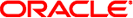
|
Solaris Volume Manager Administration Guide Oracle Solaris 10 1/13 Information Library |
| Skip Navigation Links | |
| Exit Print View | |
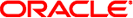
|
Solaris Volume Manager Administration Guide Oracle Solaris 10 1/13 Information Library |
1. Getting Started With Solaris Volume Manager
2. Storage Management Concepts
3. Solaris Volume Manager Overview
4. Solaris Volume Manager for Sun Cluster (Overview)
Introduction to Solaris Volume Manager for Sun Cluster
Prerequisite: Required Software Components for Multi-Owner Disk Set Functionality
Tasks Associated With Multi-Owner Disk Sets
Solaris Volume Manager for Sun Cluster Configuration
RAID-1 (Mirror) Volumes in Multi-Owner Disk Sets
Mirror Ownership With Multi-Owner Disk Sets
Data Management and Recovery Processes
Optimized Resynchronization for Solaris Volume Manager for Sun Cluster
Application-Based Recovery and Directed Mirror Reads
5. Configuring and Using Solaris Volume Manager (Scenario)
8. RAID-0 (Stripe and Concatenation) Volumes (Overview)
9. RAID-0 (Stripe and Concatenation) Volumes (Tasks)
10. RAID-1 (Mirror) Volumes (Overview)
11. RAID-1 (Mirror) Volumes (Tasks)
12. Soft Partitions (Overview)
16. Hot Spare Pools (Overview)
20. Maintaining Solaris Volume Manager (Tasks)
21. Best Practices for Solaris Volume Manager
22. Top-Down Volume Creation (Overview)
23. Top-Down Volume Creation (Tasks)
24. Monitoring and Error Reporting (Tasks)
25. Troubleshooting Solaris Volume Manager (Tasks)
A. Important Solaris Volume Manager Files
B. Solaris Volume Manager Quick Reference
Starting with the Solaris 9 9/04 release, Solaris Volume Manager can manage storage in a Sun Cluster environment using multi-owner disk sets. Multi-owner disk sets allow multiple nodes to share ownership of a disk set and to simultaneously write to the shared disks. Previously, shared disk sets were visible from all participating hosts in the disk set, but only one host could access it at a time. Multi-owner disk sets work with Sun Cluster and with applications such as Oracle Real Application Clusters.
Multi-owner disk sets and Solaris Volume Manager shared disk sets can coexist on the same node. However, moving disk sets between the two configurations is not supported.
Solaris Volume Manager for Sun Cluster creates the same components that you can create with Solaris Volume Manager, including stripes, concatenations, mirrors, soft partitions, and hot spares. Solaris Volume Manager for Sun Cluster does not support RAID-5 volumes and transactional volumes.
The following figure shows the association between the software and the shared storage in a typical cluster configuration.
Figure 4-1 Sample Cluster Configuration
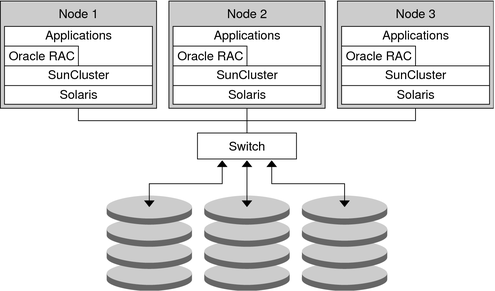
Each node has local storage as well as at least one path to shared storage. The multi-owner disk sets in the cluster are managed by Solaris Volume Manager for Sun Cluster, which is part of the Solaris Operating System (Solaris OS).
To use Solaris Volume Manager for Sun Cluster, the following software must be installed in addition to the Solaris OS:
Sun Cluster initial cluster framework
Sun Cluster Support for Oracle Real Application Clusters software
Oracle Real Application Clusters software
Note - For information on setting up Sun Cluster and Oracle Real Application Clusters software, see Oracle Solaris Cluster Software Installation Guide and Oracle Solaris Cluster Data Service for Oracle Real Application Clusters Guide.