| Oracle® Fusion Middleware JSR 170 Adapter Developer's Guide for Oracle WebLogic Portal 10g Release 3 (10.3.4) Part Number E14239-02 |
|
| View PDF |
| Oracle® Fusion Middleware JSR 170 Adapter Developer's Guide for Oracle WebLogic Portal 10g Release 3 (10.3.4) Part Number E14239-02 |
|
| View PDF |
JSR 170 Adapter Developer's Guide for Oracle WebLogic Portal
10g Release 3 (10.3.4)
E14239-02
November 2011
This guide includes the following sections:
The JSR 170 Adapter is a feature of Oracle WebLogic Portal 9.x that provides access through the WebLogic Portal content service provider interface (SPI) to any JSR 170 compliant repository. This lets applications written to the WebLogic Portal content SPI access the JSR 170 repository as well as allowing some repository administration functions to be performed through the WebLogic Administration Portal.This document shows you how to connect WebLogic Portal to a JSR 170-compliant content repository. It also describes the basic repository functions available through the WebLogic Administration Portal and the WebLogic Portal content SPI and how those are mapped to the JSR 170 level.
The JSR 170 Adapter serves as bridge between the WebLogic Portal content SPI and a JSR 170-compliant repository running either within WebLogic Server or externally (such as in a separate JVM, either on the same machine or on a remote machine). The relationships between the various elements is illustrated in Figure 1:
Figure 1 Architecture of the JSR170/WLP Content SPI Bridge
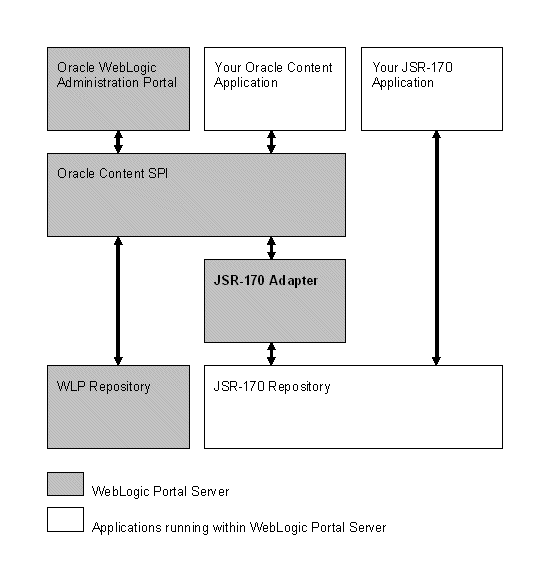
This section includes these topics:
The first step to integrating a JSR 170 repository with WebLogic Portal is to select a repository implementation.A list of JSR 170 implementations with their TCK test results is available at www.day.com.Two repositories currently available are Apache Jackrabbit (http://incubator.apache.org/jackrabbit/) and Day CRX (http://www.day.com/site/en/index/products/content-centric_infrastructure/content_repository.html).
The JSR 170 Adapter supports two mechanisms for connecting to the repository: Repositories running within the same JVM as the server are accessed through JNDI. Repositories running in another JVM (possibly on a remote machine) are accessed through RMI. For information on deploying your repository, consult the application server documentation, as well as that of the repository vendor. If you are deploying the repository on WebLogic Server, deploy your repository implementation just like any other WebLogic application.
Once the JSR 170 repository is deployed and running it must be connected to WebLogic Portal so that it appears as part of its Virtual Content Repository. To add the JSR 170 repository:
Open the WebLogic administration portal.
In the Content Management tool, select the Repository page to view the repositories.
Click Virtual Content Repository at the top of the Repository List tree.
In the Editor pane to the right, click the Add Repository Connection button.
Fill-in the following information:
| Field | Entry |
|---|---|
| Name | A name you choose. |
| Connection Class | To access an in-process repository:
com.day.content.spi.jsr170.JNDIRepository To access an external repository: com.day.content.spi.jsr170.RMIRepository |
| Username | Your WebLogic user name. |
| Password | Your WebLogic password. |
| Enable Library Services | false |
Now you must add custom properties specific to the JSR 170 Adapter.
The properties needed depend on whether you are using the JNDIRepository connection class or the RMIRepository connection class (see point 6, above): Click the Add Property button for each property you want to add, and fill-in the key-value pairs as follows:For the JNDIRepository connection class:
| Key | Value |
|---|---|
| jsr170.workspace | The name of the workspace in the JSR 170 repository you want to connect to. Most JSR 170 repositories have a default workspace called default. Note that in Oracle terms, each JSR 170 workspace becomes a separate "repository" within the larger WLP Virtual Content Repository. |
| jsr170.jndi.name | The JNDI name assigned to the JSR 170 repository web application in its web.xml configuration file. Most JSR 170 repositories have a default JNDI name of repository. |
For the RMIRepository connection class:
| Key | Value |
|---|---|
| jsr170.workspace | The name of the workspace in the JSR 170 repository you want to connect to. Most JSR 170 repositories have a default workspace called default. Note that in Oracle terms, each JSR 170 workspace becomes a separate "repository" within the larger WLP Virtual Content Repository. |
| jsr170.rmi.hostname | The name of the host machine on which the RMI-enabled JSR 170 repository is running. The default is localhost. |
| jsr170.rmi.port | The port on the host machine through which the JSR 170 repository is accessed. The default is 1099. |
| jsr170.rmi.boundname | The RMI bound name of the JSR 170 repository. The default is repository. |
You can leave the Repository Cache Settings as is.
Click Create. The new repository should appear in the tree on the left hand side.
The sections below describe the main reading, writing and administration methods of the WebLogic Portal content SPI and how the same functions are supported through the WebLogic Administration Portal, through an example commercial JSR 170 repository (Day CRX, see jcr.day.com) and (where applicable) through the example JSR 170 portlet. For each WebLogic SPI method, the effect on the underlying JSR 170 repository is described and the equivalent JSR 170 methods are explained. Where mismatches between the two content models cause special behavior, this is explained as well.
Note:
For a clearer understanding of how the WebLogic Portal content methods affect the JSR 170 repository, use the Day CRX repository, which provides a graphical Content Explorer interface through which changes to the JSR 170 repository made through the WebLogic Portal content SPI can be viewed in real time from the JSR 170 viewpoint. See http://jcr.day.com.The following section does not detail every method in the WebLogic Portal content SPI (and its JSR 170 equivalent), but does cover the most important ones. For more details consult the WebLogic Portal and JSR 170 Javadocs. The relevant interfaces in WebLogic Portal are found in the package com.bea.content.spi. In JSR 170 they are in the package javax.jcr. Note that WebLogic Portal also provides convenience methods in com.bea.content.Node and com.bea.content.Property. Since these methods simply delegate to NodeOps, only the actual core NodeOps methods are discussed. For information on the corresponding convenience classes, consult the WebLogic Portal Javadoc.
| WebLogic Portal Methodin com.bea.content.spi | JSR 170 Methodin javax.jcr |
|---|---|
| NodeOps.getNode(ID nodeId) | Session.getNodeByUUID(String uuid) |
| NodeOps.getNode(String path) | Session.getItem(String absPath)
Returns an Item which must be cast to Node. Alternatively, having already acquired a Node, one can call Node.getNode(String relPath) to get a descendant Node. |
| NodeOps.getNodeChildren(ID parentId, int type) | Session.getNodeByUUID(String uuid)
followed by Node.getNodes() on the returned Node. |
| NodeOps.getNodes(ID[] nodeIds) | Multiple calls to
Session.getNodeByUUID(String uuid) |
Accessing Nodes through the WebLogic Administration Portal is done by first clicking the Content button in at the top of the page and then selecting Content in the drop-down menu above the tree view. Then one simply navigates through the tree and clicking on the appropriate node. Similarly when using Day CRX to access the JSR 170 repository directly, node access is done by first entering the Content Explorer, then navigating through the tree and clicking on the desired node tree.In the example JSR 170 portlet, navigate the tree structure to access nodes.
| WebLogic Portal Methodin com.bea.content.spi | JSR 170 Methodin javax.jcr |
|---|---|
| NodeOps.getProperties(ID nodeId) | Session.getNodeByUUID(String nodeId)
followed by Node.getProperties() on returned Node. |
| NodeOps.getPropertyBytes(ID propertyId) | Session.getItem(String absPath)
Returns an Item which must be cast to Property, then read with Property.getStream(). |
Reading properties through both the WebLogic Administration Portal, CRX Content Explorer and the example JSR 170 portlet is also done through tree navigation.
| WebLogic Portal Methodin com.bea.content.spi | JSR 170 Methodin javax.jcr |
|---|---|
| NodeOps.createNode(
ID parentId, String newNodeName, int type) |
After getting the parent node (see above) call Node.addNode(String name). |
| NodeOps.createNode(
ID parentId, String newNodeName, int type, ID objectClassId, Property[] properties) |
After getting the parent node (see above) call Node.addNode(String name, String nodeTypeName)
then add the desired properties with Node.setProperty(String name, Value value) |
To add a node through the WebLogic Administration Portal navigate to the desired parent node and then click Add Content in the blue area above the Edit Pane. This will bring up a field where you can type in a name for the node. Then click Choose Type and select an object class (actually a JSR 170 node type). Keep in mind that node types with mandatory child nodes cannot be created through this interface (or through the SPI) so many of the node types built into the underlying JSR 170 implementations will cause an error if chosen.To add a node through the CRX Content Explorer navigate through the tree to the desired parent node and click it. Click the "folder symbol in the top menu and select New Node. In the upper right pane type the name of the new node and select its node type (note that through direct access to the JSR 170 repository, all node types are available). Now you can add subnodes and properties. You must add those subnodes and properties that are required by the node type of the new node. Once your new node is properly populated with subelements click Save All in the top menu to persist the changes.
| WebLogic Portal Methodin com.bea.content.spi | JSR 170 Methodin javax.jcr |
|---|---|
| NodeOps.addNodeContent(
ID nodeId, ID objectClassId, Property[] properties) |
After getting the parent node (see above) add the desired properties with
Node.setProperty(String name, Value value) |
| NodeOps.updateProperties(
ID nodeId, Property[] properties) |
After getting the parent node (see above) add the desired properties with
Node.setProperty(String name, Value value) |
Unlike JSR 170, adding properties one-by-one is not done in WebLogic, instead a node's object class fully defines the set of properties that a node has, and clicking on that node in the Administration portal will reveal a table of those properties where you can edit the values. Adding properties a node in WebLogic is essentially equivalent to assigning an object class to that node. See the next section for information about how to do that.In the CRX Content Explorer clicking on a node will similarly reveal an edit table with properties defined by the node type already listed (though if they don not actually exist yet, they will be grayed-out). These can be edited, the check-mark button clicked and the change persisted by clicking Save All. In addition, if the node type of the node in question allows unstructured properties (also called residual properties in JSR 170 terminology) these can be added as well in the edit pane, with the user choosing the names.
| WebLogic Portal Methodin com.bea.content.spi | JSR 170 Methodin javax.jcr |
|---|---|
| NodeOps.addNodeContent(
ID nodeId, ID objectClassId, Property[] properties) |
The WebLogic Portal method allows the changing of a object class of an existing node. In JSR 170 the primary node type is assigned at node creation time with Node.addNode(String name, String nodeTypeName). |
Assigning a node type in through the WebLogic Administration Portal is one of the steps in the creation of new node (see above), though unlike JSR 170, you can also remove and change the object class of a node later in its life.In the CRX Content Explorer choosing a node type is done in the drop down menu that appears in the top right pane during the process of adding a node.
Searching through the WebLogic SPI is done using the com.bea.content.spi.SearchOps interface. For a description of the syntax of the WebLogic search syntax consult the javadoc for com.bea.content.expression.ExpressionHelper.Searching in JSR 170 is done through javax.jcr.query.QueryManager (again, see the Javadoc for details). The syntax of the two available query languages (SQL and XPath) is described in the JSR 170 specification.In the CRX Content Explorer, search is accessed through the "magnifying glass" button in the top menu. This opens a window where queries in either of the two supported languages can be entered.Alternatively, the example JSR 170 portlet includes a search function that accepts SQL queries.
The WebLogic Portal Content SPI and the JSR 170 API are based on different models. For this reason, not all JSR 170 repository functionality is exposed through the WebLogic SPI and not all Weblogic Portal functionality is available in the underlying JSR 170 repository. The following section outlines the similarities and differences between the two models and how the adapter maps these models to one another.
In JSR 170 a repository may consist of one or more workspaces, each of which contains a hierarchy of content items. In WebLogic terminology, a single hierarchy of content items is referred to as a repository. So, a WebLogic repository (one entry among possibly many within the larger Virtual Content Repository) corresponds to a JSR 170 workspace. To connect more than one workspace from a single JSR 170 repository to WebLogic, each workspace must be added as a distinct WebLogic repository (it is for this reason that the workspace name property is required in the configuration, see point#6 in section 1.4.3).
In both the WebLogic Portal content SPI and JSR 170 a node is structural element in a hierarchy at the API level. At the user interface level in WebLogic Portal, a content directory is called a "folder" and a piece of content is called "content" or "content item."
JSR 170 node types are mapped to WebLogic Portal object classes. However, there are two significant differences between the concepts:
A JSR 170 node type defines the properties and child nodes a particular node may (or must) have. A WebLogic object class, governs only the properties a node may (or must) have. Because of this, the methods of com.bea.content.ObjectClass and com.bea.content.PropertyDefinition does not expose any additional constraints on child nodes that their underlying JSR 170 node type may define. Nonetheless, the native constraints of the node type (both property and child node) are still enforced by the underlying JSR 170 repository even though these constraints are not visible through the WebLogic SPI.
In WebLogic Portal, a node may have no object class. In JSR 170 a node always has a node type. This constraint is still enforced when a JSR 170 repository is accessed though the WebLogic SPI. Consequently, in WebLogic terms, adding a node without an object class is not possible.
In WebLogic, there is also a separate concept of "node type" distinct from that of object class. There are two such WebLogic node types: content and hierarchy. The combining rules between them are simple: a hierarchy node can have child nodes of either type, while a content node can only have child nodes of type content. Both types of nodes can be assigned object classes and have properties. The JSR 170 adapter maps all JSR 170 nodes to WebLogic content nodes. This means that to add a node to the JSR 170 repository through either the WebLogic Administration Portal or the WebLogic SPI, you must add a WebLogic content node. An attempt to add a WebLogic hierarchy node will fail.
JSR 170 distinguishes two types of node types: primary and mixin. Primary node types are the type discussed above. They are assigned upon creation of a node and cannot be changed or removed, short of removing the node itself and creating a new one. Mixin types are node types that specify additional properties to an already-existing node. They can be added at any time in the node's life cycle.WebLogic Portal object classes are in some ways more similar to mixin types in that nodes can have no object class at all and object classes can be added, removed, or changed during the life of the node.Because the WebLogic SPI exposes JSR 170 primary node types as WebLogic object classes, the immutable nature of those node types restricts the operations that can be done on their corresponding object class. In particular, once an object class reflecting an underlying JSR 170 node type is assigned, it cannot be removed.
In a JSR 170 repository a node may be assigned a node type that permits it to have any number of properties and/or child nodes with any names and of any types. In WebLogic Portal a node can have (subject to the hierarchy/content combination rule mentioned above) any number of child nodes with any names. However, WebLogic Portal requires that all the properties of a node be defined by name in its object class. As a result, the WebLogic Portal content SPI does not currently support unstructured sets of properties. For example, this means that through the WebLogic SPI, the JSR 170 node type nt:unstructured is not fully supported (its unstructured child node aspect is, but not its unstructured property aspect).
In both models properties are name-value pairs attached to nodes that store the actual data in the repository.
Both models support the property types binary, boolean, calendar/date, double, long, string and undefined. JSR 170 also supports the types reference, name and path.
In a JSR 170 repository, changes made to a node (adding or deleting child nodes; adding, deleting, or changing the values of properties) are not immediately persisted. Instead, the client of the API makes the required changes and once they are complete, calls save. At this point all the changes are validated against node type restrictions and (if valid) persisted. This arrangement system allows the state of a node to be temporarily invalid while it is "being worked on," and only subject to validation once the "work" is finished.In contrast, WebLogic Portal persists changes immediately upon the change method being called. Consequently, if an object class specifies that a node must have a particular set of properties and that object class is assigned to a node, all of its required properties must be added to the node at the same time. WebLogic supports this through methods like com.bea.content.spi.NodeOps.addNodeContent (see the WebLogic Portal Javadoc for details).At the JSR 170 level, the adapter deals with this by implicitly performing a save for each WebLogic SPI call that alters nodes or properties. As a result, nodes in JSR 170 that require one or more child nodes (as opposed to properties) cannot be created through the WebLogic Portal content SPI. However nodes whose required child set consists only of properties can be created.
To support namespaces in WebLogic Portal, the adapter allows the client to use namespace prefixes with in the names of nodes, properties, and node types. The only prerequisite is that these prefixes must be mapped to URIs in the namespace registry of the JSR 170 repository underlying the WebLogic repository. Consult the documentation of your JSR 170 implementation for more details on setting namespace mappings. In Day CRX, for example, namespace mappings can be added in the Node Type Administration Console.
For information about Oracle's commitment to accessibility, visit the Oracle Accessibility Program website at http://www.oracle.com/pls/topic/lookup?ctx=acc&id=docacc.
Oracle customers have access to electronic support through My Oracle Support. For information, visit http://www.oracle.com/pls/topic/lookup?ctx=acc&id=info or visit http://www.oracle.com/pls/topic/lookup?ctx=acc&id=trs if you are hearing impaired.
Oracle Fusion Middleware JSR170 Developer Guide for Oracle WebLogic Portal, 10g Release 3 (10.3.4)
E14239-02
Copyright © 2010, 2011 Oracle and/or its affiliates. All rights reserved.
This software and related documentation are provided under a license agreement containing restrictions on use and disclosure and are protected by intellectual property laws. Except as expressly permitted in your license agreement or allowed by law, you may not use, copy, reproduce, translate, broadcast, modify, license, transmit, distribute, exhibit, perform, publish, or display any part, in any form, or by any means. Reverse engineering, disassembly, or decompilation of this software, unless required by law for interoperability, is prohibited.
The information contained herein is subject to change without notice and is not warranted to be error-free. If you find any errors, please report them to us in writing.
If this is software or related documentation that is delivered to the U.S. Government or anyone licensing it on behalf of the U.S. Government, the following notice is applicable:
U.S. GOVERNMENT RIGHTS Programs, software, databases, and related documentation and technical data delivered to U.S. Government customers are "commercial computer software" or "commercial technical data" pursuant to the applicable Federal Acquisition Regulation and agency-specific supplemental regulations. As such, the use, duplication, disclosure, modification, and adaptation shall be subject to the restrictions and license terms set forth in the applicable Government contract, and, to the extent applicable by the terms of the Government contract, the additional rights set forth in FAR 52.227-19, Commercial Computer Software License (December 2007). Oracle America, Inc., 500 Oracle Parkway, Redwood City, CA 94065.
This software or hardware is developed for general use in a variety of information management applications. It is not developed or intended for use in any inherently dangerous applications, including applications that may create a risk of personal injury. If you use this software or hardware in dangerous applications, then you shall be responsible to take all appropriate fail-safe, backup, redundancy, and other measures to ensure its safe use. Oracle Corporation and its affiliates disclaim any liability for any damages caused by use of this software or hardware in dangerous applications.
Oracle and Java are registered trademarks of Oracle and/or its affiliates. Other names may be trademarks of their respective owners.
Intel and Intel Xeon are trademarks or registered trademarks of Intel Corporation. All SPARC trademarks are used under license and are trademarks or registered trademarks of SPARC International, Inc. AMD, Opteron, the AMD logo, and the AMD Opteron logo are trademarks or registered trademarks of Advanced Micro Devices. UNIX is a registered trademark of The Open Group.
This software or hardware and documentation may provide access to or information on content, products, and services from third parties. Oracle Corporation and its affiliates are not responsible for and expressly disclaim all warranties of any kind with respect to third-party content, products, and services. Oracle Corporation and its affiliates will not be responsible for any loss, costs, or damages incurred due to your access to or use of third-party content, products, or services.