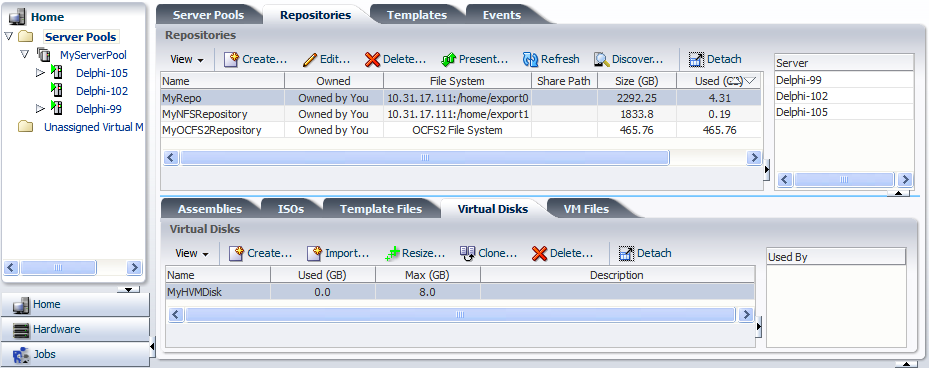Each storage repository has a predefined structure, which is visible in Oracle VM Manager, and maps to the directory structure of the underlying physical storage. Figure 7.1, “Graphical User Interface view of storage repository contents” shows the repository as seen through the Oracle VM Manager user interface. The directory structure is listed in Table 7.3, “Storage Repository Directory Structure”.
The directories listed in Table 7.3, “Storage Repository Directory Structure” are subdirectories of a storage repository file system. On disk they are, in fact, located under the path:
/OVS/Repositories/repository_id/...
Table 7.3. Storage Repository Directory Structure
Directory Name | Description |
|---|---|
This tab is one level up from the other tabs: it is placed alongside the Repositories tab to allow the user to manage templates within the managed environment more easily. This is the directory that contains guest virtual machine templates. See Section 7.5.3, “Virtual Machine Templates” for information on working with virtual machine templates. | |
Contains preconfigured sets of virtual machines, typically created with Oracle Assembly Builder. See Section 7.5.4, “Assemblies” for information on working with assemblies. | |
ISO files | Contains ISO files that can be mounted as virtual DVD drives on guest virtual machines. See Section 7.5.5, “ISO Files (CD/DVD Images)” for information on working with ISO files. |
Contains virtual disks, which can be either dedicated to a virtual machine or shared by multiple virtual machines. See Section 7.5.6, “Virtual Disks” for information on working with virtual disks. | |
Contains virtual machine configuration files. See Section 7.5.7, “Virtual Machine Configuration Files” for information on working with virtual machine configuration files. |