If an Oracle VM Server has unused hard disks, they can be used as local storage for your environment. On condition that these spare disks are completely empty, meaning they have no partitions or file systems, they are included automatically in the local storage array of the Oracle VM Server.
Note that local storage arrays are not listed under the Storage tab of the Hardware view. You can, however, see the local storage entities in locations where you can use them; for example when you create a storage repository, select a physical disk for a VM, list the physical disks accessible to an Oracle VM Server, or select a physical clone target.
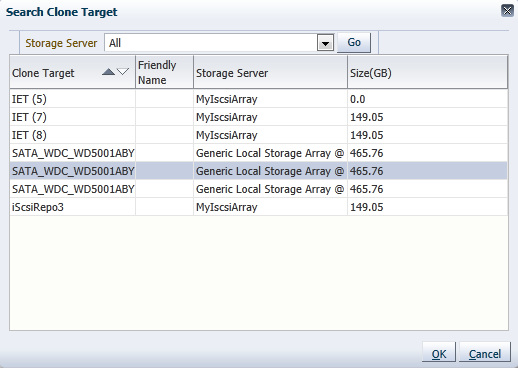
Local storage has the advantage that it is fast and easy to use, but users must be aware that there is no possibility to share this type of storage and that it cannot be used in a high-availability configuration. Consequently, if you need to store important data and run important virtual machines that require virtually uninterrupted uptime with a high degree of data loss prevention, it is recommended not to use local storage but to invest in attached storage with proper redundancy instead.
In addition, local storage lacks flexibility in a clustered setup with multiple Oracle VM Servers in a server pool. Resources and VM disks that live on local storage cannot be shared with other servers, even if they are within the same server pool. This means that you cannot use a template, ISO or VM disk stored on a local repository on another Oracle VM Server, and that live migration of VMs with locally stored disks is impossible. We strongly advise you to take this into account when designing your Oracle VM environment.
The configuration where local storage is most useful is where you have an unclustered server pool that contains only one Oracle VM Server. By configuring a storage repository (see Section 4.8, “Preparing and Configuring Storage Repositories”) on local storage you can set up an Oracle VM virtualized environment quickly and easily on a single server: all your resources, virtual machines and their disks are stored locally. Since there is only one Oracle VM Server, access to resources is guaranteed.
Some properties of local storage elements may be edited through the Oracle VM Server management pane: go to the Hardware view, select the applicable server and open the Physical Disks tab in the management pane. Disks available to this server are displayed.