| Skip Navigation Links | |
| Exit Print View | |
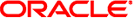
|
Oracle Identity Analytics User's Guide 11g Release 1 |
1. Oracle Identity Analytics Overview
2. Using the Oracle Identity Analytics User Interface
What Is the Identity Warehouse?
Understanding the Identity Warehouse User Interface
To Search for a User (Quick Search)
To Search for a User (Advanced Search)
To View User Accounts (Entitlements)
Working With Business Structures
To Delete a Business Structure
To Create a Business Structure Hierarchy
Associating Users With Roles and Business Structures
To Associate a User With a Role
To Associate a User With a Business Structure
To Associate Policies With Resources
To Associate Policy Owners With Policies
To Approve Policy Change Requests
To Manage Lifecycle of Policies
To Create Roles From Existing Roles
To Create Roles Based On an Existing User
To Rename, Modify, or Decommission (Delete) a Role
To Associate Roles With Business Units
To Associate Role Owners With Roles
To Approve Role Change Requests
To Manage the Lifecycle of Roles
Setting the Segregation of Duties at the Role and Policy Levels
To Define Segregation of Duties at the Role Level
This section contains instructions on how to perform common user tasks in Oracle Identity Analytics.
Log in to Oracle Identity Analytics.
Choose Identity Warehouse > Users.
To add a new user, click the New User button on the top panel.
The Create User pop-up window opens.
Complete the form and click OK to create the user.
Log in to Oracle Identity Analytics.
Choose Identity Warehouse > Users.
Search for the user.
For help using Search, see Searching For a User.
Click the user's link in the User Name column.
Type a new name for the user and click Save.
Log in to Oracle Identity Analytics.
Choose Identity Warehouse > Users.
Search for the user.
For help using Search, see Searching For a User.
Select the user name for the user that you want to delete, and click the Delete User button.