| Skip Navigation Links | |
| Exit Print View | |
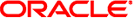
|
Oracle Identity Analytics User's Guide 11g Release 1 |
1. Oracle Identity Analytics Overview
2. Using the Oracle Identity Analytics User Interface
What Is the Identity Warehouse?
Understanding the Identity Warehouse User Interface
To View User Accounts (Entitlements)
Working With Business Structures
To Delete a Business Structure
To Create a Business Structure Hierarchy
Associating Users With Roles and Business Structures
To Associate a User With a Role
To Associate a User With a Business Structure
To Associate Policies With Resources
To Associate Policy Owners With Policies
To Approve Policy Change Requests
To Manage Lifecycle of Policies
To Create Roles From Existing Roles
To Create Roles Based On an Existing User
To Rename, Modify, or Decommission (Delete) a Role
To Associate Roles With Business Units
To Associate Role Owners With Roles
To Approve Role Change Requests
To Manage the Lifecycle of Roles
Setting the Segregation of Duties at the Role and Policy Levels
To Define Segregation of Duties at the Role Level
Oracle Identity Analytics provides quick search and advanced search options for user searches. Quick search enables searching for users on any of the commonly populated user fields (for example, User Name, First Name, Last Name, Business Unit, Department, Manager). Advanced Search should be used to conduct a narrower search and to create complex searches.
Log in to Oracle Identity Analytics.
Choose Identity Warehouse > Users.
To perform a quick search, choose a field from the drop-down menu.
All the commonly populated fields are available to search on.
Enter a value to search for.
Wildcards are accepted, for example, a* ,j*n*.
To search on the selected field for the entered value, click Search.
The results for the search are displayed.
Log in to Oracle Identity Analytics.
Choose Identity Warehouse > Users.
Click the Advanced Search Tab.
Create a condition by selecting values for Attribute, Condition, and Value.
Attributes can be selected over an extensive range including resources, business units, and any other commonly populated user field. Value supports wildcards, for example, a* ,j*n*.
To create more conditions, click Add.
To remove conditions, select the condition by selecting its corresponding checkbox and click Remove.
In the case of multiple conditions, set Operation to AND or OR to specify the logical operation between the conditions.
To group two conditions together, select them and click Group.
Groupings are displayed by a different color coding for each group. In the case of nested groups, the outermost grouping will have one color code with each component group having its own color code.
To ungroup a grouped conditional, select the grouped conditional by selecting its corresponding checkbox, and click Ungroup.
The created search condition is dynamically displayed in a highlighted line under the Group and Ungroup tags as a single logical condition.
To search on the created condition, click Search.