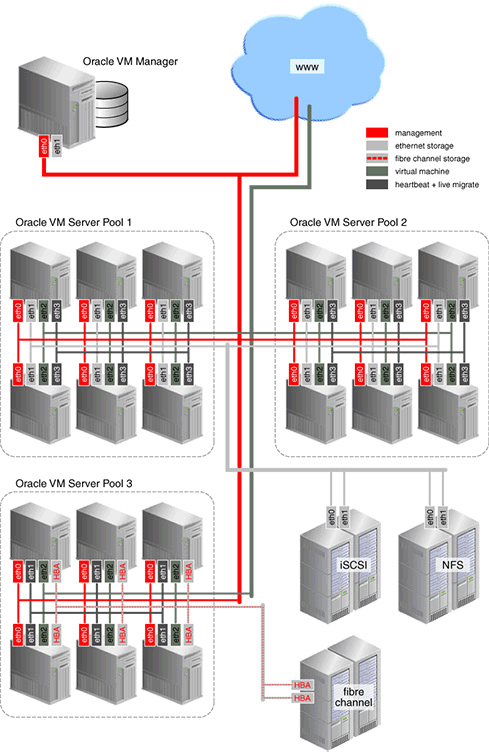In Oracle VM a network can perform one or more network functions. Oracle VM has the following network functions:
Server Management: is used to manage the physical Oracle VM Servers in a server pool, for example, to update the Oracle VM Agent on the different Oracle VM Servers.
NoteIn Oracle VM the management network interface and the public interface (i.e. default route) are expected to be the same on each Oracle VM Server. Other types of network usage are allowed on the same interface, for example through the use of VLANs and/or network bridges.
Cluster Heartbeat: is used to verify if the Oracle VM Servers in a clustered server pool are up and running. The heartbeat function has a network component, where a TCP/IP communication channel is created with each Oracle VM Server. Each Oracle VM Server sends regular keep-alive packets and these packets are used to determine if each Oracle VM Server is alive.
NoteIt is recommended to separate the cluster heartbeat function from networks with high load, such as storage and live migration networks. If bandwidth drops too low, heartbeating connectivity might be interrupted, which could lead to rebooting of virtual machines and Oracle VM Servers.
Live Migrate: is used to migrate virtual machines from one Oracle VM Server to another in a server pool, without changing the status of the virtual machine.
Storage: is used for all storage transport in a server pool. It is used by the Oracle VM Servers to connect to Ethernet-based storage repositories and server pool file systems. As with the Virtual Machine role, it is possible to have multiple networks with the Storage role.
Virtual Machine: is used for the network traffic between the different virtual machines in a server pool. The virtual machine role can be either standard Inter-Server (routable through standard switches), or Intra-Server (without a route to an external physical network and dedicated to the selected Oracle VM Server).
Note that it is possible, and very likely, to have multiple networks with the Virtual Machine role in one Oracle VM Manager.
The first step in configuring your Oracle VM environment is to discover your Oracle VM Servers. This step assumes that the Oracle VM Manager host and all of the Oracle VM Servers can communicate over the same network, though the Oracle VM Servers and Oracle VM Manager can reside in different subnets. When you discover the first Oracle VM Server, the management network is created automatically and takes its name from the subnet to which the Oracle VM Server is connected. Each additional Oracle VM Server discovered from the Oracle VM Manager either adds an entry into the existing management network or creates a new management network if the server is connected to a subnet where no Oracle VM Server was previously discovered. Each server in your Oracle VM environment can only have one interface designated for management, belonging to a single management network object in the Oracle VM Manager's database.
Although the Oracle VM Manager and its discovered and owned Oracle VM Servers may be on different subnets as long as they can reach each other, Network Address Translation (NAT) is not supported in this configuration. NAT would lead to a discrepancy between the actual management IP of the Oracle VM Server and the IP provided during discovery.
A network port on every Oracle VM Server is designated as the management interface during the installation of the Oracle VM Server and is configured as a bonded interface. Ports can be added to this bond or removed from it. Once a management network is created, it can only be deleted again if no servers have ports in the management network anymore.
After your management networks are in place, you plan for the creation of other types of network. Note that once a port is selected for a particular network, it cannot be selected again when creating additional networks. You can use a combination of network bonding and VLAN Groups to create all the networks needed for your environment, using your existing ports. Network bonding is covered in Section 5.3, “Building a Network Environment”; VLAN Groups are covered in Section 5.6, “VLAN Groups and VLAN Segments”.
Figure 5.1, “Oracle VM Networking Example” shows an example of an Oracle VM environment with split network functions. Each Oracle VM Server is connected to the management network, regardless of which server pool they belong to.
Each server pool has a separate network for heartbeating functionality and live migration. Since this type of network traffic occurs at the level of an individual server pool, the network does not need a gateway. Though you may create several networks for the heartbeating and live migration functions, a server can only belong to one network for each function.
Virtual machine (VM) traffic is often routed over a dedicated network, although it can be combined with the other network functions. In this example the dedicated VM network has a route to the internet (or corporate wide area network). You can create as many virtual machine networks as permitted by your network infrastructure.
The first two server pools are connected to a storage network with Ethernet based storage providers. Ethernet based storage is provided as either NFS file servers or iSCSI LUNs. Server Pool 3 has dedicated fibre channel storage, which requires a fibre channel switch and host bus adapters (HBAs) in all connected hardware components. Similar to networks for virtual machines, you create as many storage networks as needed to implement your storage strategy.