1 Cloud Infrastructure APIs and CLI
Oracle Enterprise Manager Ops Center provides APIs and a command-line interface (CLI) to enable access to a subset of the virtual datacenter (vDC) functionality provided to cloud users.
These APIs and CLI offer a way for cloud users to programmatically manage allocated virtual resources in a vDC account, providing the ability to create and manage virtual servers (vServers) to deploy applications in an infrastructure as a service (IaaS) mode.This guide provides information about:
-
Cloud infrastructure API – A programmatic Web service interface for managing virtual datacenter (vDC) resources allocated in vDC accounts. This API is also referred to simply as Web service in this guide.
-
Cloud infrastructure Java client API – A Java client API for interacting with the Web service interface. This API is also referred to simply as Java client API in this guide.
-
Cloud infrastructure CLI – A Java-based command-line interface that wraps the cloud infrastructure Java client API with simple scripts. It is also referred to simply as CLI in this guide.
The following topics are covered in this chapter:
1.1 Overview of Virtual Datacenter Management
Oracle Enterprise Manager Ops Center supports cloud management functions through its vDC management system in three main areas:
-
vDC infrastructure administration – Area related to the management and allocation of physical resources for the vDC by a cloud administrator. The managed resources are the server pools, storage, and networks.
-
Cloud users management – Area related to the management of the cloud users, their linkage with the authentication systems, and their association with the vDC accounts that they are authorized to access by a cloud administrator.
-
vDC resource utilization – Area related to cloud user tasks to perform lifecycle management of vServers and resources in a vDC account. There might be more than one cloud user associated with an account with the same level of privileges and access control.
See Oracle Enterprise Manager Ops Center Feature Reference Guide for more information about vDC management.
The following list describes vDC management concepts used in this guide:
-
Virtual datacenter – Consolidation of virtualization servers, storage, and network resources to be used optimally and securely for mixed and dynamic workloads.
-
Account – An account entitles designated cloud users the right to use computing, network, and storage resources of vDC. The account provides the required capabilities to manage these resources. The amount of virtual CPU (vCPU), memory, and storage resources that can be used from the available vDC resources.
-
Cloud administrator – An Oracle Enterprise Manager Ops Center user with the cloud administrator role. A cloud administrator can create and manage the vDCs, accounts, and cloud users.
-
Cloud user – An Oracle Enterprise Manager Ops Center user with the cloud user role. Cloud users can have access to different accounts to manage the allocated resources. Cloud users can create virtual servers to host or access applications.
1.2 How APIs and CLI Work
For this release, cloud infrastructure APIs and CLI support the management of the resources in vDC accounts by using the following virtualization technologies:
-
Oracle Solaris Zones
-
Oracle VM Server for x86
Figure 1-1 illustrates the execution flow and components that support the cloud infrastructure APIs and CLI.
Figure 1-1 Cloud Infrastructure APIs and CLI Execution Flow
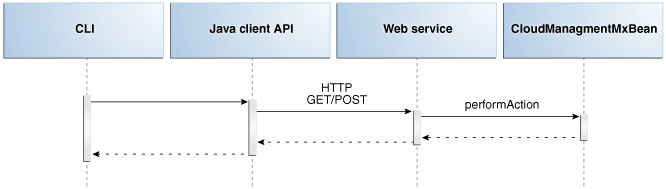
Description of "Figure 1-1 Cloud Infrastructure APIs and CLI Execution Flow"
-
The cloud infrastructure CLI is delivered as a standalone package and can be used without an Oracle Enterprise Manager Ops Center installation in the computer where CLI is deployed. This element offers the same functionality as the cloud infrastructure API and Java client API.
-
The cloud infrastructure Java client API provides for the cloud infrastructure CLI a common set of functionality for executing actions through the cloud infrastructure API. The Java client API is delivered as a standalone package.
-
The cloud infrastructure API is a Web service that exposes a subset of the functionality of the vDC management system. A cloud infrastructure API request triggers an action by calling the corresponding action of the vDC management system.
The functionality exposed by the Web service can then be accessed programmatically using the Java Client API, the CLI, or by making calls directly to the Web service.
The cloud infrastructure API provides a synchronous call semantic for all modify or create actions. The call returns at least the identifiers of the changed or created resources.
The creation of the resource IDs and the mapping to jobs is handled by the vDC management system. The cloud infrastructure API must wait actively for notifications from the Job Manager to get the IDs of the changed or created resources. Jobs are specially tailored to deliver fast results; the cloud infrastructure API waits only until the necessary results are available.
The cloud infrastructure API returns a valid identifier even when resource creation fails. A cloud user must be able to view resource information, such as name, description, and status using the identifier returned. For more information, see "Status of Account Resources".
1.3 Overview of the Functionality
The vDC management system in Oracle Enterprise Manager Ops Center has functions that are also reached by the cloud infrastructure APIs and CLI. Table 1-1 through Table 1-11 compare the functions provided by the vDC management system with those provided by the cloud infrastructure APIs and CLI.
| Functionality | Virtual Datacenter Management | Cloud Infrastructure APIs and CLI |
|---|---|---|
|
Create, update, and delete vDC |
Yes |
No |
|
View vDC details |
Yes |
Yes |
| Functionality | Virtual Datacenter Management | Cloud Infrastructure APIs and CLI |
|---|---|---|
|
Create, update, and delete account |
Yes |
No |
|
View account details |
Yes |
No |
|
Associate or disassociate cloud user with account |
Yes |
No |
Table 1-3 Server Template Management
| Functionality | Virtual Datacenter Management | Cloud Infrastructure APIs and CLI |
|---|---|---|
|
Upload, update, and delete server template |
Yes |
Yes |
|
Create server template |
Yes |
No |
| Functionality | Virtual Datacenter Management | Cloud Infrastructure APIs and CLI |
|---|---|---|
|
Create, update, and delete vServer |
Yes |
Yes |
|
Stop, start, and reboot vServer |
Yes |
Yes |
|
View vServer attributes and metrics |
Yes |
Yes |
|
Suspend and resume vServer |
Yes |
No |
|
Shut down all vServers |
Yes |
No |
|
Send and receive message from vServer |
No |
Yes |
|
Save vServer as server template |
Yes |
Yes |
| Functionality | Virtual Datacenter Management | Cloud Infrastructure APIs and CLI |
|---|---|---|
|
Create, update, and delete volume |
Yes |
Yes |
|
Attach volume to and detach volume from vServer |
Yes |
Yes |
|
Create volume from snapshot |
Yes |
Yes |
|
Import volume |
Yes |
Yes |
| Functionality | Virtual Datacenter Management | Cloud Infrastructure APIs and CLI |
|---|---|---|
|
Create, update, and delete snapshot |
Yes |
Yes |
Table 1-7 Virtual IP Management
| Functionality | Virtual Datacenter Management | Cloud Infrastructure APIs and CLI |
|---|---|---|
|
Allocate and deallocate IP address |
Yes |
Yes |
Table 1-8 Virtual Network Management
| Functionality | Virtual Datacenter Management | Cloud Infrastructure APIs and CLI |
|---|---|---|
|
Create, update, and delete private virtual network |
Yes |
Yes |
Table 1-9 Account and vServer Access Management
| Functionality | Virtual Datacenter Management | Cloud Infrastructure APIs and CLI |
|---|---|---|
|
Create, import, and delete key pair |
Yes |
Yes |
|
Create, delete, and access key |
Yes |
Yes |