| Oracle® Fusion Applications Administrator's Guide 11g Release 6 Refresh 4 (11.1.6) Part Number E14496-14 |
|
|
PDF · Mobi · ePub |
| Oracle® Fusion Applications Administrator's Guide 11g Release 6 Refresh 4 (11.1.6) Part Number E14496-14 |
|
|
PDF · Mobi · ePub |
Oracle Fusion Applications is Oracle's next-generation applications suite built on a service-oriented platform. It brings together next-generation enterprise technologies, applications, and services, including Oracle Fusion Applications and Oracle Fusion Middleware, to fundamentally change the dynamics in the applications marketplace and revolutionize business. This chapter provides an introduction to the architecture, components, and concepts of Oracle Fusion Applications.
This chapter contains the following topics:
Oracle Fusion applications are built on the Oracle Fusion Middleware stack and utilize the Oracle Database. This architecture is depicted in Figure 1-1.
Figure 1-1 Oracle Fusion Applications Architecture
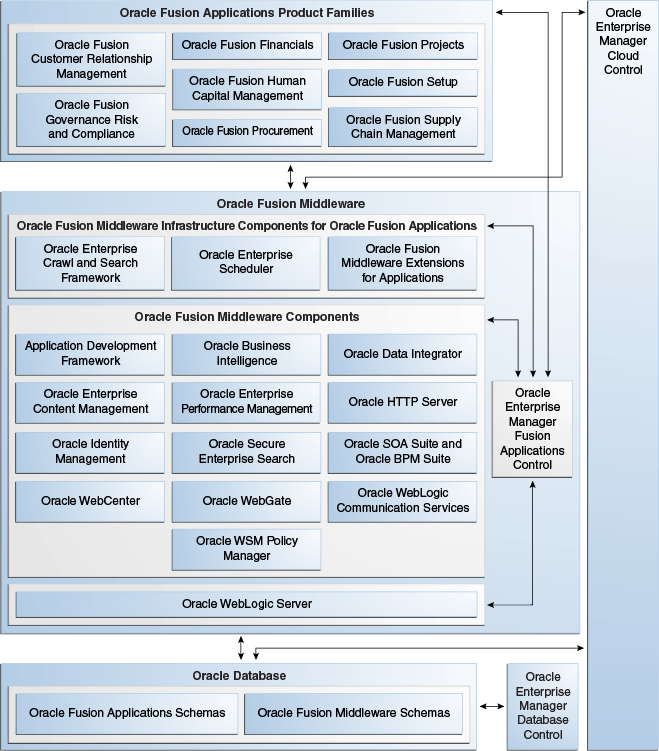
The section contains the following topics
Section 1.1.1, "Oracle Fusion Applications Product Families"
Section 1.1.2, "Oracle Fusion Middleware Infrastructure Components"
Section 1.1.5, "Oracle Enterprise Manager Fusion Applications Control"
An installation of Oracle Fusion Applications is logically broken up into groups of features. Each set of features is known as product offerings, which represent the highest-level collection of functionality that you can license and implement. A provisioning configuration is a collection of one or more product offerings. During installation, you select a product offering or a combination of offerings as a way to install the product families. Product families are comprised of one or more Java EE applications specific to Oracle Fusion Applications.
An application can contain multiple products, and a product can also span multiple applications. A product typically has a one-to-one correspondence with an EAR file. Figure 1-2 shows two applications, PayablesApp and ReceivablesApp, each of which is mapped to the same product, Payments.
Figure 1-2 Relationship of Products and Applications
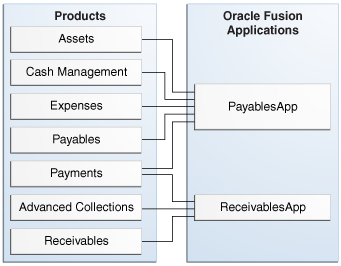
Oracle Fusion Applications includes the product families described in Table 1-1.
Table 1-1 Product Families
| Oracle Fusion Applications Product Families | Description |
|---|---|
|
Oracle Fusion Customer Relationship Management |
Manages customers, contacts, and resources, including data quality configuration. |
|
Oracle Fusion Financials |
Manages financial flows, including assets, ledgers, cash cycle, invoices and payments, accounts receivable, collections, and setup of subledger accounting and tax configuration. |
|
Oracle Fusion Governance, Risk, and Compliance |
Provides critical business controls to manage risk, multi-regulatory compliance, and controls enforcement. The connector for Oracle Fusion Applications provides a prebuilt solution for managing Separation of Duties (SoD) within and across product families. You can also utilize Oracle Fusion Governance, Risk, and Compliance to analyze suspect transactions and configuration settings based on user defined conditions. This allows organizations to actively determine the risk that exists within their application that can materially impact the reliability of the information that exists for reporting and decision making purposes. Finally, Oracle Fusion Governance, Risk, and Compliance can apply preventive controls that will limit what a user can see and do within an Oracle Fusion Applications user interface according to user-defined conditions. The objective is to pro-actively mitigate the risk of extraneous access or improper transactions from existing. |
|
Oracle Fusion Human Capital Management |
Provides employee management for an organization. |
|
Oracle Fusion Procurement |
Manages the procurement process including requisitions, purchase orders, and supplier negotiations. |
|
Oracle Fusion Project |
Manages projects, including how to plan, budget, forecast, collect costs, bill customers, and report performance. |
|
Oracle Fusion Supply Chain Management |
Integrates and automates all key supply chain processes, from design, planning and procurement to manufacturing and fulfillment, providing a complete solution set to enable companies to power information-driven value chains. |
|
Oracle Fusion Setup |
Supports the other product families. In addition to Oracle Fusion Functional Setup Manager for setting up functional data, this product family includes applications to assist application users:
|
To aid with performing current-state analysis of the applications, you can use Oracle Transactional Business Intelligence, which is built on Oracle BI Enterprise Edition. For more information about configuring Oracle Transactional Business Intelligence, see the Oracle Fusion Administrator's Guide for Transactional Business Intelligence.
The product families use the following common core framework and infrastructure for Oracle Fusion Applications described in Table 1-2.
Table 1-2 Oracle Fusion Middleware Infrastructure Components
| Oracle Fusion Middleware Infrastructure Components | Description |
|---|---|
|
Oracle Fusion Middleware Extensions for Applications (Applications Core) |
Provides design time and runtime infrastructure to help standardize complex development patterns for Oracle Fusion Applications. It simplifies the development process of these patterns and provides a consistent user experience. Examples of these patterns include extensibility (Flexfields), hierarchical relationships (Trees), data security, and UI patterns. Applications Core creates simplified methods of implementing these complex requirements by providing robust metadata and comprehensive UI components and services. All of the Applications Core components have been intricately integrated with the rest of the Oracle Fusion Middleware infrastructure so they are available across every layer of the Oracle Fusion Applications platform. Applications Core provides shared libraries referenced by all the Oracle Fusion Applications, a standalone application for application setup and configuration, an Oracle JDeveloper extension to seamlessly integrate our components with the rest of the Oracle Fusion Applications technology stack, PLSQL API's, C libraries, and common seed data. See the "Overview of Oracle Fusion Middleware Extensions for Applications" section in the Oracle Fusion Applications Concepts Guide. |
|
Oracle Enterprise Scheduler |
Enables you to manage and schedule jobs for Oracle Fusion Applications. See Chapter 7, "Managing Oracle Enterprise Scheduler Service and Jobs." |
|
Oracle Enterprise Crawl and Search Framework (ECSF) |
Oracle Enterprise Crawl and Search Framework (ECSF) enables Oracle Fusion Applications Search for performing full-text searches securely and simultaneously against multiple logical business objects. Any application that connects to multiple data sources or manages a significant amount of unstructured (non-database) information—or both—needs advanced search capabilities so that application users can easily locate and take action on data that is relevant to them. See Chapter 9, "Managing Search with Oracle Enterprise Crawl and Search Framework." |
Oracle Fusion Middleware includes the following components described in Table 1-3.
Table 1-3 Oracle Fusion Middleware Components
| Oracle Fusion Middleware Components | Description |
|---|---|
|
Oracle Application Development Framework (Oracle ADF) |
Provides an end-to-end application framework that builds on Java Platform, Enterprise Edition (Java EE) standards and open-source technologies to simplify and accelerate implementing service-oriented applications. See the Oracle Fusion Middleware Administrator's Guide for Oracle Application Development Framework. |
|
Oracle Business Intelligence |
Oracle Business Intelligence provides a complete, integrated solution of analytics and reporting for Oracle Fusion Applications. See the following documentation on Oracle Business Intelligence components in Oracle Fusion Applications:
After the Oracle Fusion applications are running, you can configure the Oracle Business Intelligence Applications for analyzing historical data. See the Oracle Fusion Middleware Installation and Configuration Guide for Oracle Business Intelligence Applications. |
|
Oracle Data Integrator |
Oracle Data Integrator provides a comprehensive data integration platform that covers bulk data movement requirements for Oracle Fusion Applications. See the Oracle Fusion Middleware Developer's Guide for Oracle Data Integrator. |
|
Oracle HTTP Server |
Provides a web listener for applications and the framework for hosting static and dynamic pages and applications over the web. Based on the proven technology of the Apache HTTP Server, Oracle HTTP Server includes significant enhancements that facilitate load balancing, administration, and configuration. See the Oracle Fusion Middleware Administrator's Guide for Oracle HTTP Server. |
|
Oracle Identity Management |
Provides a shared infrastructure for all applications, enabling developers to incorporate identity management into applications. For more information about documentation for Oracle Identity Management components in Oracle Fusion Applications, see the following guides:
|
|
Oracle SOA Suite |
Provides a complete set of service infrastructure components for designing, deploying, and managing composite applications. Oracle SOA Suite enables services to be created, managed, and orchestrated into composite applications and business processes. Composites enable you to easily assemble multiple technology components into one SOA composite application. An important component of Oracle SOA Suite is Oracle WSM Policy Manager. Oracle WSM Policy Manager provides the infrastructure for enforcing global security and auditing policies. By securing various endpoints and setting and propagating identity, it secures applications. Oracle WSM Policy Manager provides a standard mechanism for signing messages, performing encryption, performing authentication, and providing role-based access control. You also can change a policy without having to change the endpoints or clients for this endpoints, providing greater flexibility and security monitoring for your enterprise. The Oracle Business Process Management (Oracle BPM) Suite provides an integrated environment for developing, administering, and using business applications centered around business processes. The Oracle BPM Suite is layered on the Oracle SOA Suite and shares many of the same product components. |
|
Oracle Secure Enterprise Search (Oracle SES) |
Provides a search engine for Oracle Fusion Applications Search. For more information on Oracle SES, see the following guides: For more information on how Oracle SES and ECSF provide Oracle Fusion Applications Search, see Chapter 9, "Managing Search with Oracle Enterprise Crawl and Search Framework." |
|
Oracle WebCenter Content |
Provides a comprehensive suite of digital content management tools. These tools can be used across the enterprise to cohesively track, manage, and dispose of content whether written, in digital images, or as email. For more information about documentation for Oracle Enterprise Content Management components in Oracle Fusion Applications, see:
|
|
Oracle WebCenter Portal |
Enables you to create social applications, enterprise portals, collaborative communities, and composite applications, built on a standards-based, service-oriented architecture. Oracle WebCenter Portal combines dynamic user interface technologies with which to develop rich internet applications, the flexibility and power of an integrated, multichannel portal framework, and a set of horizontal Enterprise 2.0 capabilities delivered as services that provide content, collaboration, presence, and social networking capabilities. Based on these components, Oracle WebCenter Portal also provides an out-of-the-box, enterprise-ready customizable application, WebCenter Spaces, with a configurable work environment that enables individuals and groups to work and collaborate more effectively. See the Oracle Fusion Middleware Administrator's Guide for Oracle WebCenter Portal. |
|
Oracle WebGate |
Acts as a communicator plug-in that accepts users requests through Oracle HTTP Server and communicates with Oracle Access Manager. |
|
Oracle WebLogic Communication Services |
Provides click-to-dial functionality for applications primarily through contextual actions. Contextual actions provide related information and actions to users within the immediate context of the object instances upon which they act. For more information for enabling these services, see Chapter 10, "Managing Oracle WebLogic Communication Services for Click-to-Dial Functionality." |
|
Oracle WebLogic Server |
Supports the deployment of mission-critical applications in a robust, secure, highly available, and scalable environment. Oracle WebLogic Server is an ideal foundation for building applications based on service-oriented architecture (SOA). See the Oracle Fusion Middleware Introduction to Oracle WebLogic Server. |
The Oracle Database contains the schemas and tablespaces required for both the Oracle Fusion Applications and for your applications. Oracle Fusion Applications does not support other databases.
Oracle Fusion Applications encryption APIs mask data such as credit card numbers in application user interface fields. For encryption and masking beyond that, Transparent Data Encryption (TDE) and Oracle Database Vault (ODV) are certified but optional with Oracle Fusion Applications.TDE and ODV provide information lifecycle protections, such as the following:
Data access restrictions on database administrators and other privileged users
Sensitive data at rest in database files and file backups
Sensitive data in transit
Sensitive attributes in non-production databases
ODV establishes limitations on the power of privileged users to access sensitive data through segregation of duties policies on DBA roles and by securely consolidating application data in the database. These limitations prevent DBAs and other privileged users from overriding the protections placed on sensitive data by the Virtual Private Database (VPD). Oracle Fusion Applications deploys with the ODV enabled when it is installed.TDE prevents access to PII in the file system or on backups or disk. TDE protects confidential data, such as credit card and social security numbers. TDE encrypts sensitive table data stored in data files at the tablespace level.
For more information about ODV and TDE, see the Oracle Fusion Applications Security Guide.
Oracle Enterprise Manager Fusion Applications Control (Fusion Applications Control) enables you to manage a single product family in an Oracle WebLogic Server domain for the Oracle Fusion Applications environment, including the products, applications, and Oracle Fusion Middleware components. As a part of management, you can monitor the runtime performance metrics for the various Oracle Fusion Applications and Oracle Fusion Middleware components. See Section 2.5 for more information about Fusion Applications Control and Section 2.2 for a comparison with Cloud Control.
Oracle Enterprise Manager Cloud Control (Cloud Control) enables you to monitor and manage the complete IT infrastructure for Oracle Fusion Applications from a single console. You can monitor all the product families, Oracle Fusion Middleware components, and the Oracle Database. For example, you can monitor all the Oracle WebLogic Server domains for all the product families from one console. See Section 2.7 for more information about Fusion Applications Control and Section 2.2 for a comparison with Fusion Applications Control.
Oracle Enterprise Manager Database Control (Database Control) enables you to manage the Oracle Database.
Using Database Control, you can perform administrative tasks such as creating schema objects (tables, views, indexes, and so on), managing user security, managing database memory and storage, backing up and recovering your database, and importing and exporting data. You can also view performance and status information about your database.
For more information, see the "Introduction to Oracle Enterprise Manager Database Control" section in the Oracle Database 2 Day DBA.
Before you begin administering Oracle Fusion Applications, it is important to understand the basics of installation, how Oracle WebLogic Server domains are configured, and the basic directory structure.
This section contains the following topics:
Section 1.2.2, "Oracle WebLogic Server Domains Configuration"
Section 1.2.3, "Provisioned Oracle Fusion Applications Home Directories"
Provisioning is the entire set of operations required to install, configure, and deploy applications product offerings from a system point of view. It performs these operations:
Installation provides the operations related to laying down all the component needed to create an Oracle Fusion Applications environment.
Configuration tailors components based on the applications topology, the creation of Oracle WebLogic Server Managed Servers and clusters, and the updating of endpoints and virtual hosts.
Deployment starts the Managed Servers and clusters and facilitates the actual use of product offerings.
This orchestration by a single processing engine ensures that all components interact smoothly and consistently in the applications environment.
For detailed information about provisioning and installing an Oracle Fusion Applications environment, see Oracle Fusion Applications Installation Guide.
This section contains the following topics:
You choose options from the Provisioning Wizard menu to initiate one installation-related processes:
Install an empty, single-instance Enterprise database
Create a new provisioning plan
Install, configure, and deploy the product offerings in a provisioning plan
Uninstall an existing environment
You must have installed and configured a transaction database before you install product offerings. You can use the Provisioning Wizard to create an empty, single-instance database instance. This is a discrete and separate task from the other provisioning options. Alternatively, you can install the database manually without using the wizard.
In either case, you finish the database installation by running the Oracle Fusion Applications Repository Creation Utility (Applications RCU) to load applications and middleware content into the database. This process creates the applications and middleware schemas, loads seed data, and creates the tablespaces, as well all other required packages.
For more information about creating a database with Applications RCU, see the Oracle Fusion Applications Installation Guide.
See "What Is an Oracle WebLogic Server Domain?" in the Oracle Fusion Middleware Administrator's Guide to understand the following concepts for Oracle WebLogic Server:
Oracle WebLogic Server domains
Managed Servers and the Administration Server
During installation, the applications for a single product family are deployed to one Oracle WebLogic Server domain. Within a single domain, an Administration Server hosts the application for Fusion Applications Control and Oracle WebLogic Server Administration Console, and the Managed Servers host the Java EE applications for the product family. The Managed Servers are grouped together into a cluster for each application of the product family. Figure 1-3 shows a domain with an Administration Server and three Managed Servers in clusters. If you want to scale out the Java EE application, you simply add new servers to the cluster. In an Oracle Fusion Applications environment, the domains are predefined so that the product families and their dependencies are always stored in a standardized arrangement.
As an example of greater detail for a product family, Figure 1-4 shows a portion of the domain for the Oracle Fusion Financials product family with an Administration Server and eight Managed Servers in a cluster. The applications are each deployed to a Managed Server within a cluster. In addition to the applications for Oracle Fusion Financials, the domain also contains an Oracle Enterprise Scheduler cluster and a SOA cluster. The Oracle Enterprise Scheduler (ESSAPP) application manages job requests for the product family. The SOA Infrastructure (soa-infra) application hosts the SOA composites for the applications in the product family.
Figure 1-4 Oracle WebLogic Server Domain for the Oracle Fusion Financials Family
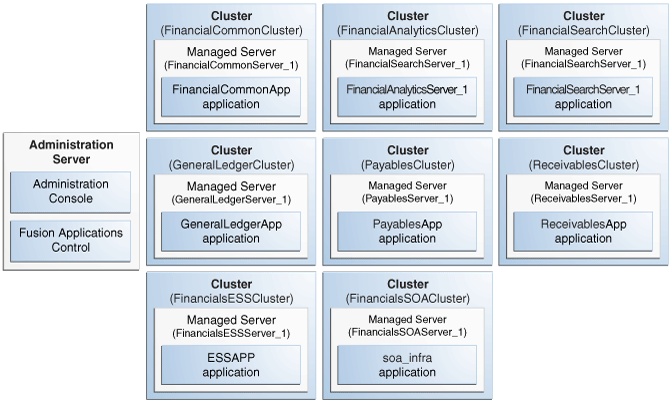
Figure 1-5 shows an Oracle Fusion Applications environment with multiple product families, each in separate Oracle WebLogic Server domains. The CommonDomain is the domain in the Oracle Fusion Setup product family.
An installation of Oracle Fusion Applications contains two mount point directories, APPLICATIONS_BASE for the binaries and APPLICATIONS_CONFIG for the configuration files. The APPLICATIONS_BASE and APPLICATIONS_CONFIG directories contain various types of home directories. The home directories described in Table 1-4.
Table 1-4 Home Directories
| Home Directory | Description | Variable Representation |
|---|---|---|
|
Applications base |
This directory is the top-level directory for the Oracle Fusion Applications binaries. You specify the location of this top-level directory at the time of provisioning. Figure 1-6 represents this directory as |
APPLICATIONS_BASE
|
|
Applications configuration |
This directory is the top-level directory for the Oracle Fusion Applications configuration files. You specify a location for this top-level directory at the time of provisioning. Provisioning automatically creates a subdirectory named |
APPLICATIONS_CONFIG
|
|
Middleware home |
This directory provides a container for the Oracle WebLogic Server home, an Oracle Common home, and one or more Oracle homes for components. A Middleware home can reside on a local file system or on a remote shared disk that is accessible through Network File System (NFS). An installation of Oracle Fusion Applications creates two Middleware homes:
For operations on specific Middleware home directories, this guide refers to each Middleware home by its product name or specifies the directory. For example, the Middleware home for Oracle Fusion Applications is referred to as the Oracle Fusion Applications Middleware home or the |
MW_HOME FA_MW_HOME WT_MW_HOME |
|
Oracle Business Intelligence configuration home |
This directory contains the configuration files for the Oracle Business Intelligence installation. |
BI_CONFIG_HOME
|
|
Oracle Common home |
This directory contains the binary and library files required for Fusion Applications Control, test to production, and Java Required Files (JRF). The Java Required Files include the Oracle ADF libraries, a number of other components shared by the product suites included in a given installation, and components such as Oracle Metadata Service (MDS) and Oracle Platform Security Services (OPSS). |
ORACLE_COMMON_HOME
|
|
Oracle Database client home |
This directory provides a container for the Oracle Database client software files. |
DBCLIENT_ORACLE_HOME
|
|
Oracle WebLogic Server home |
This directory contains installed files necessary to host Oracle WebLogic Server. The Oracle WebLogic Server home directory is a peer of Oracle home directories and resides within the directory structure of the Middleware home. |
WL_HOME
|
|
Oracle home |
This directory contains installed files necessary to host a specific component or software suite. For example, the files for Oracle SOA Suite are stored in an Oracle home directory named An Oracle home resides within the directory structure of the Middleware home. There can be multiple Oracle homes within each Middleware home. This guide refers to each Oracle home by product name or specifies the directory. For example, the Oracle home for Oracle SOA Suite is referred to as the SOA Oracle home or the |
ATGPF_ORACLE_HOME FA_ORACLE_HOME JROCKIT_ORACLE_HOME SOA_ORACLE_HOME WC_ORACLE_HOME WG_ORACLE_HOME WT_ORACLE_HOME |
|
Oracle Web Tier configuration home |
This directory contains the configuration files for the Oracle Web Tier installation. |
WT_CONFIG_HOME
|
|
Oracle WebLogic Server domain home |
This directory contains the configuration files for the Administration Server and the Managed Servers for the product family. |
DOMAIN_HOME
|
Figure 1-6 shows the relationship of the home directories using the Oracle Fusion Financials product family on a UNIX environment as an example. This figure does not show all the subdirectories under APPLICATIONS_BASE and APPLICATIONS_CONFIG directory. For example, the APPLICATIONS_CONFIG directory contains several more directories for component-specific configuration files. Also, the Oracle Database and Oracle Identity Management is not represented in this figure, as they are installed separately.
Figure 1-6 Relationship of Home Directories
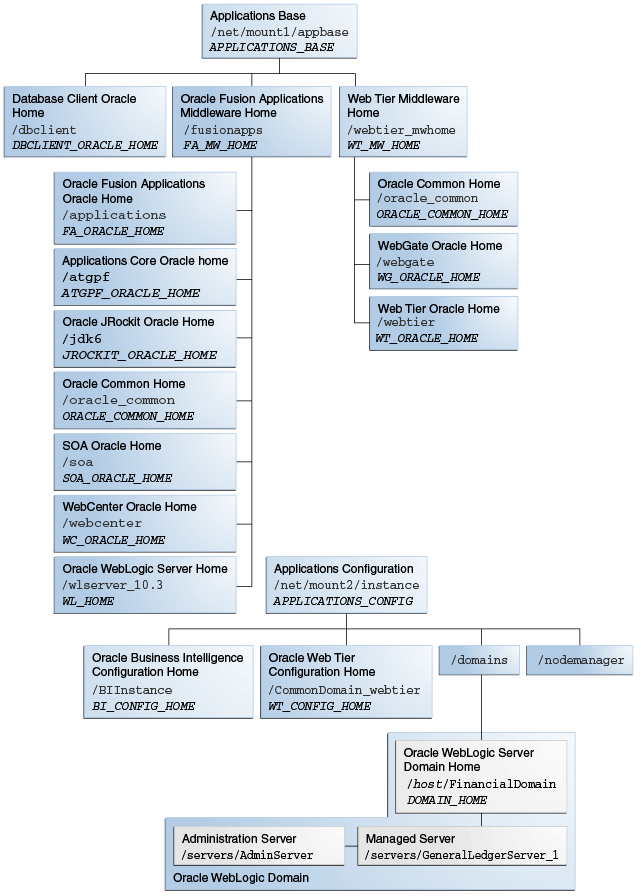
For more information about the detailed directory structure, see the Oracle Fusion Applications Installation Guide.
To gain a better understanding of where administration fits into the overall process for installing, administering, and implementing Oracle Fusion Applications, see the Oracle Fusion Applications Administrator and Implementor Roadmap.
Prior to using the administrative procedures in this guide, ensure the Oracle Fusion Applications environment is provisioned, as described in the Oracle Fusion Applications Installation Guide.
The following provides a summary of the steps to configure, manage, and perform ongoing maintenance of an Oracle Fusion Applications environment after you have installed the software:
Start components. See Section 4.4.
Configure ports. See Section 4.5.
Configure passwords. See Section 4.6.
Manage the Oracle database. See Section 4.7.
Configure security. See Chapter 6.
Deploy customizations. See the Oracle Fusion Applications Extensibility Guide.
Monitor your environment. See Chapter 11, Chapter 12, Chapter 13, and Chapter 14.
Manage log files and diagnostic information. See Chapter 15.
Backup your environment. See Chapter 18.
Configure load balancing between different components or applications. See Chapter 19.
Configure Oracle Transactional Business Intelligence to perform real-time analysis of the Oracle Fusion applications. See the Oracle Fusion Administrator's Guide for Transactional Business Intelligence.
After the Oracle Fusion applications are running, configure the Oracle Business Intelligence Applications applications for analyzing historical data. See the Oracle Fusion Middleware Installation and Configuration Guide for Oracle Business Intelligence Applications.
In addition to this guide, refer to the following guides for tasks that you may need to perform, depending on your business needs:
Oracle Fusion Applications Common Implementation Guide for common setup and maintenance tasks for Oracle Fusion applications
Oracle Fusion Applications Post-Installation Guide for configuration tasks to perform after installation
Oracle Fusion Applications Administrator's Troubleshooting Guide for common issues in the runtime environment