You can verify the health of the production server by accessing the ATG Store storefront or the Production instance of ATG Dynamo Server Admin.
Note that the images on the ATG Store home page are managed through targeters. Targeters determine which content to show based on rules that you specify. Targeters are file-based assets that must be deployed from the publishing server to the production server before you can see their content. You will perform a full deployment next after verifying the health of your servers but for now, you will not see images on the ATG Store home page.
To access the ATG Store storefront:
In another browser window, navigate to:
http://<hostname>:<HTTP_port>/crs/storeusOn WebLogic:
http://localhost:7003/crs/storeusFor example, on JBoss:
http://localhost:8080/crs/storeusOn WebSphere:
http://localhost:9081/crs/storeus(Search Only) If your environment uses Search, click a category from the menu bar. Notice that you only have a category list on the left side of the page and the site does not show any facets. For example, if you click the Gift Shop category, you see For Him and For Her categories but you do not see facets such as price, color, or size. You will configure facets later when you build your search index.
Note: On Windows, you see neither facets nor subcategories at this point in the configuration process. Subcategories are introduced after running a full deployment while facets appear after building your search index.
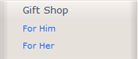
To access ATG Dynamo Server Admin on the Production server, repeat the steps you followed in the previous section to access ATG Dynamo Server Admin on the Publishing server, but use the following URL in step 1:
http://<hostname>:<HTTP_port>/dyn/admin
For example, on WebLogic, use:
http://localhost:7003/dyn/admin
On JBoss, use:
http://localhost:8080/dyn/admin
On WebSphere, use:
http://localhost:9081/dyn/admin

