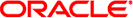Preparing for ESXi 5 Installation
The following table summarizes the high-level steps for preparing for
ESXi 5 interactive installation.
| |
|---|
Set up for the installation based on the selected installation method.
|
|
Gather required information for the installation.
|
|
Select the BIOS boot mode (if needed).
|
|
Create a virtual disk (if needed).
|
|
|
Note -
You can also perform ESXi 5 interactive installation using a PXE server. For information on
installing ESXi using a PXE server, refer to the vSphere Installation and Setup for
vSphere 5.0, ESXi 5.0, and vCenter Server 5.0.