| Skip Navigation Links | |
| Exit Print View | |
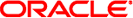
|
Oracle Solaris Cluster System Administration Guide Oracle Solaris Cluster 3.3 3/13 |
| Skip Navigation Links | |
| Exit Print View | |
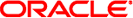
|
Oracle Solaris Cluster System Administration Guide Oracle Solaris Cluster 3.3 3/13 |
1. Introduction to Administering Oracle Solaris Cluster
2. Oracle Solaris Cluster and RBAC
3. Shutting Down and Booting a Cluster
4. Data Replication Approaches
5. Administering Global Devices, Disk-Path Monitoring, and Cluster File Systems
7. Administering Cluster Interconnects and Public Networks
How to Add a Node to an Existing Cluster
Creating a Non-Voting Node (Zone) in a Global Cluster
How to Create a Non-Voting Node in a Global Cluster
Removing a Node From a Cluster
How to Remove a Node From a Zone Cluster
How to Remove a Node From the Cluster Software Configuration
How to Remove a Non-Voting Node (Zone) From a Global Cluster
10. Configuring Control of CPU Usage
11. Patching Oracle Solaris Cluster Software and Firmware
12. Backing Up and Restoring a Cluster
13. Administering Oracle Solaris Cluster With the Graphical User Interfaces
This chapter provides instructions on how to add a node to a cluster and how to remove a node:
For information about cluster maintenance tasks, see Chapter 9, Administering the Cluster.