| 탐색 링크 건너뛰기 | |
| 인쇄 보기 종료 | |
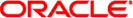
|
Oracle Solaris 11.1에서 이름 지정 및 디렉토리 서비스 작업 Oracle Solaris 11.1 Information Library (한국어) |
| 탐색 링크 건너뛰기 | |
| 인쇄 보기 종료 | |
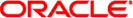
|
Oracle Solaris 11.1에서 이름 지정 및 디렉토리 서비스 작업 Oracle Solaris 11.1 Information Library (한국어) |
4. Oracle Solaris Active Directory 클라이언트 설정(작업)
10. LDAP 이름 지정 서비스에 대한 계획 요구 사항(작업)
11. LDAP 클라이언트를 사용하여 Oracle Directory Server Enterprise Edition 설정(작업)
idsconfig 명령을 사용하여 Oracle Directory Server Enterprise Edition 구성
서비스 검색 설명자를 사용하여 다양한 서비스에 대한 클라이언트 액세스 수정
ldapaddent 명령을 사용하여 디렉토리 서버 채우기
ldapaddent 명령을 사용하여 Oracle Directory Server Enterprise Edition에 사용자 암호 데이터를 채우는 방법
주 - idsconfig를 실행하기 위해 특별한 권한이 필요하지는 않으며 LDAP 이름 지정 클라이언트가 아니어도 됩니다. idsconfig 실행 준비를 위해 서버 설치를 기준으로 점검 목록 만들기에 설명된 대로 점검 목록을 만들어야 합니다. 서버나 LDAP 이름 지정 서비스 클라이언트 시스템에서 idsconfig를 실행할 필요가 없습니다. 네트워크상의 모든 Oracle Solaris 시스템에서 idsconfig를 실행할 수 있습니다.
 | 주의 - idsconfig는 디렉토리 관리자의 암호를 일반 텍스트로 보냅니다. 일반 텍스트로 보내지 않으려면 클라이언트가 아니라 디렉토리 서버 자체에서 idsconfig를 실행해야 합니다. |
# /usr/lib/ldap/idsconfig
이 장의 시작 부분(서버 설치를 기준으로 점검 목록 만들기)에 있는 서버 및 클라이언트 점검 목록에 나열된 정의를 사용한 idsconfig의 예제 실행은 예 11-1을 참조하십시오.
기본 사용자 입력은 'no'[n]입니다. 특정 질문에 대한 설명이 필요한 경우 다음을 입력합니다.
h
그러면 간단한 도움말 단락이 나타납니다.
idsconfig가 디렉토리 설정을 완료한 후 서버에서 지정된 명령을 실행해야 서버 설정이 완료되고 서버에서 클라이언트에 서비스를 제공할 수 있습니다.
이 절에서는 대체로 기본값을 사용하는 기본 idsconfig 설정의 예를 제공합니다. 클라이언트 프로파일을 수정하는 가장 복잡한 방법은 SSD를 만드는 것입니다. 자세한 내용은 서비스 검색 설명자를 사용하여 다양한 서비스에 대한 클라이언트 액세스 수정을 참조하십시오.
프롬프트 뒤의 대괄호 안에 포함된 데이터는 해당 프롬프트의 기본값을 나타냅니다. 기본값을 적용하려면 Return을 누릅니다.
주 - 요약 화면에서 비어 있는 매개변수는 설정되지 않았습니다.
idsconfig가 디렉토리 설정을 완료한 후 서버에서 지정된 명령을 실행해야 서버 설정이 완료되고 서버에서 클라이언트에 서비스를 제공할 수 있습니다.
예 11-1 Example, Inc. 네트워크에 대해 idsconfig 명령 실행
다음 예에서 idsconfig 유틸리티는 LDAP 서버에 서버 인스턴스가 생성된 후 즉시 실행됩니다.
# usr/lib/ldap/idsconfig It is strongly recommended that you BACKUP the directory server before running idsconfig. Hit Ctrl-C at any time before the final confirmation to exit. Do you wish to continue with server setup (y/n/h)? [n] y Enter the JES Directory Server's hostname to setup: myserver Enter the port number for DSEE (h=help): [389] Enter the directory manager DN: [cn=Directory Manager] Enter passwd for cn=Directory Manager : Enter the domainname to be served (h=help): [west.example.com] Enter LDAP Base DN (h=help): [dc=west,dc=example,dc=com] Checking LDAP Base DN ... Validating LDAP Base DN and Suffix ... No valid suffixes were found for Base DN dc=west,dc=example,dc=com Enter suffix to be created (b=back/h=help): [dc=west,dc=example,dc=com] Enter ldbm database name (b=back/h=help): [west] sasl/GSSAPI is not supported by this LDAP server Enter the profile name (h=help): [default] WestUserProfile Default server list (h=help): [192.168.0.1] Preferred server list (h=help): Choose desired search scope (one, sub, h=help): [one] The following are the supported credential levels: 1 anonymous 2 proxy 3 proxy anonymous 4 self Choose Credential level [h=help]: [1] 2 The following are the supported Authentication Methods: 1 none 2 simple 3 sasl/DIGEST-MD5 4 tls:simple 5 tls:sasl/DIGEST-MD5 6 sasl/GSSAPI Choose Authentication Method (h=help): [1] 2
Current authenticationMethod: simple Do you want to add another Authentication Method? n Do you want the clients to follow referrals (y/n/h)? [n] Do you want to modify the server timelimit value (y/n/h)? [n] y Enter the time limit for DSEE (current=3600): [-1] Do you want to modify the server sizelimit value (y/n/h)? [n] y Enter the size limit for DSEE (current=2000): [-1] Do you want to store passwords in "crypt" format (y/n/h)? [n] y Do you want to setup a Service Authentication Methods (y/n/h)? [n] Client search time limit in seconds (h=help): [30] Profile Time To Live in seconds (h=help): [43200] Bind time limit in seconds (h=help): [10] Do you want to enable shadow update (y/n/h)? [n] Do you wish to setup Service Search Descriptors (y/n/h)? [n]
Summary of Configuration
1 Domain to serve : west.example.com
2 Base DN to setup : dc=west,dc=example,dc=com
Suffix to create : dc=west,dc=example,dc=com
Database to create : west
3 Profile name to create : WestUserProfile
4 Default Server List : 192.168.0.1
5 Preferred Server List :
6 Default Search Scope : one
7 Credential Level : proxy
8 Authentication Method : simple
9 Enable Follow Referrals : FALSE
10 DSEE Time Limit : -1
11 DSEE Size Limit : -1
12 Enable crypt password storage : TRUE
13 Service Auth Method pam_ldap :
14 Service Auth Method keyserv :
15 Service Auth Method passwd-cmd:
16 Search Time Limit : 30
17 Profile Time to Live : 43200
18 Bind Limit : 10
19 Enable shadow update : FALSE
20 Service Search Descriptors MenuEnter config value to change: (1-20 0=commit changes) [0] Enter DN for proxy agent: [cn=proxyagent,ou=profile,dc=west,dc=example,dc=com] Enter passwd for proxyagent: Re-enter passwd: WARNING: About to start committing changes. (y=continue, n=EXIT) y
1. Changed timelimit to -1 in cn=config.
2. Changed sizelimit to -1 in cn=config.
3. Changed passwordstoragescheme to "crypt" in cn=config.
4. Schema attributes have been updated.
5. Schema objectclass definitions have been added.
6. Database west successfully created.
7. Suffix dc=west,dc=example,dc=com successfully created.
8. NisDomainObject added to dc=west,dc=example,dc=com.
9. Top level "ou" containers complete.
10. automount maps: auto_home auto_direct auto_master auto_shared processed.
11. ACI for dc=west,dc=example,dc=com modified to disable self modify.
12. Add of VLV Access Control Information (ACI).
13. Proxy Agent cn=proxyagent,ou=profile,dc=west,dc=example,dc=com added.
14. Give cn=proxyagent,ou=profile,dc=west,dc=example,dc=com read permission
for password.
15. Generated client profile and loaded on server.
16. Processing eq,pres indexes:
uidNumber (eq,pres) Finished indexing.
ipNetworkNumber (eq,pres) Finished indexing.
gidnumber (eq,pres) Finished indexing.
oncrpcnumber (eq,pres) Finished indexing.
automountKey (eq,pres) Finished indexing.
17. Processing eq,pres,sub indexes:
ipHostNumber (eq,pres,sub) Finished indexing.
membernisnetgroup (eq,pres,sub) Finished indexing.
nisnetgrouptriple (eq,pres,sub) Finished indexing.
18. Processing VLV indexes:
west.example.com.getgrent vlv_index Entry created
west.example.com.gethostent vlv_index Entry created
west.example.com.getnetent vlv_index Entry created
west.example.com.getpwent vlv_index Entry created
west.example.com.getrpcent vlv_index Entry created
west.example.com.getspent vlv_index Entry created
west.example.com.getauhoent vlv_index Entry created
west.example.com.getsoluent vlv_index Entry created
west.example.com.getauduent vlv_index Entry created
west.example.com.getauthent vlv_index Entry created
west.example.com.getexecent vlv_index Entry created
west.example.com.getprofent vlv_index Entry created
west.example.com.getmailent vlv_index Entry created
west.example.com.getbootent vlv_index Entry created
west.example.com.getethent vlv_index Entry created
west.example.com.getngrpent vlv_index Entry created
west.example.com.getipnent vlv_index Entry created
west.example.com.getmaskent vlv_index Entry created
west.example.com.getprent vlv_index Entry created
west.example.com.getip4ent vlv_index Entry created
west.example.com.getip6ent vlv_index Entry created
idsconfig: Setup of DSEE server myserver is complete.
Note: idsconfig has created entries for VLV indexes.
For DS5.x, use the directoryserver(1m) script on myserver
to stop the server. Then, using directoryserver, follow the
directoryserver examples below to create the actual VLV indexes.
For DSEE6.x, use dsadm command delivered with DS on myserver
to stop the server. Then, using dsadm, follow the
dsadm examples below to create the actual VLV indexes.directoryserver -s <server-instance> vlvindex -n west -T west.example.com.getgrent directoryserver -s <server-instance> vlvindex -n west -T west.example.com.gethostent directoryserver -s <server-instance> vlvindex -n west -T west.example.com.getnetent directoryserver -s <server-instance> vlvindex -n west -T west.example.com.getpwent directoryserver -s <server-instance> vlvindex -n west -T west.example.com.getrpcent directoryserver -s <server-instance> vlvindex -n west -T west.example.com.getspent directoryserver -s <server-instance> vlvindex -n west -T west.example.com.getauhoent directoryserver -s <server-instance> vlvindex -n west -T west.example.com.getsoluent directoryserver -s <server-instance> vlvindex -n west -T west.example.com.getauduent directoryserver -s <server-instance> vlvindex -n west -T west.example.com.getauthent directoryserver -s <server-instance> vlvindex -n west -T west.example.com.getexecent directoryserver -s <server-instance> vlvindex -n west -T west.example.com.getprofent directoryserver -s <server-instance> vlvindex -n west -T west.example.com.getmailent directoryserver -s <server-instance> vlvindex -n west -T west.example.com.getbootent directoryserver -s <server-instance> vlvindex -n west -T west.example.com.getethent directoryserver -s <server-instance> vlvindex -n west -T west.example.com.getngrpent directoryserver -s <server-instance> vlvindex -n west -T west.example.com.getipnent directoryserver -s <server-instance> vlvindex -n west -T west.example.com.getmaskent directoryserver -s <server-instance> vlvindex -n west -T west.example.com.getprent directoryserver -s <server-instance> vlvindex -n west -T west.example.com.getip4ent directoryserver -s <server-instance> vlvindex -n west -T west.example.com.getip6ent
<install-path>/bin/dsadm reindex -l -t west.example.com.getgrent <directory-instance-path> dc=west,dc=example,dc=com <install-path>/bin/dsadm reindex -l -t west.example.com.gethostent <directory-instance-path> dc=west,dc=example,dc=com . . . <install-path>/bin/dsadm reindex -l -t west.example.com.getip6ent <directory-instance-path> dc=west,dc=example,dc=com