| 跳过导航链接 | |
| 退出打印视图 | |
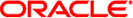
|
在 Oracle Solaris 11.1 中使用 UUCP 和 PPP 管理串行网络 Oracle Solaris 11.1 Information Library (简体中文) |
| 跳过导航链接 | |
| 退出打印视图 | |
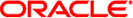
|
在 Oracle Solaris 11.1 中使用 UUCP 和 PPP 管理串行网络 Oracle Solaris 11.1 Information Library (简体中文) |
您可以使用转换脚本 /usr/sbin/asppp2pppd 来转换组成标准 asppp 配置的文件:
/etc/asppp.cf-异步 PPP 配置文件
/etc/uucp/Systems-说明远程对等点的特征的 UUCP 文件
/etc/uucp/Devices-说明本地计算机上的调制解调器的 UUCP 文件
/etc/uucp/Dialers-包含调制解调器所用登录序列的 UUCP 文件,该调制解调器在 /etc/uucp/Devices 文件中说明
有关 asppp 的更多信息,请参见 "Solaris 8 System Administration Collection, Volume 3"(网址为 http://docs.sun.com)。
如何从 asppp 转换为 Solaris PPP 4.0 中所示的过程使用以下 /etc/asppp.cf 文件。
#
ipadm create-if ipdptp0
ipadm create-addr -T static -a local=mojave,remote=gobi ipdptp0/ppaddr
path
inactivity_timeout 120 # Approx. 2 minutes
interface ipdptp0
peer_system_name Pgobi # The name we log in with (also in
# /etc/uucp/Systems
该文件包含以下参数。
运行 ipadm 命令以创建名为 ipdptp0 的接口
运行 ipadm 命令,以配置从本地计算机 mojave 的 PPP 接口 ipdptp0 到远程对等点 gobi 的链路
若不活动时间达到两分钟,则终止该线路
在拨出计算机上为异步 PPP 配置接口 ipdptp0
指定远程对等点 Pgobi 的名称
如何从 asppp 转换为 Solaris PPP 4.0 中所示的过程使用以下 /etc/uucp/Systems 文件。
#ident "@(#)Systems 1.5 92/07/14 SMI" /* from SVR4 bnu:Systems 2.4 */ # # . # . Pgobi Any ACU 38400 15551212 in:--in: mojave word: sand
该文件包含以下参数:
使用 Pgobi 作为远程对等点的主机名。
通知拨出计算机 mojave 上的调制解调器,可在一天内的任何时间与 Pgobi 上的调制解调器建立链路。Any ACU 表示“在 /etc/uucp/Devices 文件中查找 ACU”。
将链路的最大速度设置为 38400。
指定 Pgobi 的电话号码。
定义 Pgobi 需要用来对拨出计算机 mojave 进行验证的登录脚本。
如何从 asppp 转换为 Solaris PPP 4.0 中所示的过程使用以下 /etc/uucp/Devices 文件。
#ident "@(#)Devices 1.6 92/07/14 SMI" /* from SVR4 bnu:Devices 2.7 */ . . # TCP,et - - Any TCP - . . # ACU cua/b - Any hayes # 0-7 are on a Magma 8 port card Direct cua/0 - Any direct Direct cua/1 - Any direct Direct cua/2 - Any direct Direct cua/3 - Any direct Direct cua/4 - Any direct Direct cua/5 - Any direct Direct cua/6 - Any direct Direct cua/7 - Any direct # a is the console port (aka "tip" line) Direct cua/a - Any direct # b is the aux port on the motherboard Direct cua/b - Any direct # c and d are high speed sync/async ports Direct cua/c - Any direct Direct cua/d - Any direct
此文件支持连接到串行端口 cua/b 的任何 Hayes 调制解调器。
如何从 asppp 转换为 Solaris PPP 4.0 中所示的过程使用以下 /etc/uucp/Dialers 文件。
# #<Much information about modems supported by Oracle Solaris UUCP> penril =W-P "" \d > Q\c : \d- > s\p9\c )-W\p\r\ds\p9\c-) y\c : \E\TP > 9\c OK ventel =&-% "" \r\p\r\c $ k\c ONLINE! vadic =K-K "" \005\p *-\005\p-*\005\p-* D\p BER? \E\T\e \r\c LINE develcon "" "" \pr\ps\c est:\007 \E\D\e \n\007 micom "" "" \s\c NAME? \D\r\c GO direct # # # # Hayes Smartmodem -- modem should be set with the configuration # switches as follows: # # S1 - UP S2 - UP S3 - DOWN S4 - UP # S5 - UP S6 - DOWN S7 - ? S8 - DOWN # hayes =,-, "" \dA\pTE1V1X1Q0S2=255S12=255\r\c OK\r \EATDT\T\r\c CONNECT <much more information about modems supported by Oraccle Solaris UUCP>
此文件包含所有类型调制解调器的聊天脚本,包括 /etc/uucp/Dialers 文件中支持的 Hayes 调制解调器。