| 跳过导航链接 | |
| 退出打印视图 | |
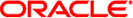
|
在 Oracle Solaris 11.1 中使用 UUCP 和 PPP 管理串行网络 Oracle Solaris 11.1 Information Library (简体中文) |
| 跳过导航链接 | |
| 退出打印视图 | |
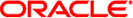
|
在 Oracle Solaris 11.1 中使用 UUCP 和 PPP 管理串行网络 Oracle Solaris 11.1 Information Library (简体中文) |
/usr/sbin/asppp2pppd 脚本将 /etc/asppp.cf 和与 PPP 相关的 UUCP 文件中的 PPP 信息复制到 Solaris PPP 4.0 文件中的相应位置。
在执行下一任务之前,必须完成以下操作:
在同时包含 asppp 和 UUCP 配置文件的计算机上安装 Oracle Solaris 发行版
成为包含 PPP 文件的计算机(例如,计算机 mojave)上的超级用户
# /usr/sbin/asppp2pppd
将启动转换过程,并显示以下屏幕输出。
This script provides only a suggested translation for your existing aspppd configuration. You will need to evaluate for yourself whether the translation is appropriate for your operating environment. Continue [Yn]?
将显示以下输出。
Chat cannot do echo checking; requests for this removed.
Adding 'noauth' to /etc/ppp/options
Preparing to write out translated configuration:
1 chat file:
1. /etc/ppp/chat.Pgobi.hayes
2 option files:
2. /etc/ppp/peers/Pgobi
3. /etc/ppp/options
1 script file:
4. /etc/ppp/demand新的 Solaris PPP 4.0 文件已生成。
您可以在转换过程结束时查看由 /usr/sbin/asppp2pppd 转换脚本创建的 Solaris PPP 4.0 文件。该脚本显示以下选项列表。
Enter option number:
1 - view contents of file on standard output
2 - view contents of file using /usr/bin/less
3 - edit contents of file using /usr/bin/vi
4 - delete/undelete file from list
5 - rename file in list
6 - show file list again
7 - escape to shell (or "!")
8 - abort without saving anything
9 - save all files and exit (default)
Option:脚本会要求提供所要查看的文件的编号。
File number (1 .. 4):
这些编号表示转换过程中列出的已转换文件,如前面的步骤 2 中所示。
File number (1 .. 4): 1 "" \d\dA\p\pTE1V1X1Q0S2=255S12=255\r\c OK\r ATDT\T\r\c CONNECT \c in:--in: mojave word: sand
聊天脚本包含 /etc/uucp/Dialers 文件样例的 hayes 行中显示的调制解调器“聊天”信息。/etc/ppp/chat.Pgobi.hayes 还包含 /etc/uucp/Systems 文件样例中显示的 Pgobi 的登录序列。聊天脚本现在已位于 /etc/ppp/chat.Pgobi.hayes 文件中。
File number (1 .. 4): 2 /dev/cua/b 38400 demand idle 120 connect "/usr/bin/chat -f /etc/ppp/chat.Pgobi.hayes -T '15551212'" user NeverAuthenticate mojave:gobi
串行端口信息 (/dev/cua/b) 来自 /etc/uucp/Devices 文件。链路速度、空闲时间、验证信息和对等点名称来自 /etc/asppp.cf 文件。"demand" 表示 "demand" 脚本,将在拨出计算机尝试连接到对等点 Pgobi 时调用。
File number (1 .. 4): 3 #lock noauth
/etc/ppp/options 中的信息来自 /etc/asppp.cf 文件。
File number (1 .. 4): 4 /usr/bin/pppd file /etc/ppp/peers/Pgobi
调用此脚本时将运行 pppd 命令,接着此命令将读取 /etc/ppp/peers/Pgobi 以启动 mojave 和 Pgobi 之间的链路。