| Skip Navigation Links | |
| Exit Print View | |
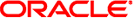
|
Sun Ethernet Fabric Operating System QoS Administration Guide |
Classifying and Conditioning Ingress Traffic
Define an ACL and Access Group
Define Incoming Packet Priorities
Define the Traffic Classes With the class-map Command
Set the Rate and Burst Tolerance of a Traffic Stream
Classifying and Scheduling Egress Class Traffic
Define the Egress Scheduler Behavior
The QoS management architectures in the SEFOS hardware are based on the IETF Differentiated Service Architecture. However, in this architecture, routing and forwarding are decoupled from the QoS configuration.
There are three logical steps to configuring the switch:
Classifying and conditioning the ingress traffic of interest
Configuring the egress port queuing and scheduling
Mapping the ingress traffic to egress queues
This illustration shows the order of the scripts to be entered.
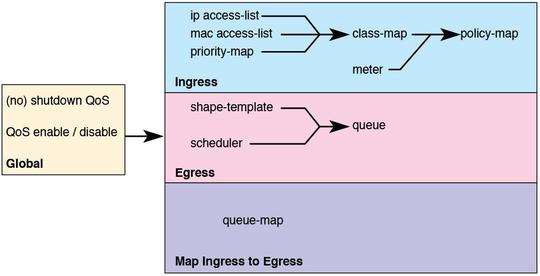
The following illustration shows a Layer 2 network. There are four down-stream ports and one up-link port. The traffic should be separated into different queues on the up-link. IP traffic from port 0/2 is separated into two classes: one for UDP packets and one for TCP packets. At port 0/3, VLAN 1000 frames are grouped into one class. At port 0/4, the priority of VLAN frames is changed to 3. But, in this example, the egress queue is different than the default queue for priority 3.
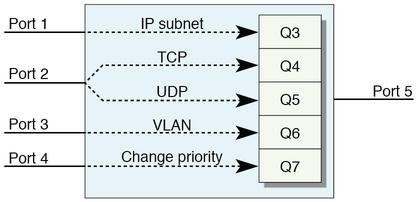
The layer 2 network is configured by the following commands:
SEFOS# configure terminal SEFOS(config)# vlan 1000 SEFOS(config-vlan)# ports extreme-ethernet 0/1-5 SEFOS(config-vlan)# exit SEFOS(config)# no shutdown qos SEFOS(config)# qos enable SEFOS(config)# exit SEFOS# show qos global info QoS Global Information ---------------------- System Control : Start System Status : Enable Rate Unit : kbps Rate Granularity : 64 Trace Flag : 0