| Skip Navigation Links | |
| Exit Print View | |
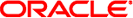
|
Sun Ethernet Fabric Operating System VRRP Administration Guide |
| Skip Navigation Links | |
| Exit Print View | |
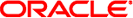
|
Sun Ethernet Fabric Operating System VRRP Administration Guide |
Create VRRP Instance Over an Interface
Configure Additional Associated IP Addresses to a VRRP Instance
See the second figure in VRRP Topology for the topology in this example. Hosts are used to verify that the data is forwarded correctly. In this example, you use a Linux machine as a host. Port 1 of switch 1, port 1 of switch 2, and the host 1 are connected through a hub. Similarly, port 2 of switch 1, port 2 of switch 2, and host 2 are connected through another hub. In this topology, switch 1 and switch 2 act as a virtual router in vlan 2 and vlan 3. The virtual IP is 12.0.0.3 for vlan 2 and the IP is 20.0.0.3 for vlan 3. The priority of switch 1 is 150 and the priority of switch 2 is 125. Initially, switch 1 will forward the data traffic between host 1 and host 2. If switch 1 fails to operate for some reason, switch 2 will start forwarding the packets.
Note - Note that in the output of the show commands, the sections concerning the default VLAN (vlan 1) and the ports that are members of that VLAN are omitted.
SEFOS# configure terminal SEFOS(config)# no spanning-tree SEFOS(config)# set gvrp disable SEFOS(config)# vlan 2 SEFOS(config-vlan)# ports extreme-ethernet 0/1 untagged extreme-ethernet 0/1 SEFOS(config-vlan)# exit SEFOS(config)# interface vlan2 SEFOS(config-if)# shutdown SEFOS(config-if)# ip address 12.0.0.1 255.0.0.0 SEFOS(config)# no shutdown SEFOS(config-if)# exit SEFOS(config-if)# vlan 3 SEFOS(config-if)# ports extreme-ethernet 0/33 untagged extreme-ethernet 0/33 SEFOS(config-if)# interface extreme-ethernet 0/33 SEFOS(config)# switchport access vlan 3 SEFOS(config-vlan)# no shutdown SEFOS(config-vlan)# exit SEFOS(config)# interface vlan 3 SEFOS(config-if)# shutdown SEFOS(config-if)# ip address 20.0.0.1 255.0.0.0 SEFOS(config-if)# no shutdown SEFOS(config)# end
SEFOS# show ip interface vlan2 is up, line protocol is up Internet Address is 12.0.0.1/8 SEFOS# show vlan briefBroadcast Address 12.255.255.255Vlan database-------------Vlan ID : 2Member Ports : Ex0/1Untagged Ports : Ex0/1Forbidden Ports : NoneName :Status : Permanent----------------------------------Vlan ID : 3Member Ports : Ex0/33Untagged Ports : Ex0/33Forbidden Ports : NoneName :Status : Permanent---------------------------------- vlan3 is up, line protocol is up Internet Address is 20.0.0.1/8 Broadcast Address 20.255.255.255
SEFOS# configure terminal SEFOS(config)# no spanning-tree SEFOS(config)# set gvrp disable SEFOS(config)# vlan 2 SEFOS(config-vlan)# ports extreme-ethernet 0/33 untagged extreme-ethernet 0/33 SEFOS(config-vlan)# exit SEFOS(config)# interface extreme-ethernet 0/33 SEFOS(config-if)# switchport access vlan 2 SEFOS(config-if)# no shutdown SEFOS(config-if)# exit SEFOS(config)# interface vlan 2 SEFOS(config-if)# shutdown SEFOS(config-if)# ip address 12.0.0.2 255.0.0.0 SEFOS(config-if)# no shutdown SEFOS(config-if)# exit SEFOS(config)# vlan 3 SEFOS(config-vlan)# ports extreme-ethernet 0/1 untagged extreme-ethernet 0/1 SEFOS(config-vlan)# exit SEFOS(config)# interface extreme-ethernet 0/1 SEFOS(config-if)# switchport access vlan 3 SEFOS(config-if)# no shutdown SEFOS(config-if)# exit SEFOS(config)# interface vlan 3 SEFOS(config-if)# shutdown SEFOS(config-if)# ip address 20.0.0.2 255.0.0.0 SEFOS(config-if)# no shutdown SEFOS(config-if)# end
SEFOS# show ip interface vlan2 is up, line protocol is up Internet Address is 12.0.0.2/8 SEFOS# show vlan briefBroadcast Address 12.255.255.255Vlan database-------------Vlan ID : 2Member Ports : Ex0/33Untagged Ports : Ex0/33Forbidden Ports : NoneName :Status : Permanent----------------------------------Vlan ID : 3Member Ports : Ex0/1Untagged Ports : Ex0/1Forbidden Ports : NoneName :Status : Permanent---------------------------------- vlan3 is up, line protocol is up Internet Address is 20.0.0.2/8 Broadcast Address 20.255.255.255
SEFOS# ping 12.0.0.2 Reply Received From :12.0.0.2, TimeTaken : 50 msecs Reply Received From :12.0.0.2, TimeTaken : 40 msecs SEFOS# ping 20.0.0.2Reply Received From :12.0.0.2, TimeTaken : 40 msecsReply Received From :20.0.0.2, TimeTaken : 50 msecsReply Received From :20.0.0.2, TimeTaken : 30 msecsReply Received From :20.0.0.2, TimeTaken : 30 msecs
SEFOS# configure terminal SEFOS(config)# router vrrp SEFOS(config-vrrp)# interface vlan 2 SEFOS(config-vrrp-if)# vrrp 1 ipv4 12.0.0.3 SEFOS(config-vrrp-if)# vrrp 1 priority 150 SEFOS(config-vrrp-if)# exit SEFOS(config-vrrp)# interface vlan 3 SEFOS(config-vrrp-if)# vrrp 1 ip 20.0.0.3 SEFOS(config-vrrp-if)# vrrp 1 priority 150 SEFOS(config-vrrp-if)# end
SEFOS# show vrrp P indicates configured to preempt Interface vrID Priority P State Master Addr VRouter Addr --------- ---- -------- - ----- ----------- ------------ vlan2 1 150 P Master local 12.0.0.3 vlan3 1 150 P Master local 20.0.0.3
SEFOS# configure terminal SEFOS(config)# router vrrp SEFOS(config-vrrp)# interface vlan 2 SEFOS(config-vrrp-if)# vrrp 1 ipv4 12.0.0.3 SEFOS(config-vrrp-if)# vrrp 1 priority 125 SEFOS(config-vrrp-if)# exit SEFOS(config-vrrp)# interface vlan 3 SEFOS(config-vrrp-if)# vrrp 1 ipv4 20.0.0.3 SEFOS(config-vrrp-if)# vrrp 1 priority 125 SEFOS(config-vrrp-if)# end
SEFOS# show vrrp P indicates configured to preempt Interface vrID Priority P State Master Addr VRouter Addr --------- ---- -------- - ----- ----------- ------------ vlan2 1 125 P Backup 12.0.0.3 12.0.0.3 vlan3 1 125 P Backup 20.0.0.3 20.0.0.3
[root@host1 root]# /sbin/ifconfig eth0 12.0.0.100 [root@host1 root]# /sbin/route add -net 20.0.0.0 netmask 255.0.0.0 gw 12.0.0.3
[root@host1 root]# /sbin/ifconfig eth0 Link encap:Ethernet HWaddr 00:10:B5:66:A7:28 inet addr:12.0.0.100 Bcast:12.255.255.255 Mask:255.0.0.0 [root@host1 root]# /sbin/route -nUP BROADCAST RUNNING MULTICAST MTU:1500 Metric:1Kernel IP routing tableDestination Gateway Genmask Flags Metric Ref Use Iface12.0.0.0 0.0.0.0 255.0.0.0 U 0 0 0 eth020.0.0.0 12.0.0.3 255.0.0.0 UG 0 0 0 eth0 RX packets:35 errors:0 dropped:0 overruns:0 frame:0 TX packets:80 errors:0 dropped:0 overruns:0 carrier:0 collisions:0 txqueuelen:100 RX bytes:2974 (2.9 Kb) TX bytes:6092 (5.9 Kb) Interrupt:15 Base address:0xbd00
[root@host2 root]# /sbin/ifconfig eth0 20.0.0.100 [root@host2 root]# /sbin/route add -net 12.0.0.0 netmask 255.0.0.0 gw 20.0.0.3
[root@host2 root]# /sbin/ifconfig eth0 Link encap:Ethernet HWaddr 00:10:B5:66:A7:28 inet addr:20.0.0.100 Bcast:20.255.255.255 Mask:255.0.0.0 [root@host2 root]# /sbin/route -nUP BROADCAST RUNNING MULTICAST MTU:1500 Metric:1Kernel IP routing tableDestination Gateway Genmask Flags Metric Ref Use Iface20.0.0.0 0.0.0.0 255.0.0.0 U 0 0 0 eth012.0.0.0 20.0.0.3 255.0.0.0 UG 0 0 0 eth0 RX packets:35 errors:0 dropped:0 overruns:0 frame:0 TX packets:80 errors:0 dropped:0 overruns:0 carrier:0 collisions:0 txqueuelen:100 RX bytes:2974 (2.9 Kb) TX bytes:6092 (5.9 Kb) Interrupt:15 Base address:0xbd00
[root@host2 root]# ping 20.0.0.100 -c 25 PING 20.0.0.100 (20.0.0.100) from 12.0.0.100 : 56(84) bytes of data. 64 bytes from 20.0.0.100: icmp_seq=1 ttl=63 time=79.0 ms 64 bytes from 20.0.0.100: icmp_seq=2 ttl=63 time=25.4 ms 64 bytes from 20.0.0.100: icmp_seq=3 ttl=63 time=25.7 ms
SEFOS# configure terminal SEFOS(config)# interface vlan 2 SEFOS(config-if)# shutdown SEFOS(config-if )# exit SEFOS(config)# interface vlan 3 SEFOS(config-if)# shutdown SEFOS(config-if)# end
64 bytes from 20.0.0.100: icmp_seq=4 ttl=63 time=27.6 ms 64 bytes from 20.0.0.100: icmp_seq=5 ttl=63 time=24.8 ms 64 bytes from 20.0.0.100: icmp_seq=13 ttl=63 time=49.7 ms 64 bytes from 20.0.0.100: icmp_seq=14 ttl=63 time=30.3 ms 64 bytes from 20.0.0.100: icmp_seq=15 ttl=63 time=24.3 ms 64 bytes from 20.0.0.100: icmp_seq=16 ttl=63 time=31.3 ms 64 bytes from 20.0.0.100: icmp_seq=17 ttl=63 time=25.9 ms 64 bytes from 20.0.0.100: icmp_seq=18 ttl=63 time=30.3 ms 64 bytes from 20.0.0.100: icmp_seq=19 ttl=63 time=33.7 ms 64 bytes from 20.0.0.100: icmp_seq=20 ttl=63 time=28.8 ms 64 bytes from 20.0.0.100: icmp_seq=21 ttl=63 time=22.9 ms 64 bytes from 20.0.0.100: icmp_seq=22 ttl=63 time=25.3 ms 64 bytes from 20.0.0.100: icmp_seq=23 ttl=63 time=30.0 ms 64 bytes from 20.0.0.100: icmp_seq=24 ttl=63 time=22.3 ms 64 bytes from 20.0.0.100: icmp_seq=25 ttl=63 time=26.5 ms --- 20.0.0.100 ping statistics --- 25 packets transmitted, 18 received, 28% loss, time 24045ms rtt min/avg/max/mdev = 22.342/31.370/79.070/13.006 ms
[root@host1 root]# /sbin/arp -an ? (12.0.0.3) at 00:00:5E:00:01:01 [ether] on eth0
[root@host2 root]# /sbin/arp -an ? (20.0.0.3) at 00:00:5E:00:01:01 [ether] on eth0
Alternatively, use the following steps to set up host 1 with a system running Solaris 10 and using an nxge 10GbE interface.
root@unknown:~# ifconfig nxge0 plumb 12.0.0.100 up root@unknown:~# route add net 20.0.0.0/8 12.0.0.3
root@unknown:~# ifconfig nxge0 nxge0: flags=1000843<UP,BROADCAST,RUNNING,MULTICAST,IPv4> mtu 1500 index 6 inet 12.0.0.100 netmask ff000000 broadcast 12.255.255.255 root@unknown:~# netstat -rnether 0:14:4f:9b:de:b2 Routing Table: IPv4Destination Gateway Flags Ref Use Interface ----------- -------- ----- --- --- --------- 12.0.0.0 12.0.0.100 U 5 16 nxge0 20.0.0.0 12.0.0.3 UG 2 1343 127.0.0.1 127.0.0.1 UH 2 3100 lo0
root@unknown:~# arp -an Net to Media Table: IPv4 Device IP Address Mask Flags Phys Addr ------ ---------- ---- ----- --------- nxge0 12.0.0.1 255.255.255.255 00:21:28:77:c3:bd nxge0 12.0.0.2 255.255.255.255 00:14:4f:6c:d0:4d nxge0 12.0.0.3 255.255.255.255 00:00:5e:00:01:01 nxge0 12.0.0.100 255.255.255.255 SPLA 00:14:4f:9b:de:b2