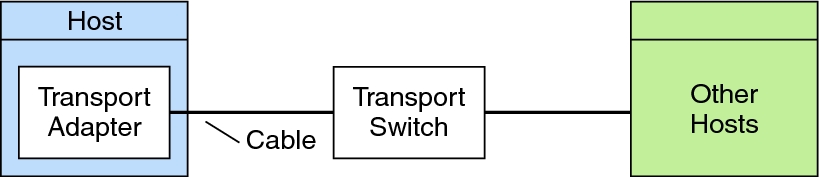Cluster Interconnect
The cluster interconnect is the physical configuration of devices that is used to transfer cluster-private communications and data service communications between cluster nodes in the cluster.
Only nodes in the cluster can be connected to the cluster interconnect. The Oracle Solaris Cluster security model assumes that only cluster nodes have physical access to the cluster interconnect.
You can set up from one to six cluster interconnects in a cluster. While a single cluster interconnect reduces the number of adapter ports that are used for the private interconnect, it provides no redundancy and less availability. If a single interconnect fails, moreover, the cluster is at a higher risk of having to perform automatic recovery. Whenever possible, install two or more cluster interconnects to provide redundancy and scalability, and therefore higher availability, by avoiding a single point of failure.
The cluster interconnect consists of three hardware components: adapters, junctions, and cables. The following list describes each of these hardware components.
-
Adapters – The network interface cards that are located in each cluster node. Their names are constructed from a driver name immediately followed by a physical-unit number (for examplenet 2). Some adapters have only one physical network connection, but others, like the net card, have multiple physical connections. Some adapters combine both the functions of a NIC and an HBA.
A network adapter with multiple interfaces could become a single point of failure if the entire adapter fails. For maximum availability, plan your cluster so that the paths between two nodes does not depend on a single network adapter. On Oracle Solaris 11, this name is visible through the use of the dladm show-physcommand. For more information, see the dladm (1M) man page.
-
Junctions – The switches that are located outside of the cluster nodes. In a two-node cluster, junctions are not mandatory. In that case, the nodes can be connected to each other through back-to-back network cable connections. Greater than two-node configurations generally require junctions.
-
Cables – The physical connections that you install either between two network adapters or between an adapter and a junction.
Figure 2–4 shows how the two nodes are connected by a transport adapter, cables, and a transport switch.
Figure 2-4 Cluster Interconnect