7 Migrating Completed Certifications From Oracle Identity Analytics to Oracle Identity Manager
This chapter describes how to migrate the closed certifications from Oracle Identity Analytics 11g Release 1 (11.1.1.5.0) to Oracle Identity Manager 11g Release 2 (11.1.2.2.0).
Note:
If you are using the earlier versions of Oracle Identity Analytics (for example, 11g Release 1 (11.1.1.3.0) or earlier), you must first upgrade Oracle Identity Analytics to 11g Release 1 (11.1.1.5.0), in order to migrate the closed certifications to Oracle Identity Manager 11g Release 2 (11.1.2.2.0).
This chapter contains the following sections:
7.1 Migration Overview
The migration of closed certifications from Oracle Identity Analytics to Oracle Identity Manager can be done using the migration tool. The migration tool uses the database connection information provided in the properties file to connect to both Oracle Identity Analytics and Oracle Identity Manager databases, and migrates the certification data from Oracle Identity Analytics to Oracle Identity Manager.
Figure 7-1 illustrates the component architecture for Oracle Identity Analytics 11g Release 1 (11.1.1.5.0) migration.
Figure 7-1 Component Architecture for Oracle Identity Analytics Migration
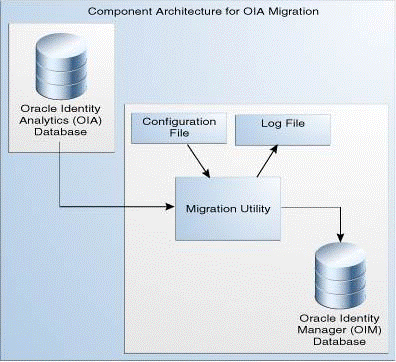
Description of "Figure 7-1 Component Architecture for Oracle Identity Analytics Migration"
To migrate the closed certifications from Oracle Identity Analytics to Oracle Identity Manager, you must have both Oracle Identity Analytics and Oracle Identity Manager running. When you invoke the migration utility, the migration tool connects to the Oracle Identity Analytics and Oracle Identity Manager databases using the database connection information provided in the config.properties file (referred to as Configuration File in Figure 7-1), and migrates the data. During migration, certification data from Oracle Identity Analytics database is read, processed, and written back to Oracle Identity Manager database. The migration tool generates a log file named oiadatamigration.log which contains the log information. After the migration completed successfully, all completed certifications in Oracle Identity Analytics are accessible via Oracle Identity Manager dashboard.
7.2 Migration Roadmap
Table 7-1 lists the tasks to be completed to migrate the closed certifications from Oracle Identity Analytics to Oracle Identity Manager.
Table 7-1 Roadmap for Migrating Closed Certifications from Oracle Identity Analytics to Oracle Identity Manager
| Sl No | Task | For More Information, |
|---|---|---|
|
1 |
Complete the prerequisites before starting the migration process. |
|
|
2 |
Obtain the migration tool ( |
|
|
3 |
Copy necessary |
See, Copying jar Files from Oracle Identity Analytics Installation |
|
4 |
Specify the database connection details for Oracle Identity Analytics and Oracle Identity Manager in the |
|
|
5 |
Migrate the closed certifications from Oracle Identity Analytics to Oracle Identity Manager by running the migration utility. |
|
|
5 |
Verify the migration by checking the log file generated by the migration utility. |
7.3 Prerequisites for Migration
You must complete the following prerequisites before migrating closed certifications from Oracle Identity Analytics to Oracle Identity Manager 11.1.2.2.0:
-
Read the system requirements and certification documents to ensure that your environment meets the minimum requirements for the products you are installing.
-
Oracle Fusion Middleware System Requirements and Specifications
This document contains information related to hardware and software requirements, minimum disk space and memory requirements, and required system libraries, packages, or patches.
-
Oracle Fusion Middleware Supported System Configurations
This document contains information related to supported installation types, platforms, operating systems, databases, JDKs, and third-party products.
-
For interoperability and compatibility issues that may arise when installing, refer to Oracle Fusion Middleware Interoperability and Compatibility Guide.
This document contains important information regarding the ability of Oracle Fusion Middleware products to function with previous versions of other Oracle Fusion Middleware, Oracle, or third-party products. This information is applicable to both new Oracle Fusion Middleware users and existing users who are upgrading their existing environment.
Note:
For information about Oracle Fusion Middleware concepts and directory structure, see "Understanding Oracle Fusion Middleware Concepts and Directory Structure" in the Oracle Fusion Middleware Installation Planning Guide for Oracle Identity and Access Management.
-
-
Make sure that you have installed and configured Oracle Identity Manager 11.1.2.2.0. Both Oracle Identity Analytics and Oracle Identity Manager should be running in order to perform this migration.
7.4 Obtaining Migration Tool
The migration toolkit is available as a zip file named oiaDataMigration.zip. Contact Oracle Support to obtain the migration tool.
Extract the files of oiaDataMigration.zip to a location of your choice. oiaDataMigration.zip folder contains the following directories.
-
config: This directory contains a properties file calledconfig.properties, which contains the database connection information for Oracle Identity Analytics and Oracle Identity Manager. -
lib: This is an empty directory. You must copy certain jar files present in your Oracle Identity Analytics installation to this directory. The list of jar files that you must copy to this folder is listed in Section 7.5, "Copying jar Files from Oracle Identity Analytics Installation". -
logs: This directory contains the log files created by the migration utility. -
oiaDataMigration.jar: This is the executable migration utility which migrates closed certifications from Oracle Identity Analytics to Oracle Identity Manager. -
readme.txt: This file contains information about the release and how to use the migration utility.
7.5 Copying jar Files from Oracle Identity Analytics Installation
Copy the following .jar files from the existing Oracle Identity Analytics installation to the location <unzipped_folder_of_oiaDataMigration.zip>/lib:
-
aopalliance.jar -
commons-collections-3.1.jar* -
commons-collections-3.2.1.jar* -
commons-dbcp.jar* -
commons-logging-1.1.jar* -
commons-logging.jar* -
commons-pool-1.2.jar* -
commons-pool-1.3.jar* -
log4j-1.2.14.jar* -
ojdbc6.jar* -
spring-aop.jar -
spring-beans.jar -
spring-context.jar -
spring-core.jar -
spring-jdbc.jar -
spring-tx.jar
7.6 Specifying Database Connection Details
Before you run the migration utility, you must specify the database connection details for Oracle Identity Analytics and Oracle Identity Manager in the config.properties file. To do this, complete the following steps:
-
Open the
config.propertiesfile from the location<folder_where_you_unzipped_oiaDataMigration.zip>/config/in a text editor. -
Specify the appropriate values for the following parameters:
-
oia.jdbc.url: Specify the JDBC URL for Oracle Identity Analytics. -
oia.jdbc.username: Specify the Oracle Identity Analytics JDBC username. -
oim.jdbc.url: Specify the JDBC URL for Oracle Identity Manager 11.1.2.2.0. -
oim.jdbc.username: Specify the Oracle Identity Manager JDBC username. -
logging.level: Specify the level of details you wish to have in the log file generated by the migration utility. Specify one of the following values for this parameter:-
DEBUG- Specify this value for information about debugging.-
INFO- Specify this value for general information.-
WARN- Specify this value for warning messages.-
ERROR- Specify this value for error messages.
Sample properties file:
#oia parameters oia.jdbc.url = jdbc:oracle:thin:@$SERVER_NAME:$PORT:rbacx oia.jdbc.username=oiadbuser #oim paramters oim.jdbc.url = jdbc:oracle:thin:@$SERVER_NAME:$PORT:oimdb oim.jdbc.username=oimdbuser # could be one of DEBUG,INFO,WARN,ERROR. logging.level = WARN
-
-
Save the
config.propertiesfile.
7.7 Migrating Closed Certifications
Run the migration tool to migrate the closed certifications Oracle Identity Analytics to Oracle Identity Manager by doing the following:
-
Go to the location where you extracted the files of
oiaDataMigration.zip. -
Run the
oiaDataMigration.jarfile as shown below:java -jar oiaDataMigration.jar -<option>In this command,
<option>refers to the option that you must use while running theoiaDataMigration.jarcommand depending on the task you wish to perform. Table 7-2 lists the options that can be used while running theoiaDataMigration.jarcommand:Table 7-2 Options to be Used While Running oiaDataMigration.jar Command
Option Description For Example, -allUse this option if you wish to migrate all the closed certifications from Oracle Identity Analytics to Oracle Identity Manager 11.1.2.2.0.
This option is incompatible with the option
-range.java -jar oiaDataMigration.jar -all-purgeUse this option if you wish to remove all completed certification data that was migrated from Oracle Identity Analytics to Oracle Identity Manager 11.1.2.2.0. This also removes any certification data generated from Oracle Identity Manager.
java -jar oiaDataMigration.jar -purge-range start<MM/DD/YYYY>end<MM/DD/YYYY>Use this option if you wish to migrate a set of closed certifications who date of completions fall under a certain period. When using this option, you must mention the start date and end date of the period.
java -jar oiaDataMigration.jar -range start 01/01/2012 end 03/31/2012-statsUse this option if you wish to compare the certification data in Oracle Identity Analytics with the certification data in Oracle Identity Manager.
java -jar oiaDataMigration.jar -stats-helpUse this option for more information about how to run the
oiaDataMigration.jarcommand.java -jar oiaDataMigration.jar -help -
Specify the password for Oracle Identity Analytics and Oracle Identity Manager databases, when prompted.
This migrates the closed certifications from Oracle Identity Analytics to Oracle Identity Manager.
7.8 Verifying the Migration
After the migration is completed, verify that the specified data was migrated correctly by running the migration tool again using the -stats option as follows:
java -jar oiaDataMigration.jar -stats
Note:
For more information about running the migration tool, see Section 7.7, "Migrating Closed Certifications".
The output displays the number of records found in each Oracle Identity Analytics table and each Oracle Identity Manager table. If the migration was successful, the values in each column will be equal.
You can also check the log file oiadatamigration.log generated at the location <folder_where_you_unzipped_oiaDataMigration.zip>/logs/ for any errors or warnings.