Oracle® Enterprise Manager Ops Center
Migrating Guest Domains
12c Release 2 (12.2.2.0.0)
E48170-03
December 2014
This guide provides an end-to-end example for how to use Oracle Enterprise Manager Ops Center.
Introduction
You can use Oracle Enterprise Manager Ops Center to provision Oracle VM Server for SPARC, create logical domains on them, and then provision operating systems on the logical domains.
To manage and operate the logical domains, Oracle Enterprise Manager Ops Center provides options, such as to modify configuration, add storage, connect to networks and migrate.
You can migrate guest domains from an Oracle VM Server to another Oracle VM Server using Oracle Enterprise Manager Ops Center UI.
The requirements and restrictions that affect the migration of the guest domains are:
-
The source and the target servers must have access to common storage resource.
-
The target machine must have sufficient free memory to accommodate the migration of a domain.
-
The domain metadata must be stored on NFS storage that must be associated with the server pool or the stand-alone Oracle VM Servers.
-
The guest domains that are created with native CPU architecture enable them to be migrated only between systems that have the same CPU architecture type. The logical domains that are created with generic CPU architecture enable them to migrate to systems independent of the CPU type.
-
Oracle Enterprise Manager Ops Center automatically selects the best option for guest domains with
genericCPU architecture. When the destination server is Oracle SPARC T4 or later versions and Oracle M5 and M6 servers, the CPU architecture is automatically set togeneric (migration-class1). For Fujitsu M10 systems, the CPU architecture is displayed asgeneric (sparc64-class1). -
For Oracle VM Server for SPARC 2.2 and earlier versions, the migration of logical domains are not supported when the source and target machines are set with elastic power management policy. You must change to Performance policy to migrate the logical domains.
-
The logical domains that are attached to physical I/O devices, namely the I/O domains and root domains, cannot be migrated.
-
Logical domains that are connected to virtual functions cannot be migrated.
-
For Oracle VM Server for SPARC 1.2 version, you can migrate with only 1 MAU. For Oracle VM Server for SPARC 1.3 and later versions, you can migrate with any number of MAUs.
-
When you migrate guest domains that are utilizing the storage services from an I/O or root domain, the virtual disk server must be available to the target server.
-
When a guest domain is connected to a network configured with a VLAN ID, migration is not allowed between servers with the same VLAN network connected using different tagging mode.
You can use domain migration in the following scenarios:
-
To balance the load between the machines
-
To perform hardware maintenance while the logical domain continues to run.
From Oracle VM Server for SPARC 2.1 version, the type of migration is live migration and for other older versions of Oracle VM Server for SPARC, it is a cold migration. In a cold migration, the logical domains are shut down and then restarted on the target Oracle VM Server. Whereas, in a live migration, the logical domain is migrated while the applications in it continue to run.
This example describes the migration of a logical domain on Oracle VM Server for SPARC 3.1 version. The servers are placed in a server pool. An Oracle VM Server for SPARC software is installed on Oracle SPARC T4 server and another Oracle VM Server for SPARC software is installed on Oracle SPARC T5 server. The guest domain has generic CPU architecture and the migration is independent of the CPU architecture type of the servers. The guest domain does not use any of the virtual I/O resources from the I/O domains or root domains in the Oracle VM Server for SPARC system.
Refer to the following documentation at http://docs.oracle.com/cd/E38405_01/html/E38409/migrationissues.html for the requirements for a live migration of a domain between Oracle SPARC T4 and T5 system.
What You Will Need
You need the following resources to migrate a logical domain in Oracle Enterprise Manager Ops Center:
-
Virtualization Admin role to access the Oracle VM Server for SPARC and migrate the logical domain.
-
Two systems installed with Oracle VM Server for SPARC 3.1 version.
-
The two Oracle VM Server for SPARC systems are placed in a server pool.
-
A guest domain created on one of the Oracle VM Server for SPARC systems.
Hardware and Software Configuration
The Oracle VM Server for SPARC system installed on SPARC T4 server Summary tab is displayed as follows:
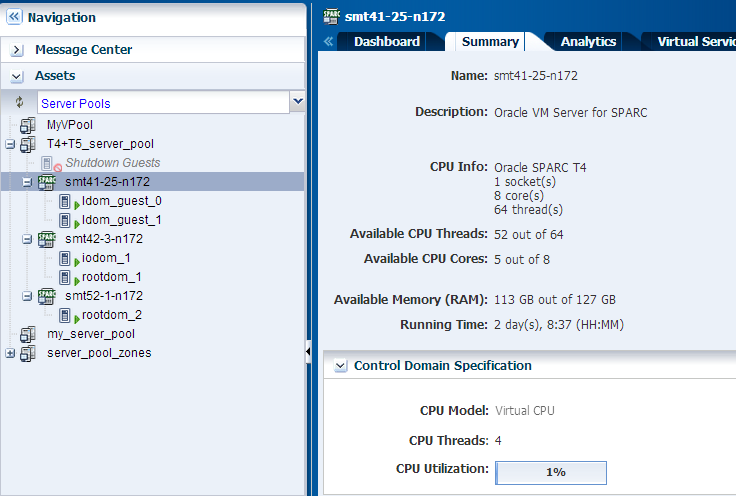
Description of the illustration server_source_view.png
Oracle VM Server for SPARC system installed on SPARC T5 server Summary tab is displayed as follows:
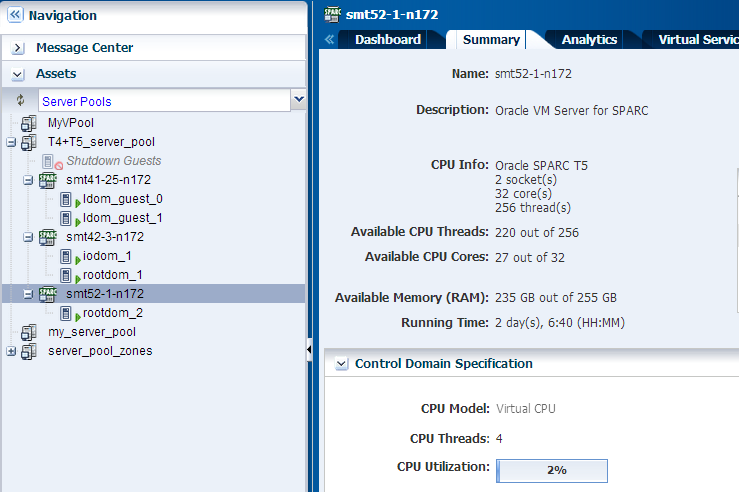
Description of the illustration server_dest_view.png
Both the hardware Oracle SPARC T4 and Oracle SPARC T5 servers are set with Performance Power Policy.
The two Oracle SPARC servers configured and deployed with Oracle VM Server for SPARC 3.1 version are placed in a server pool. There are guest domains and root domains created in these servers already.
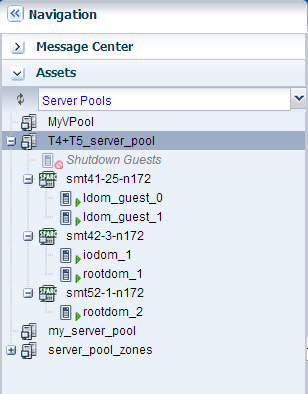
Description of the illustration server_pool_view.png
In this example, the guest ldom_guest_0 is migrated from the Oracle SPARC T4 server to Oracle SPARC T5 server. The servers are placed in a server pool, therefore, the storage is a shared storage that allows the guest to be migrated. Also, the guest domain is not using any of the resources from the root domain or the I/O domain present in the Oracle VM Server for SPARC.
The guest domain ldom_guest_0 was created with generic CPU architecture and it runs on Oracle SPARC T4 server. Oracle Enterprise Manager Ops Center automatically selects the best option for the CPU architecture for the guest domain when it is started after shutdown-detach or creation. The CPU architecture is set to generic (migration-class1) for the guest domain which you can see in the UI as follows:
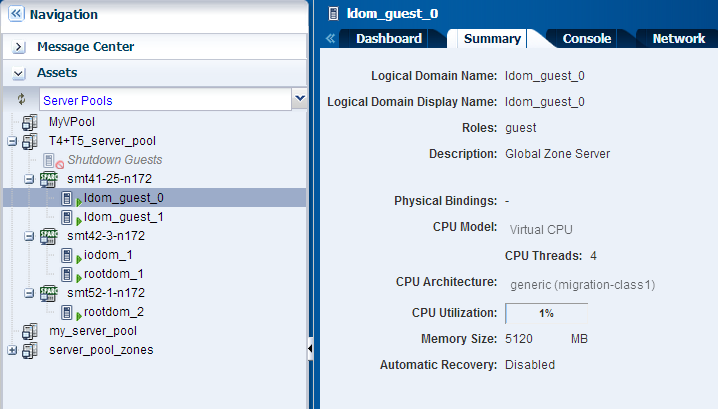
Description of the illustration ldom_guest_view.png
Migrating Guest Domains
-
Select Server Pools from the Resource Management View in the Assets section.
-
Select the guest domain ldom_guest_0.
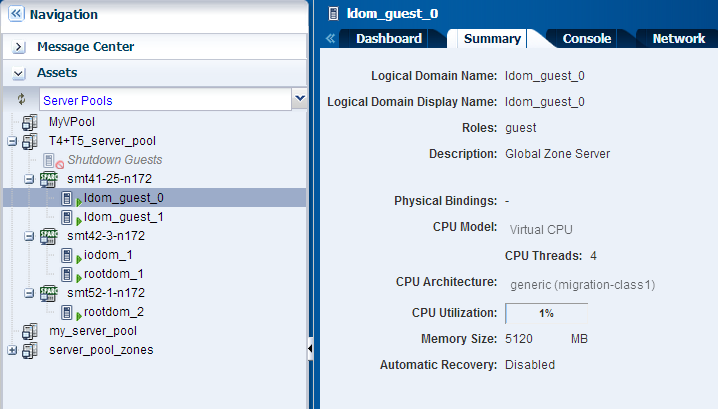
Description of the illustration ldom_guest_view.png
-
Click Migrate in the Actions pane to open the Migrate Logical Domain wizard.
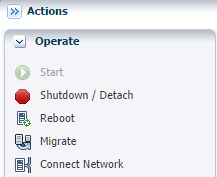
Description of the illustration ldom_actions_pane.png
Note:
Migration is disabled for domains that has one or more virtual functions assigned to it. For virtual switches, the virtual switch name must be identical in the source and target machine to migrate the guest domain. -
Select an Oracle VM Server from the list. The Oracle VM Servers that have enough CPU threads and memory to host the guest domain in the same server pool are listed.
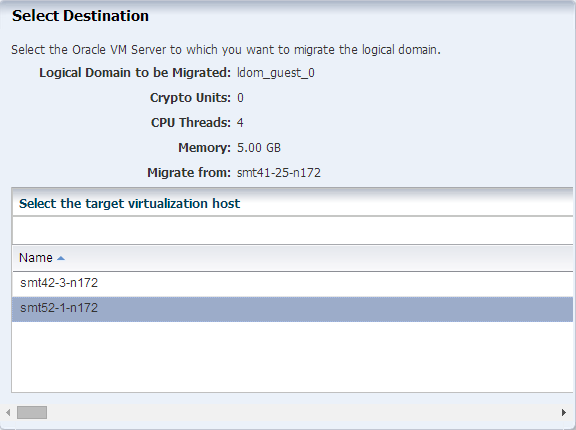
Description of the illustration migrate_step1.png
Click Next.
-
Review the information and click Finish to submit the migration job.
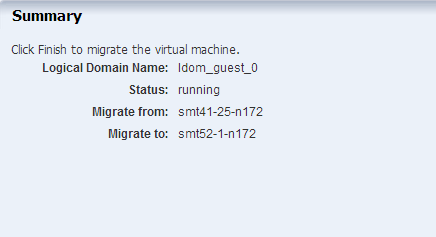
Description of the illustration migrate_step2.png
Once the job is completed, you can see in the Navigation pane that the guest domain is migrated to the selected Oracle VM Server.
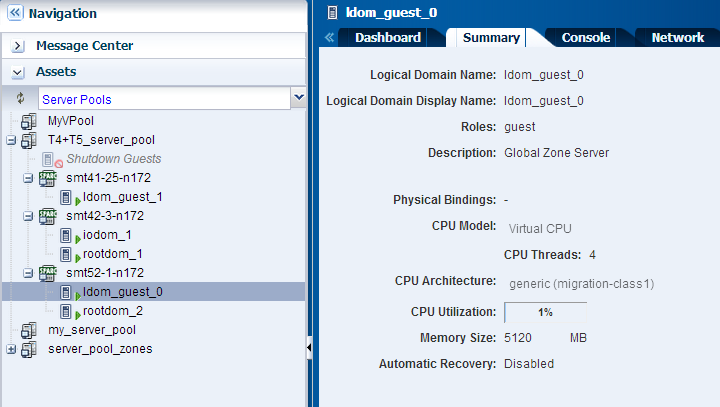
Description of the illustration guest_after_migration.png
What's Next
After migrating, you can start managing the lifecycle of the guest domains. The other options to manage the guest domains are:
-
Start
-
Shut down
-
Reboot
-
Add storage
-
Connect to networks
You can enable automatic recovery of guest domains so that it can be recovered when the Oracle VM Server host fails.
Related Articles and Resources
The Oracle Enterprise Manager Ops Center 12c documentation is located at http://docs.oracle.com/cd/E40871_01/index.htm.
See the following guides for more information:
-
Oracle Enterprise Manager Ops Center Feature Reference Guide for information about zones and server pools.
-
Oracle Enterprise Manager Ops Center Administration Guide for information about user roles and permissions.
-
Oracle Enterprise Manager Ops Center Feature Reference Appendix Guide
-
Oracle Enterprise Manager Ops Center Command Line Interface Guide
See the Operate How To available at http://docs.oracle.com/cd/E40871_01/nav/operatehowto.htm.
See the Deploy How To available at http://docs.oracle.com/cd/E40871_01/nav/deployhowto.htm.
Documentation Accessibility
For information about Oracle's commitment to accessibility, visit the Oracle Accessibility Program website at http://www.oracle.com/pls/topic/lookup?ctx=acc&id=docacc.
Oracle customers that have purchased support have access to electronic support through My Oracle Support. For information, visit http://www.oracle.com/pls/topic/lookup?ctx=acc&id=info or visit http://www.oracle.com/pls/topic/lookup?ctx=acc&id=trs if you are hearing impaired.
Oracle Enterprise Manager Ops Center Migrating Guest Domains, 12c Release 2 (12.2.2.0.0)
E48170-03
Copyright © 2007, 2014, Oracle and/or its affiliates. All rights reserved.
This software and related documentation are provided under a license agreement containing restrictions on use and disclosure and are protected by intellectual property laws. Except as expressly permitted in your license agreement or allowed by law, you may not use, copy, reproduce, translate, broadcast, modify, license, transmit, distribute, exhibit, perform, publish, or display any part, in any form, or by any means. Reverse engineering, disassembly, or decompilation of this software, unless required by law for interoperability, is prohibited.
The information contained herein is subject to change without notice and is not warranted to be error-free. If you find any errors, please report them to us in writing.
If this is software or related documentation that is delivered to the U.S. Government or anyone licensing it on behalf of the U.S. Government, then the following notice is applicable:
U.S. GOVERNMENT END USERS: Oracle programs, including any operating system, integrated software, any programs installed on the hardware, and/or documentation, delivered to U.S. Government end users are "commercial computer software" pursuant to the applicable Federal Acquisition Regulation and agency-specific supplemental regulations. As such, use, duplication, disclosure, modification, and adaptation of the programs, including any operating system, integrated software, any programs installed on the hardware, and/or documentation, shall be subject to license terms and license restrictions applicable to the programs. No other rights are granted to the U.S. Government.
This software or hardware is developed for general use in a variety of information management applications. It is not developed or intended for use in any inherently dangerous applications, including applications that may create a risk of personal injury. If you use this software or hardware in dangerous applications, then you shall be responsible to take all appropriate fail-safe, backup, redundancy, and other measures to ensure its safe use. Oracle Corporation and its affiliates disclaim any liability for any damages caused by use of this software or hardware in dangerous applications.
Oracle and Java are registered trademarks of Oracle and/or its affiliates. Other names may be trademarks of their respective owners.
Intel and Intel Xeon are trademarks or registered trademarks of Intel Corporation. All SPARC trademarks are used under license and are trademarks or registered trademarks of SPARC International, Inc. AMD, Opteron, the AMD logo, and the AMD Opteron logo are trademarks or registered trademarks of Advanced Micro Devices. UNIX is a registered trademark of The Open Group.
This software or hardware and documentation may provide access to or information about content, products, and services from third parties. Oracle Corporation and its affiliates are not responsible for and expressly disclaim all warranties of any kind with respect to third-party content, products, and services unless otherwise set forth in an applicable agreement between you and Oracle. Oracle Corporation and its affiliates will not be responsible for any loss, costs, or damages incurred due to your access to or use of third-party content, products, or services, except as set forth in an applicable agreement between you and Oracle.