| 跳过导航链接 | |
| 退出打印视图 | |
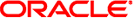
|
Sun Blade X4-2B 产品说明 |
当前的 Oracle System Assistant 问题
热插拔 Dual 16Gb 光纤通道或 Dual 10 GbE HBA (QLogic) 卡会导致 Windows 2012 崩溃 (17058802)
安装 Windows 2008 SP2 和 Windows 2008 R2 后,Oracle HMP 工具 hwmgmtcli 可能无效。调用 hwmgmtcli 时,将显示以下错误消息:
This application has failed to start because hwmgmtcommon.dll was not found.
Re-installing the application may fix this problem.
如果事先没有安装 SNMP 代理,则不会安装 Oracle HMP 代理。安装 Oracle Hardware Management Agent 之前必须安装 SNMP。
解决方法
oracle-hmp-agents.msi 文件可从 Oracle HMP 软件包中获取。请参见获取服务器固件和软件更新。