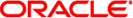单一服务器安装方法
选择一种提供 Windows 安装介质的方法。请使用以下信息确定本地还是远程 OS 安装最适合您的需求。
| |
|---|
本地 OS 协助安装-使用 Oracle System Assistant。
| 视频显示器
USB 键盘和鼠标
USB CD/DVD 驱动器
Windows 分发介质
|
远程 OS 协助安装-使用 Oracle System Assistant。
|
|
使用 CD/DVD 驱动器的本地手动 OS 安装-使用连接到服务器的物理 CD/DVD 驱动器。
| 视频显示器
USB 键盘和鼠标
USB CD/DVD 驱动器
Windows 分发介质
|
使用 CD/DVD 驱动器或 CD/DVD ISO 映像的远程手动 OS 安装-在运行 Oracle ILOM Remote Console 应用程序的远程系统上使用重定向的物理 CD/DVD 驱动器。
| 具有浏览器的远程系统
CD/DVD 驱动器或 ISO 映像
Windows 分发介质
对服务器管理端口的网络访问权限
|
网络 PXE 安装-在 Windows 部署服务 (Windows Deployment Services, WDS) 服务器上使用定制的 Windows 映像格式 (Windows Imaging Format, WIM) 映像。
|
|
|