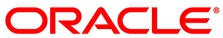The software described in this documentation is either no longer supported or is in extended support.
Oracle recommends that you upgrade to a current supported release.
To set up a Ceph Block Device, you must first install a Ceph Client on the system where you intend to use the block device. This is usually done from the administration and deployment nodes of your Ceph Storage Cluster.
In this example, ceph-client is the
hostname of the client system that is configured to access the
Storage Cluster.
On the administration node of the Storage Cluster, copy the SSH key to the Ceph Client system, for example:
#
ssh-copy-id root@ceph-clientNoteThis example assumes that you have configured entries for the Ceph Client system in DNS and/or in
/etc/hosts.On the deployment node (which is usually the same as the administration node), use ceph-deploy to install Ceph on the Ceph Client system, for example:
#
ceph-deploy installceph-clientOn the administration node, copy the Ceph configuration file and the Ceph keyring to the Ceph Client system, for example:
#
ceph-deploy adminceph-client