9.6 Mandatory Log Configuration File Parameters
At minimum, each log-handler definition contains five parameters.
The parameters are listed in Table 9-6.
Table 9-6 Mandatory Log Configuration File Parameters
| Parameter | Comment |
|---|---|
|
|
This parameter is specified in the opening It specifies the relevant XML namespace for the current list and is identical for all log-handler definitions in a given logging configuration file. Example:
|
|
|
This parameter is specified in the opening When creating a new log-handler definition, select a memorable name that you cannot confuse with other log handlers. Examples:
|
|
|
This specifies a log level. See Table 9-1 for details. The default logging configuration file activates logging for three levels: Fatal, Error, and Warning. |
|
|
This specifies the destination for log output for this log-handler. See Table 9-3 for details. The default log configuration file sends output to both the system log and the log data file for the component doing the logging. |
|
|
This parameter turns the log handler |
If you specify FileLogWriter or MPFileLogWriter as the value for the LOG_WRITER parameter, the four parameters in Table 9-7 are relevant.
Table 9-7 Log Data File Configuration Parameters
| Parameter | Description | Default |
|---|---|---|
|
|
Mandatory. Used only for the FileLogWriter or MPFileLogWriter. It is the name and location of the file where log data is written. You can prepend an absolute path to the file name to store it somewhere other than the default location, which is: component_install_dir\oblix\logs Where component_install_dir is the root installation directory for the component whose system events you are logging. When you create more than one log-handler definition that sends output to FileLogWriter or MPFileLogWriter, provide unique file names so that multiple handlers do not write to the same file. This caution does not apply to log handlers accessing the SysLogWriter. |
oblog.log |
|
|
Optional. This is the size of the buffer, in bytes, for logged data as it is being written to the log file. If you set the buffer value to 0 or a negative number, the default value is used. To write to the log file immediately, without buffering, set the value to a small number, for example, 5. Oracle recommends that you set a small buffer size in situations where there are system failures. |
65535 (64KB) |
|
|
Optional. When the log file reaches this size (in bytes), a time stamp is appended to the file name, for example |
52428800 (512KB) |
|
|
Optional. A time interval, in seconds, when the log file is renamed, whether or not it has reached the maximum rotation size. If the rotation time determines when the file is rotated, the numbers appended to the log files differ by the number of seconds in the rotation interval. For example, |
86400 (1 day, in seconds) |
The following sections contain more information.
9.6.1 Settings in the Default Log Configuration File
As installed with each component, the log configuration file activates only the highest three levels (Fatal, Error, and Warning) and directs all log output to the system log.
On Windows, you can view the system log for the computer that hosts the component you are logging by navigating to My Computer, Manage, Event Viewer, Application. System event entries for the components being logged are interspersed among the system events for the operating system and applications other than Access Manager.
For Solaris and Linux environments, the location of the system log is recorded in a system configuration file whose particulars can vary from computer to computer. For the name and location of this system file or the system log, consult the owner of the computer that hosts the component whose system log you want to examine.
Following example shows the default log configuration file with comments removed to expose the file structure:
<?xml version="1.0" encoding="utf-8"?>
<CompoundList
xmlns="http://www.oblix.com
ListName="oblog_config_wg.xml.staging">
<SimpleList>
<NameValPair
ParamName="LOG_THRESHOLD_LEVEL"
Value="LOGLEVEL_WARNING"></NameValPair>
</SimpleList>
<SimpleList>
<NameValPair
ParamName="AUTOSYNC"
Value="True"></NameValPair>
</SimpleList>
<SimpleList>
<NameValPair
ParamName="SECURE_LOGGING"
Value="On"></NameValPair>
</SimpleList>
<SimpleList>
<NameValPair
ParamName="LOG_SECURITY_THRESHOLD_LEVEL"
Value="LOGLEVEL_TRACE"></NameValPair>
</SimpleList>
<SimpleList>
<NameValPair
ParamName="LOG_SECURITY_ESCAPE_CHARS"
Value="),]"></NameValPair>
</SimpleList>
<SimpleList>
<NameValPair
ParamName="LOG_SECURITY_MASK_LENGTH"
Value="300"></NameValPair>
</SimpleList>
<CompoundList
xmlns="http://www.oblix.com"
ListName="LOG_CONFIG">
<ValNameList
xmlns="http://www.oblix.com"
ListName="LogFatal2Sys">
<NameValPair
ParamName="LOG_LEVEL"
Value="LOGLEVEL_FATAL"></NameValPair>
<NameValPair
ParamName="LOG_WRITER"
Value="SysLogWriter"></NameValPair>
<NameValPair
ParamName="LOG_STATUS"
Value="On"></NameValPair>
</ValNameList>
<ValNameList
xmlns="http://www.oblix.com"
ListName="LogAll2File">
<NameValPair
ParamName="LOG_LEVEL"
Value="LOGLEVEL_ALL"></NameValPair>
<NameValPair
ParamName="LOG_WRITER"
Value="FileLogWriter"></NameValPair>
<NameValPair
ParamName="FILE_NAME"
Value="oblog.log"></NameValPair>
<NameValPair
ParamName="BUFFER_SIZE"
Value="65535"></NameValPair>
<NameValPair
ParamName="MAX_ROTATION_SIZE"
Value="52428800"></NameValPair>
<NameValPair
ParamName="MAX_ROTATION_TIME"
Value="86400"></NameValPair>
<NameValPair
ParamName="LOG_STATUS"
Value="On"></NameValPair>
</ValNameList>
</CompoundList>
<ValNameList
xmlns="http://www.oblix.com"
ListName="FILTER_LIST">
<NameValPair
ParamName="password"
Value="40"></NameValPair>
<NameValPair
ParamName="Password"
Value="40"></NameValPair>
<NameValPair
ParamName="passwd"
Value="40"></NameValPair>
<NameValPair
ParamName="Passwd"
Value="40"></NameValPair>
<NameValPair
ParamName="response"
Value="40"></NameValPair>
<NameValPair
ParamName="Response"
Value="40"></NameValPair>
</ValNameList>
</CompoundList>
9.6.2 Description of the Settings in the Default Log Configuration File
The default configuration file sends Fatal, Error, and Warning messages to both the system log and to a log data file named oblog.log.
The simple list near the top of the file sets the following parameters:
-
It sets the
LOG_THRESHOLD_LEVELtoWarning.The threshold suppresses logging for levels that are more fine-grained than Warning. You can override this threshold. See "Configuring Different Threshold Levels for Different Types of Data" for details.
The nested compound list contains four log-handler definitions:
-
The first, named
LogFatal2Sys, sets the logging level toFataland setsLOG_STATUSto On.The threshold level is Warning, which is more fine-grained than Fatal, so this definition is in effect. The log output is written to the system log, as specified by the
LOG_WRITERparameter. -
The
LogError2Syslog-handler definition sends Error level messages to the system log.Error is located before the current threshold level (Warning), so this definition is in effect.
-
The
LogWarning2Sysdefinition sends Warning level output to the system log.Like the two previous log-handler definitions, it is not overridden by the current
LOG_THRESHOLD_LEVELparameter. -
LogAll2File, the final log-handler definition, appears to send output from all log levels to a disk file named oblog.log.The
LOG_THRESHOLD_LEVELparameter is set to Warning, so only the output from the Fatal, Error, and Warning levels are recorded in this log data file. Since output fromLogAll2Filegoes to theFileLogWriter, the parameters governing file name, buffer size, rotation size, and rotation interval all take effect.
Figure 9-1 illustrates log-level activation in the default log confirmation file.
Figure 9-1 Log-Level Activation in the Default Log Configuration File
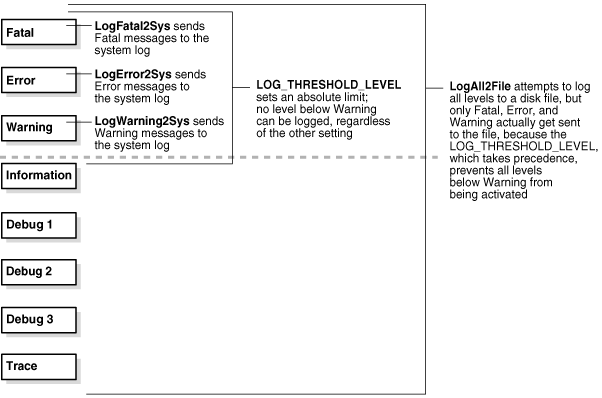
Description of "Figure 9-1 Log-Level Activation in the Default Log Configuration File"