Processing Test Transfer Credit
This section provides an overview of test transfer credit processing and discusses how to:
Process test transfer credit models with predefined rules.
Calculate and post test transfer credit with predefined rules.
Process test transfer credit models manually.
Calculate and post test transfer credit manually.
Enter incoming test and equivalent course information.
Two components are available to evaluate test transfer credit, the Test Credits - Automated component for predefined rules and the Test Credits - Manual component for creating test credit models manually. After you have set up your test codes and test components and you have read the Processing Course Transfer Credit section, the pages for processing test credit will be familiar.
Use the Test Credits - Automated component if you want to use predefined test transfer equivalency rules to articulate test transfer credit. You can attach predefined rules to academic programs and academic plans. You will create models of articulation based on the individual's academic program or academic plan. You can create as many models as necessary.
To process test transfer credit using predefined equivalency rules:
Set up the target information for the transfer credit model on the Test Credit Details page.
Select the articulation term for the model and tell the system to evaluate the test credit according to the predefined rules on the Test Credit Details page.
Calculate transfer credit statistics for the model, post and unpost transfer credit, and view a summary of transfer credit statistics on the Test Credits By Term page.
View summary student statistics, after you have saved a posted or unposted model, in the Total Units - Posted Model field on the Test Credits by Term page.
Use the Test Credits - Manual component to enter transfer credit manually with equivalencies that you enter as you proceed. This component is designed for test transfer credit from sources from which you rarely receive test results. This saves you from having to go through the rule-defining procedure for a few students.
To process test transfer credit manually:
Set up the target information for the transfer credit model on the Test Credit Entry page.
Select the articulation term for the model and enter the incoming test and internal equivalent course information on the Test Credit Entry page.
Save the page to run the Transfer Credit process and articulate the test credit.
Calculate transfer credit statistics for the model, post and unpost transfer credit, and view a summary of transfer credit statistics on the Test Credits By Term page.
View summary student statistics, after you have posted a model, in the Total Units - Posted Model field on the Test Credits By Term page.
|
Page Name |
Definition Name |
Navigation |
Usage |
|---|---|---|---|
|
Test Credit Details |
TRNS_TEST_DETAIL |
|
Create test transfer credit models and run the Transfer Credit process to evaluate the models. For each model, specify a target academic program, the academic plan if applicable, and the articulation term. Then run the Transfer Credit process. You can revise the results as necessary. |
|
Test Credit by Term |
TRNS_TEST_TERM |
|
Calculate an individual's transfer credit statistics for a model based on the accepted internal equivalent courses of a transfer credit model. After you view the statistics for the transfer credit model, you can post the transfer credit to an individual's record. You can also use this page to unpost transfer credit. |
|
Test Credit Entry |
TRNS_TEST_ENTRY |
|
Set up test transfer credit models and articulate transfer credit by creating test transfer models manually rather than by using predefined equivalency rules. This page is essentially the same as the Test Credit Details page of the Test Credits component, with the few exceptions that are described in this section. |
|
Transfer Rule Applied |
TRNS_TEST_RULE_SEC |
Click the Transfer Status Detail button on the Test Credit Details page. |
View the test transfer equivalency rule that the Transfer Credit process applied to the corresponding external course. If the test is rejected, the Reject Reason page displays the reject reason. The Transfer Rule Applied page applies only to transfer credit processing with predefined test equivalency rules. |
|
Reject Reason |
TRNS_TEST_REJR_SEC |
Click the Transfer Status Detail button on the Test Credit Details page. |
View the reason why the test transfer equivalency rule was rejected. This page applies only to transfer credit processing with predefined test equivalency rules. |
|
Equivalent Course Information |
TRNS_TEST_INT_SEC |
Click the Edit Equivalent Course button on the Test Credit Details page to edit equivalent course information. |
View incoming test credit information for a specific row of a test transfer credit model, view and edit equivalent course information, and enter additional equivalent courses and corresponding information. |
|
Equivalent Course Information |
TRNS_TEST_EDIT_SEC |
Click the Edit Equivalent Course button on the Test Credit Entry page. |
Add incoming test credit information and internal equivalent course information for a specific row of a test transfer credit model for which you are manually defining equivalencies. |
|
Test Credit Comments |
TRNS_TEST_DTL_SEC |
Click the Comment/Override Reason button on the Test Credit Details page or the Test Credit Entry page. |
Add an override reason and comment about any adjustments that you made to a group row of a transfer credit model. |
|
Model Comments |
TRNS_TEST_MOD_SEC |
Click the Comment link on the Test Credit Details page or the Test Credit Entry page. |
Add comments about this test transfer credit model. |
Access the Test Credit Details page ().
Image: Test Credit Details page
This example illustrates the fields and controls on the Test Credit Details page. You can find definitions for the fields and controls later on this page.
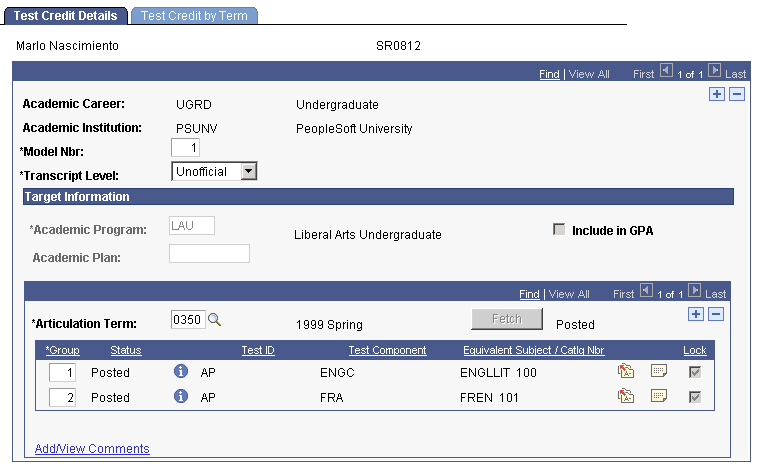
|
Field or Control |
Definition |
|---|---|
| Fetch |
After you select an articulation term for this row of the course transfer credit model, click this button to run the Transfer Credit process. The Transfer Credit process COBOL program evaluates the individual's test transfer credit according to the valid test transfer equivalency rules. The process determines valid course transfer equivalency rules, based on whether the rule is active previous to the begin date of the articulation term and based on whether the rule has been attached to the individual's academic program or academic plan. The process then compares the individual's external test information to the valid rules and calculates the results. The tests that the process evaluates appear in the grid at the bottom of the page. Define test transfer equivalency rules on the Test Credit Rule / Component page and attached to academic programs and academic plans for the source on the Test Credit Equivalency page. An individual's external test information is entered on the Test Results component. |
| Test ID |
After you run the Transfer Credit process for this row of the model, the process displays the identification code of each test that it evaluated. The process determines the individual's tests according to the value entered for the test in the corresponding fields on the Test Results component. |
| Test Component |
After you run the Transfer Credit process for this row of the model, the process displays the component of each test that it evaluated. The process determines the individual's test components according to the value that is entered for the test in the corresponding fields on the Test Results component. |
Note: Using the column heading links to sort data on this page may ungroup external and equivalent courses.
Access the Test Credit by Term page ().
Image: Test Credit by Term page
This example illustrates the fields and controls on the Test Credit by Term page . You can find definitions for the fields and controls later on this page.
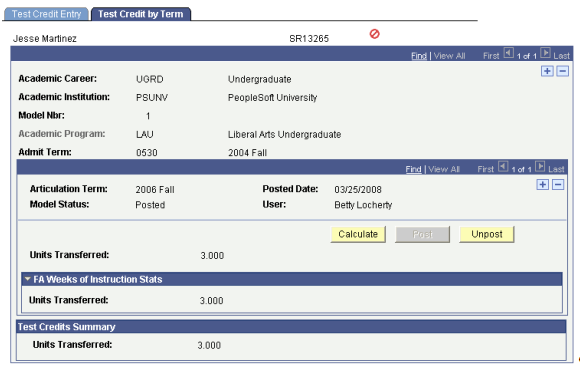
The units of the internal equivalent course appear in the Units Transferred field in the FA Weeks of Instruction Stats (financial aid weeks of instruction statistics) group box.
Access the Test Credit Entry page ().
Image: Test Credit Entry page
This example illustrates the fields and controls on the Test Credit Entry page. You can find definitions for the fields and controls later on this page.
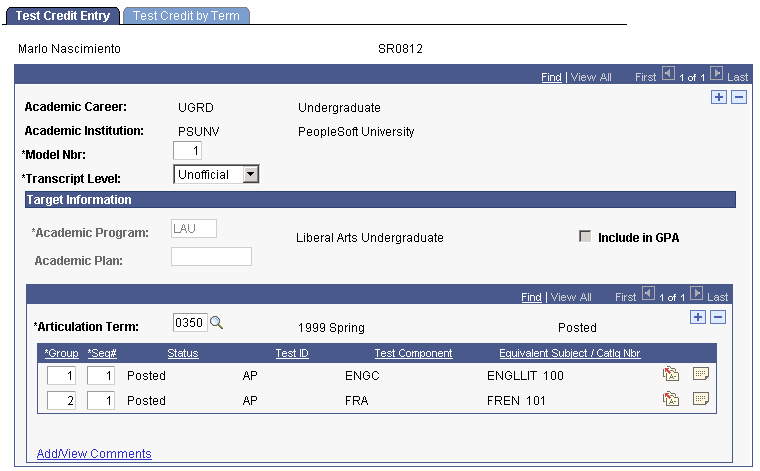
|
Field or Control |
Definition |
|---|---|
| Test ID |
After you select a test ID on the Equivalent Course Information page for this row of the model, the system displays your selection in this field. You access the Equivalent Course Information page by clicking the Edit Equivalent Course button on the corresponding row of the model. |
| Test Component |
After you select a test component on the Equivalent Course Information page for this row of the model, the system displays your selection in this field. You access the Equivalent Course Information page by clicking the Edit Equivalent Course button on the corresponding row of the model. |
| Save |
After you select an articulation term and enter the incoming test credit and internal equivalent course information for this row of the test transfer credit model, click Save to run the Transfer Credit process. The Transfer Credit process COBOL engine evaluates the individual's test transfer credit according to the test credit and internal equivalent information on the Incoming Course information page. |
Access the Test Credit by Term page ().
The Test Credit by Term page in the Test Credits - Manual component is the same page as the Test Credits By Term page in the Test Credits Component.
Access the Equivalent Course Information page (click the Edit Equivalent Course button on the Test Credit Entry page).
Image: Equivalent Course Information page
This example illustrates the fields and controls on the Equivalent Course Information page . You can find definitions for the fields and controls later on this page.
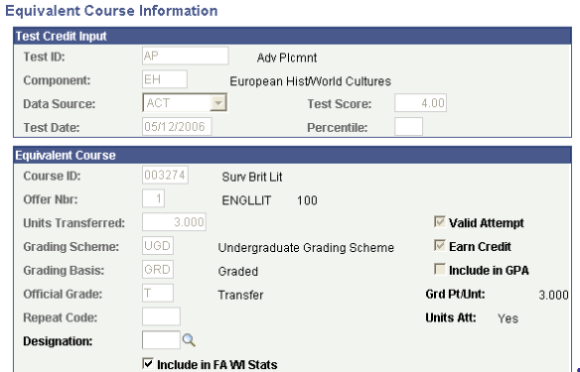
Test Credit Input
Use the Test Credit Input group box to enter test information.
|
Field or Control |
Definition |
|---|---|
| Test ID |
The identification number of the test for which you are defining a course equivalency. |
| Component |
The component of the test for which you are defining a course equivalency. |
| Test Date |
The date that the test was taken. |
| Test Score |
The individual's test score. |
| Data Source |
The data source. |
| Percentile |
The percentile of the individual's score. |
Equivalent Course
Use the Equivalent Course group box to enter internal equivalent course information.