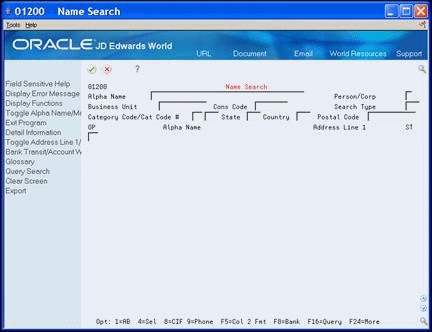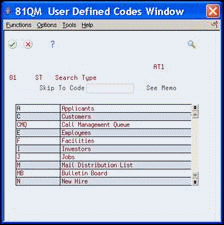16 Locate Field Level Help
This chapter contains these topics:
16.1 What Is Field Level Help?
Field level help contains information related to a specific field. Depending on the particular field, the system displays one of the following types of field level help:
-
Search window
-
List of valid values
-
Field explanation
To understand field level help, complete the following tasks:
16.2 Accessing Field Level Help
You can access field level help from any field on any screen.
On any screen, position the cursor in any field and choose Field Sensitive Help (F1).
16.3 Accessing Name Search from the Address Number Field
The Name Search window provides access to the files in Address Book. If you do not know an address number, search the Address Book database for the appropriate record.
To access Name Search from a field
On any screen with the Address Number field, place the cursor in the Address Number field, and choose Field Sensitive Help (F1).
Figure 16-1 Cursor in Address Number Field
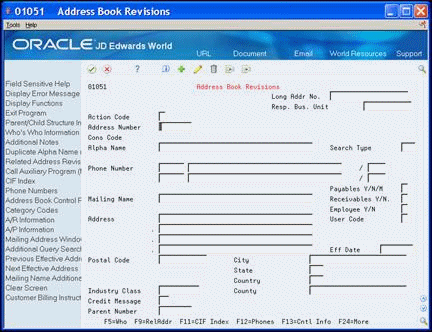
Description of "Figure 16-1 Cursor in Address Number Field"
16.4 Displaying Valid Values
Some fields accept only valid values or user defined codes. The User Defined Codes window lists the valid values available for a particular field.
-
On Address Book Revisions, place the cursor in the following field:
-
Search Type
-
-
Choose Field Sensitive Help (F1).
-
On User Defined Codes Window, to select a specific value, perform one of the following:
-
Double-click a line
-
Select the line and then choose Select/Work with from the Options menu.
-
-
To display the field explanation, choose Show Field's Glossary (F9).
Figure 16-4 Data Dictionary Glossary window
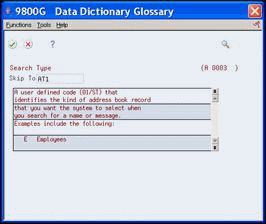
Description of "Figure 16-4 Data Dictionary Glossary window"
16.5 Displaying Field Explanation Help
The field explanation is generic unless screen, program, and system specific information exists. Screen and program specific information appear after either a generic or a system specific field explanation if it is available. Following is an example of field explanation help for the Payables Y/N/M field.
To display field explanation help
-
On Address Book Revisions, place the cursor in the following field:
-
Payables Y/N/M
-
-
Perform one of the following:
-
Click the Prompt for valid field values icon
-
Choose Field Sensitive Help (F1)
Figure 16-5 Address Type - Payables screen (Field Explanation Help)
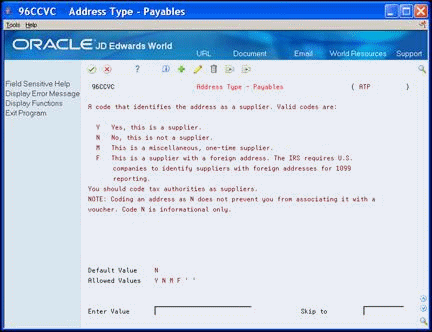
Description of "Figure 16-5 Address Type - Payables screen (Field Explanation Help)"
On Address Type - Payables, to enter a specific value in the Payables Y/N/M field on Address Book Revisions, you can enter a valid value in the Enter Value field.
-
16.5.1 What You Should Know About
| Help Information | Description |
|---|---|
| Displaying Error Messages | If at any time an error is made while entering information into a field, choose Displaying Error Message (F7) to display a description of the error. |
| Printing Field Information |
|