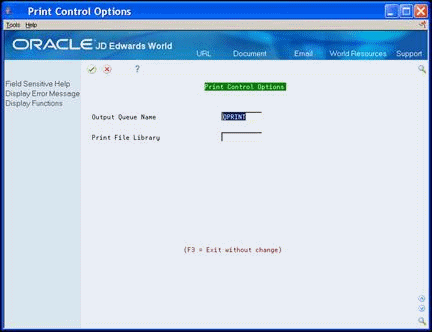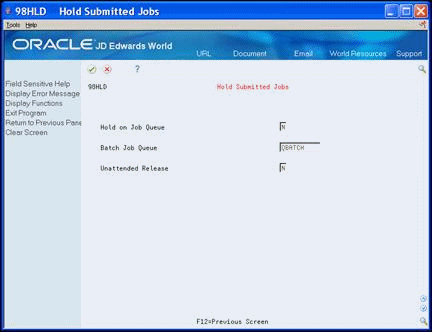29 Work with Output and Job Queues
This chapter contains these topics:
29.1 Working with Print and Job Queues
You might find it necessary to change your output and job queues.
Working with print and job queues includes the following tasks:
29.2 Changing Your Output Queue
You can use Hidden Selection 39 to display the name of your assigned or output queue and the name of your active print file library. The output queue identifies the holding area, usually a printer, where the system sends your jobs. You might want to change your output queue so that reports you select print at a different printer location.
-
On Print Control Options, complete the following optional fields:
-
Output Queue Name
-
Print File Library
-
| Field | Explanation |
|---|---|
| Output Queue | The waiting area a job goes to after it has processed. Output Queues are sometimes attached to printers. If an OUTQ is not specified, it defaults from the user's job description. |
| Object | The name of the object.
Objects can be libraries, source members, job queues, print queues, and files. Consult your IBM documentation for a full explanation of objects. |
29.3 Changing the Job Queue
You can access your job information to perform the following:
-
Change your job queue
-
Send jobs to the Sleeper system to schedule them for overnight processing
-
Change any of the following fields:
-
Hold on Job Queue
-
Batch Job Queue
-
Unattended Release
-
| Field | Explanation |
|---|---|
| Hold on Job Queue | A code used to indicate whether or not to hold the submitted job in the job queue.
N – Will cause submitted jobs not to be placed on hold in the job queue. Y – Will cause jobs to be placed on hold in the job queue. |
| Batch Job Queue | The computer waiting line that a particular job passes through. If blank, it defaults to the job queue specified in the user's job description. |
| Unattended Release | The Unattended Release field specifies for jobs submitted on hold whether they will be manually released or whether at the time of submission to prompt for a time of release by sleeper. This field exists in the local data area and is monitored by all batch submission functions of the menu system.
N – Will cause the submitted jobs not to be released. Y – Will cause the submitted jobs to be released by the Unattended Operations system. |