Updating Microsoft Windows Operating Systems
You can update your managed Microsoft Windows operating systems by using the Microsoft System Center Configuration Manager (SCCM) and Windows Management Instrumentation (WMI) software.
Oracle Enterprise Manager Ops Center uses the Microsoft SCCM 2007 and WMI software to update your managed Windows operating systems. The Windows Update function depends on the SCCM's agent installed on the managed systems. You can configure SCCM to install agents on your managed Windows systems either automatically or through a manual process.
You must have access to SCCM software that is configured for software updates. The Enterprise Controller connects to the SCCM software to get the latest updates and packages. The SCCM software connects to the Microsoft website through the Internet and downloads the metadata that is used for compliance analysis. You can connect Oracle Enterprise Manager Ops Center to the Microsoft website to download updates that are then handled by SCCM for installation.
You do not need any authentication to access the Microsoft website. However, you must provide authentication information to access the SCCM server.
About Windows OS Update Jobs
Oracle Enterprise Manager Ops Center contains groups, roles, and reports in an update job to maintain control and consistency across your data center:
-
Groups: Help you to organize your assets in the user interface and act as targets for many types of jobs.
-
Roles: Determine the tasks that you can perform on a specific piece of an asset or a group of assets.
-
Reports: Enable you to run compliance reports and create update jobs from the compliance reports.
You can define the following job parameters while creating a windows update job:
-
Name and Description: Identify the name of the report against which you want to create a Windows operating system update job. Provide a detailed description that clearly identifies the job in the historical record.
-
Reboot behavior: Enables you to select the reboot behavior when a reboot is required after running the new update job. You can choose to reboot the system immediately following the update operation or to reboot the system at the default setting of the SCCM server.
-
License Terms: Enables you to review the license terms and either accept or decline them. The License Terms window appears only when the updates in the report require you to review the License Terms.
-
Schedule: Enables you to schedule when the update job runs.
Modify the Registry
Due to some changes that Microsoft introduced for registry key ownership, you must manually modify the registry and change the ownership permissions for the Administrators group.
Note:
You must modify the registry on a Windows Server 2008 R2. Other Windows servers, such as 2008 Server SP2, do not require you to modify the registry.
Configure Oracle Enterprise Manager Ops Center for Updating the Windows Operating System
Oracle Enterprise Manager Ops Center uses the DCOM wire protocol (MSRPC) to access the Windows Management Instrumentation (WMI) and get Windows update information. It uses the software update capability of the Microsoft System Center Configuration Manager (SCCM) to update any managed Windows operating systems.
Before you can use the software to update your Windows systems, configure it to interact with the identified Microsoft System Center Configuration Manager (SCCM). In addition, you might need to modify the WMI registry.
To configure Oracle Enterprise Manager Ops Center to interact with the identified SCCM, you must have the following credentials:
-
SCCM Server
-
Server Name
-
Domain Name
-
Site Name
-
User Name
-
Password
-
-
SCCM Share
-
URL
-
Domain Name
-
User Name
-
Password
-
The configuration information appears in the Configuration tab of the Windows Update window.
Note:
Oracle Enterprise Manager Ops Center uses the same SCCM credentials to access the SCCM server and enable the SCCM share. Use the <domain> format for the Domain Name field. Do not use the <domain>\<username> format. Entering an incorrect format for the Domain Name field returns a configuration task. In this case, unconfigure the SCCM and configure the SCCM again with the correct format for the credentials.
Creating an Update Job for the Windows Operating System
You can use the output from compliance reports to update your Windows operating system to comply with the newly released updates. From the results of the Windows Host Compliance Report and the Windows Incident Compliance Report, you can make your systems compliant by initiating an update job for the Windows operating system.
Figure 8-9 Process for Updating Windows Operating System
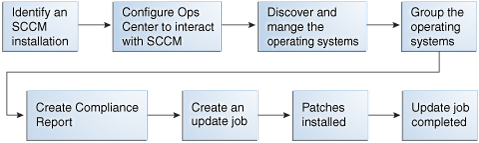
Description of "Figure 8-9 Process for Updating Windows Operating System"
The Create New Windows Update Job Wizard enables you to create an update job. When creating a new update job, you must define the following job parameters:
-
Name and Description for the new Windows software update job.
-
Reboot behavior: Lets you select whether you want the system to reboot immediately following the update operation or at the default setting of the SCCM server.
-
License Terms: Lets you review the license terms and either accept or decline them. The License Terms window appears only when the updates in the report require license terms that must be reviewed.
-
Schedule: Lets you decide how you want to schedule the execution of the new update job.