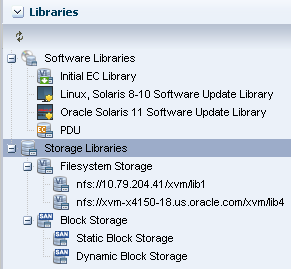Oracle® Enterprise Manager Ops Center
Deploy Storage Libraries Workflow
12c Release 3 (12.3.0.0.0)
E59978-01
June 2015
This workflow provides an end-to-end example for how to use Oracle Enterprise Manager Ops Center. Workflows are divided into two categories: Deploy and Operate. Each workflow is a compilation of several examples.
Introduction
This Deploy workflow shows how to use Oracle Enterprise Manager Ops Center to deploy the storage infrastructure that stores the metadata of virtualization hosts and guests and for storing the data from operations.
The virtualization hosts and server pools store their metadata and their operational data in storage libraries. The storage libraries support Oracle Solaris Zones, Oracle VM Servers for SPARC, Oracle VM Servers for x86, their server pools, guests, and virtual datacenters. The storage libraries are displayed in the Libraries section of the Assets pane, as shown in Figure 1.
A storage library can use file system or block storage:
-
Filesystem Storage: Filesystem storage libraries are either on a local filesystem on the Enterprise Controller or a share on an NFS server.
-
Block Storage: Stores groups of Logical Unit Numbers (LUNs) that you associate with the virtualization technologies. Block storage is backed by Fibre Channel disks or iSCSI disks in the form of LUNs. Block storage is either static or dynamic:
-
Static Block Storage: You use the storage device's user interface to create, edit, and delete the LUNs. You can use these LUNs in the Oracle Enterprise Manager Ops Center software.
-
Dynamic Block Storage: You can use Oracle Enterprise Manager Ops Center to create, resize, delete, and clone LUNs. You create a dynamic block storage library when you use Oracle Enterprise Manager Ops Center to discover and manage a storage device that has iSCSI LUNs.
-
Required Permissions and Roles
The following permissions and roles are required to complete the tasks in the workflow:
-
Asset Admin
-
Storage Admin
Workflow
Before you begin this workflow, ensure that Oracle Enterprise Manager Ops Center is installed and configured. The software libraries can be deployed during the installation or in a procedure at a later time.
The workflow in Figure 2 shows the prerequisites on the left and the tasks and decisions on the right. The following documents are referenced in Figure 2:
-
Install and Configure the Enterprise and Proxy Controllers
See the
Oracle Enterprise Manager Ops Center Installation Guide for Linux Operating Systemsor theOracle Enterprise Manager Ops Center Installation Guide for Solaris Operating Systems. -
Discover an Oracle ZFS Storage Appliance and Configure Storage Libraries
Figure 2 Deploy Storage Libraries Workflow
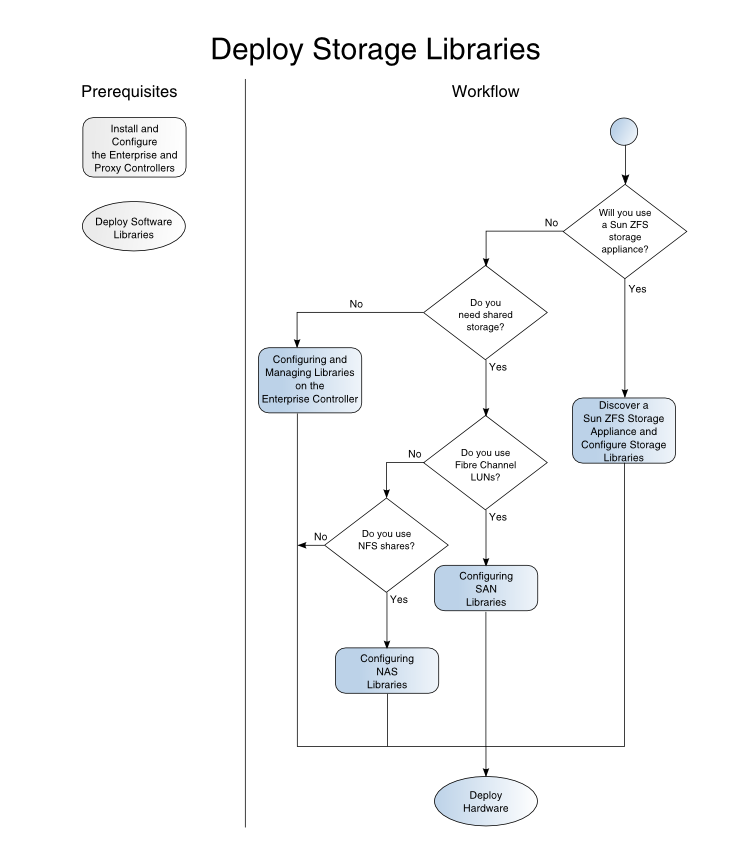
Description of "Figure 2 Deploy Storage Libraries Workflow"
What's Next?
At the end of this workflow, you will have storage libraries available as the storage resource for virtualization technologies. See the Deploy Hardware Workflow for the instructions to add assets.
Related Articles and Resources
See Oracle Enterprise Manager Ops Center Configure Reference for information about storage libraries.
The Oracle Enterprise Manager Ops Center 12c documentation is located at http://docs.oracle.com/cd/E59957_01/index.htm.
For deployment tasks, go to http://docs.oracle.com/cd/E59957_01/nav/deploy.htm and for operate tasks go to http://docs.oracle.com/cd/E59957_01/nav/operate.htm.
Documentation Accessibility
For information about Oracle's commitment to accessibility, visit the Oracle Accessibility Program website at http://www.oracle.com/pls/topic/lookup?ctx=acc&id=docacc.
Oracle customers that have purchased support have access to electronic support through My Oracle Support. For information, visit http://www.oracle.com/pls/topic/lookup?ctx=acc&id=info or visit http://www.oracle.com/pls/topic/lookup?ctx=acc&id=trs if you are hearing impaired.
Oracle Enterprise Manager Ops Center Deploy Storage Libraries Workflow , 12c Release 3 (12.3.0.0.0)
E59978-01
Copyright © 2007, 2015, Oracle and/or its affiliates. All rights reserved.
This software and related documentation are provided under a license agreement containing restrictions on use and disclosure and are protected by intellectual property laws. Except as expressly permitted in your license agreement or allowed by law, you may not use, copy, reproduce, translate, broadcast, modify, license, transmit, distribute, exhibit, perform, publish, or display any part, in any form, or by any means. Reverse engineering, disassembly, or decompilation of this software, unless required by law for interoperability, is prohibited.
The information contained herein is subject to change without notice and is not warranted to be error-free. If you find any errors, please report them to us in writing.
If this is software or related documentation that is delivered to the U.S. Government or anyone licensing it on behalf of the U.S. Government, then the following notice is applicable:
U.S. GOVERNMENT END USERS: Oracle programs, including any operating system, integrated software, any programs installed on the hardware, and/or documentation, delivered to U.S. Government end users are "commercial computer software" pursuant to the applicable Federal Acquisition Regulation and agency-specific supplemental regulations. As such, use, duplication, disclosure, modification, and adaptation of the programs, including any operating system, integrated software, any programs installed on the hardware, and/or documentation, shall be subject to license terms and license restrictions applicable to the programs. No other rights are granted to the U.S. Government.
This software or hardware is developed for general use in a variety of information management applications. It is not developed or intended for use in any inherently dangerous applications, including applications that may create a risk of personal injury. If you use this software or hardware in dangerous applications, then you shall be responsible to take all appropriate fail-safe, backup, redundancy, and other measures to ensure its safe use. Oracle Corporation and its affiliates disclaim any liability for any damages caused by use of this software or hardware in dangerous applications.
Oracle and Java are registered trademarks of Oracle and/or its affiliates. Other names may be trademarks of their respective owners.
Intel and Intel Xeon are trademarks or registered trademarks of Intel Corporation. All SPARC trademarks are used under license and are trademarks or registered trademarks of SPARC International, Inc. AMD, Opteron, the AMD logo, and the AMD Opteron logo are trademarks or registered trademarks of Advanced Micro Devices. UNIX is a registered trademark of The Open Group.
This software or hardware and documentation may provide access to or information about content, products, and services from third parties. Oracle Corporation and its affiliates are not responsible for and expressly disclaim all warranties of any kind with respect to third-party content, products, and services unless otherwise set forth in an applicable agreement between you and Oracle. Oracle Corporation and its affiliates will not be responsible for any loss, costs, or damages incurred due to your access to or use of third-party content, products, or services, except as set forth in an applicable agreement between you and Oracle.