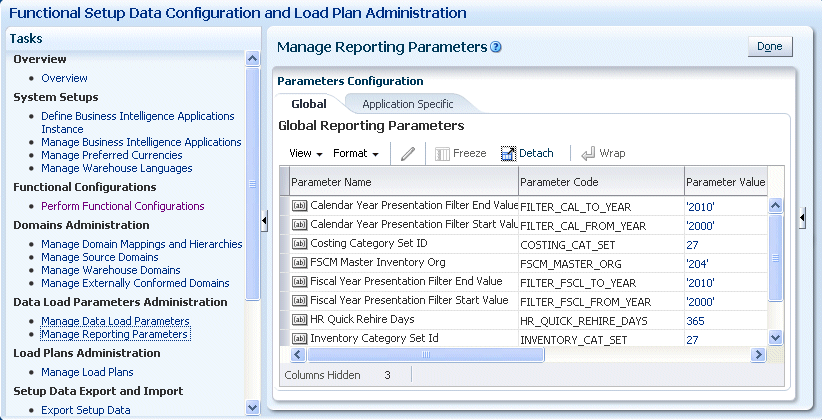About Working With Reporting Parameters
Reporting Parameters are configuration values that specify how data is presented in Business Intelligence dashboards.
There are two categories of Reporting Parameter:
-
Global, which apply to all applications. These are displayed on the Global tab.
-
Application Specific, which apply to specific applications. These are displayed on the Application Specific tab.
You manage and edit Reporting Parameters using the Manage Reporting Parameters: Global/Application Specific tab (see the following screenshot).
You display the Manage Reporting Parameters: Global/Application Specific tab by doing one of the following:
-
In Oracle BI Applications Configuration Manager, select the Manage Reporting Parameters link in the Tasks pane.
-
In Functional Setup Manager, select the Go to Task link for a Task that updates a Reporting Parameter.
To edit a Reporting Parameter, select the parameter in the parameter list, then either click the Edit icon, or click the value in the Parameter Value column.