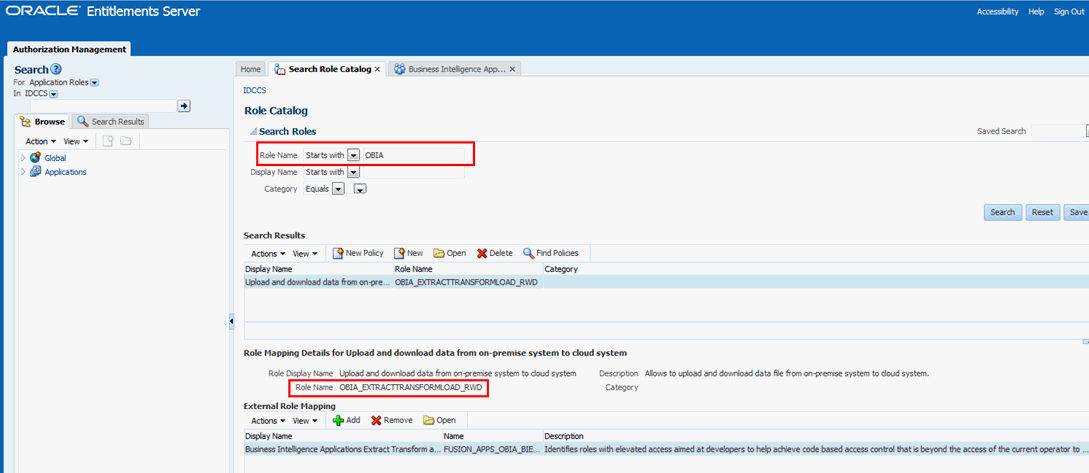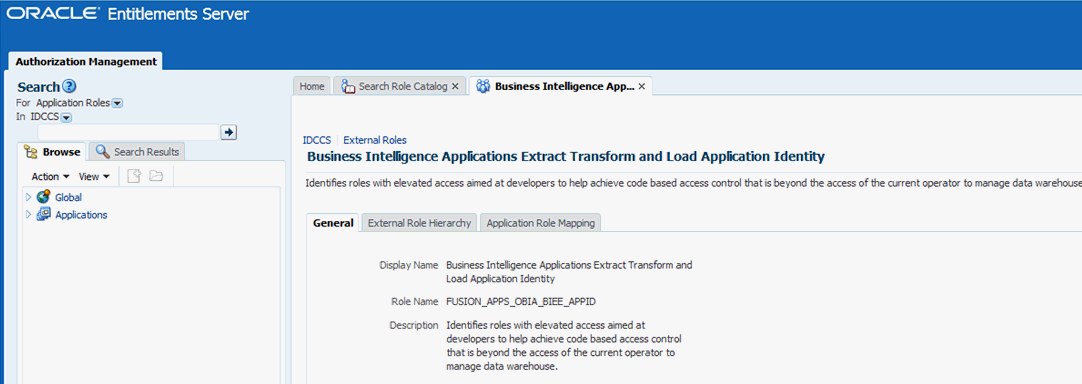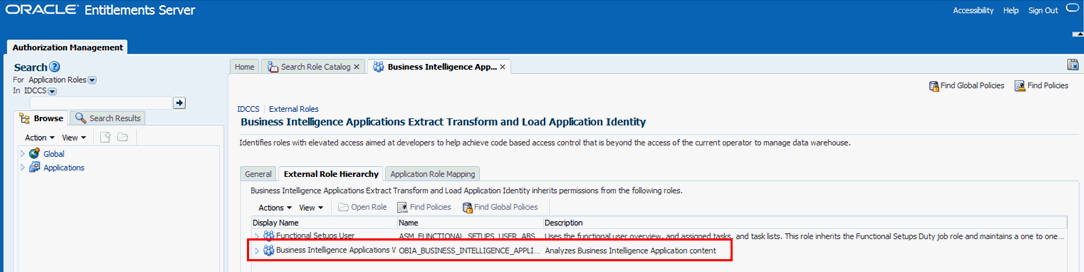Provision a User For Export and Import of BI Data from Fusion UCM
Provision a new or existing user in Fusion Applications with privileges to download data from Fusion Universal Content Management (UCM).
This task is part of the Fusion Applications Cloud Source System Deployment Roadmap.
- Create a new user, or use an existing user in Fusion Applications, that has privileges to download data from Fusion UCM.
- Use Oracle Authorization Policy Manager (APM) to assign the Application Role Upload and Download Business Intelligence Data to the Enterprise role Business Intelligence Applications Worker. If the user is already assigned to this enterprise role, then proceed with the substeps. If the applicable user is not assigned to this enterprise role, then use Oracle Identity Manager (OIM) to assign the Business Intelligence Applications Worker role to the user