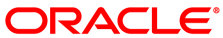Connection to the Oracle VM Manager Command Line Interface fails if you are using
openssh-7.4p1 or later. As of Oracle Linux Release 7
Update 4, openssh-7.4p1 is provided by default as
part of the installation. As a result, if you are using this
operating system as your Oracle VM Manager host, you will
encounter this issue. From openssh-7.4p1 or
later, the diffie-hellman-group1-sha1
protocol is disabled by default. This protocol is required when
connecting to the Oracle VM Manager Command Line Interface.
This issue may also impact earlier OpenSSH Release 7.x versions that are available on other operating systems.
Workaround: If you are using
openssh-7.4p1 or later, you can connect to the
Oracle VM Manager Command Line Interface by issuing the following command on your SSH client or
command line interface:
$ ssh -oKexAlgorithms=+diffie-hellman-group1-sha1 -oHostKeyAlgorithms=+ssh-dss -l \manager_usernamemanager_ip-p 10000
For more information on further possible solutions to this issue, see Oracle VM 3.4: Connecting to Oracle VM Manager CLI results in "Connection to <host> closed by remote host" Document ID 2298328.1, on My Oracle Support at: https://support.oracle.com/oip/faces/secure/km/DocumentDisplay.jspx?id=2298328.1.
Bug 24742496