Master Groups and Master Stores
You can configure Master Groups to create groups of stores with separate item alignment rules, and assign a Master Store to each group. The following figure provides an example of an organization that defines two master groups to separate item alignment between fast food restaurants and seated diner restaurants.
Figure 16-1 Example Master Group and Master Store
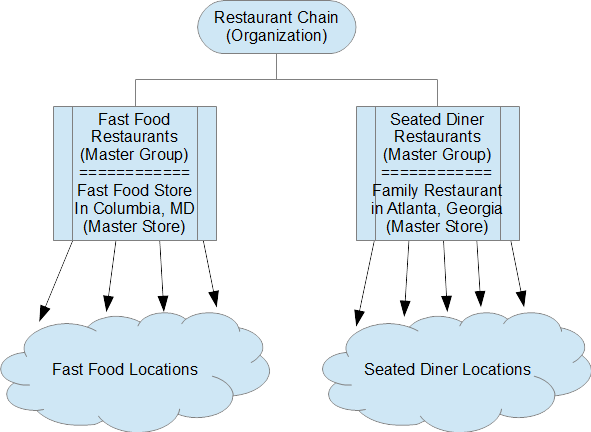
Reporting and Analytics enforces the following rules and guidelines for Master Groups and Master Stores:
-
Only one location can be designated as the Master Store for an item. For example, if you set Locate 15 as the Master Store for Service Charges, you cannot assign another location to be the Master Store for Service Charges.
-
A location can only be assigned to one Master Group for an item. For example, Location 15 can only be assigned one Master Group for Taxes, one Master Group for Service Charges, and so on.
You can assign more than one Master Group to a menu item, but the POS Reference Number for the menu item must be contiguous and must not overlap.
Related Topics
Parent topic: Item Alignment