22.1 Overview of Software Library
Oracle Software Library (Software Library) is one of the core features offered by Enterprise Manager Cloud Control. Technically, it is a repository that stores software entities such as software patches, virtual appliance images, reference gold images, application software, and their associated directive scripts. In addition to storing them, it also enables you to maintain versions, maturity levels, and states of these software entities.
To access the Software Library console page, from the Enterprise menu, select Provisioning and Patching, then click Software Library. On the Software Library home page, as shown in Figure 22-1, there are two types of folders: Oracle-owned folders (marked by a lock symbol) and User-owned folders.
Oracle-owned folders and their contents (including other subfolders and entities) offered with the product by default, and appear on the Software Library home page after Software Library is configured. User-owned folders are logical top level folders that the user creates to organize the entities that he/she intends to create.
Figure 22-1 Software Library Console
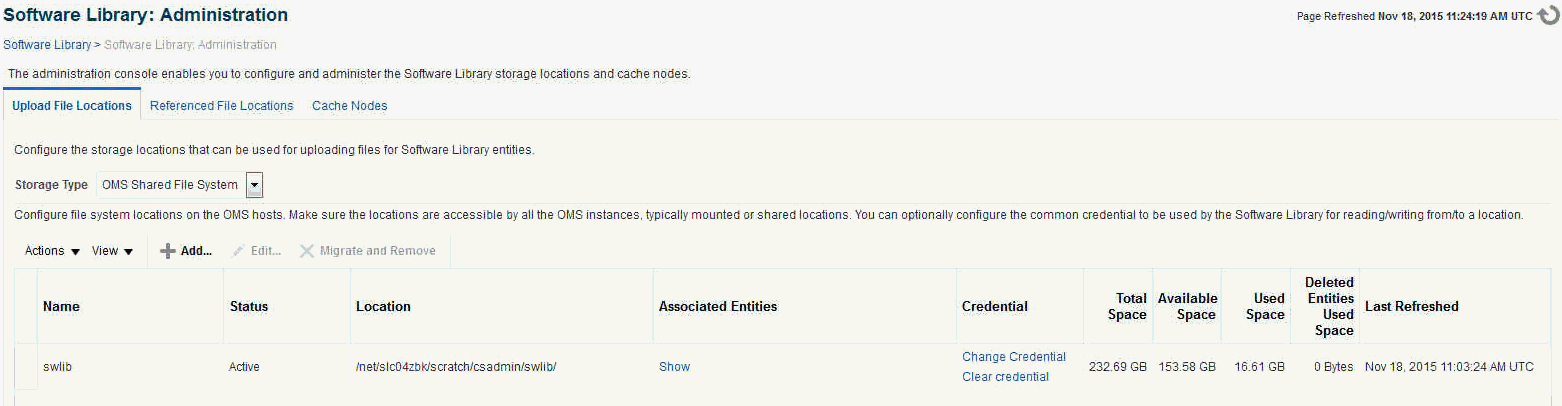
The Software Library Page facilitates storage of Enterprise Manager entities. For example,
-
Self Update entities like plug-ins, connectors, DB workload, and so on.
-
Provisioning and Patching entities like gold images, application archives, Perl/shell scripts, and so on.
Advantages:
-
Software Library supports patching and provisioning in Online mode and Offline mode. For example, if database patches cannot be downloaded directly from My Oracle Support, you can download them separately, and stage them from Software Library for offline deployment.
-
Starting with Enterprise Manager Cloud Control 12c, Referenced File Locations are supported, which means that the Software Library allows you to leverage your organizations existing IT infrastructure (like file servers, web servers, or storage systems) to stage the files to host targets as part of a provisioning or patching activity.
-
Software Library allows you to organize the entities, which basically refer to the software binaries or directive scripts in your enterprise, into logical folders for efficient management.
From the Software Library Console page, you can perform the following tasks:
-
Configure Software Library Storage, see Configuring Software Library Storage Location for more information.
-
Create Software Library Entities. For example, Creating a Generic Component, Creating Directives, and so on.
-
Manage Software Library Entities. For example, Viewing Entities, Editing Entities, Deleting Entities, Searching Entities, and so on.