Combo Meal Group Pricing
You can use many pricing scenarios for combo meal groups, as described in the following examples.
Pricing Combo Meal Groups Based on Side Items
-
(Traditional Pricing) Combo Meal #1 Drinks cost $0.99
-
(Traditional Pricing) Combo Meal #2 Drinks cost $1.09
-
(Side Item Pricing) Milk (drink choice) costs $1.50 (upcharge)
1 Combo Meal #1: Root Beer $0.99
1 Combo Meal #1: Milk $1.50
1 Combo Meal #2: Root Beer $1.09
Pricing Combo Meal Groups Based on Size
The following figure illustrates the configuration of a basic combo meal group using different sizes and associated prices. A combo meal group called Combo Drinks contains the menu items Small Coke, Medium Coke and Large Coke. The Medium Coke is the default drink for all applicable Order Types. The workstation operator does not need to make a selection when adding the combo meal item using the workstation. The application automatically adds the Medium Coke as the default selection. (A workstation operator can modify this choice using the sizing or substitute option.) You can use the prices of $1.00 for the Medium Coke and $2.00 for the Large Coke. To use the combo size meal functionality, set the Small Coke as the Size 1 Item, the Medium Coke as the Size 2 Item and the Large Coke as the Size 3 Item. You must set Size 1-4 Item settings for all sizable combo group items listed. To allow workstation operators to add or change combo meal item sizes, add Front of House buttons to the combo transaction page using the Page Design module.
Figure 30-1 Example of Pricing Based on Item Size
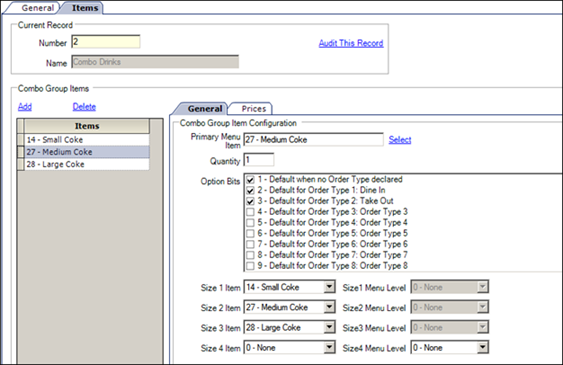
Pricing Combo Meal Groups Based on Menu Item Definition
The following figure shows another optional pricing convention. You can price any combo meal menu item (for example, a Hamburger Combo to include all combo side and drink items. Set the combo’s price in the menu item definition record (in the Menu Item Maintenance module), and deselect option 4 - Add Side Prices To Meal Price in the Combo Meals module.
Figure 30-2 Example of Pricing Based on Menu Item Definition
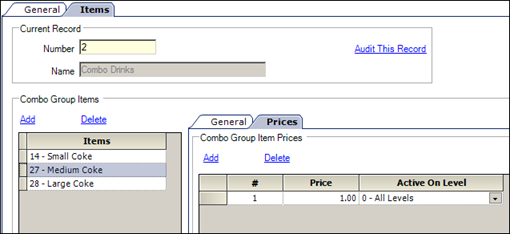
Another method is to lower the combo meal menu item price and then roll the price of the combo sides and combo drink items into the price of the primary combo meal menu item.