Firewall and Communication
Ensure that a firewall is in place that restricts inbound and outbound traffic per PCI_DSS_V3 requirement 1.3–Prohibit direct public access between the Internet and any system component in the cardholder data environment. The following diagram illustrates the firewall communication for Engagement Enterprise with the Simphony Enterprise.
Figure 48-1 Engagement and Simphony Firewall Communication

The Engagement Enterprise sends requests to the Simphony Enterprise through the Simphony2 site to register and perform synchronization. The Simphony Enterprise allows inbound requests from the URL https://www.cloudmicros.com/ on port 443. The following diagram illustrates the communication between the Engagement Enterprise and the Simphony Enterprise.
Figure 48-2 Engagement Enterprise and Simphony Enterprise Communication
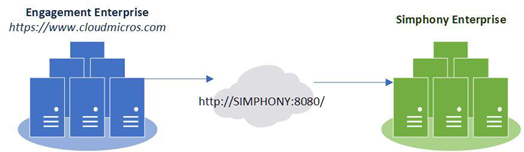
Workstations make outbound requests for pages, authentication, and content to the URL https://www.cloudmicros.com/ on port 443. The following diagram illustrates the communication between the Engagement Enterprise and the Simphony property.
Figure 48-3 Engagement Enterprise and Simphony Property Communication

In addition to the Engagement Enterprise, firewall rules need to ensure that any URL used within Engagement is allowed through an outbound request. This includes the URL Widget, PDF Widget, IP Camera, and all other external content being used within Engagement.