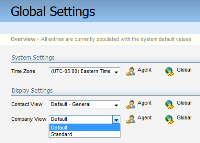Setting default account views
(The terms User and Agent are used interchangeably.)
You can modify user settings to ensure that your users see a specific account view by default. You can set default account views for the following scenarios:
-
Click Settings
 .
. -
Click Users in the Users and Security area.
-
Click User Defaults and Settings, then select Global User Settings.
-
Click the Company View drop-down list, then select a view.
-
Click Global
 in the Company View row. A confirmation dialog box opens.
in the Company View row. A confirmation dialog box opens. Warning: Make sure that you want to set all Oracle Eloqua users to the default view before completing this step.
- Click OK. A dialog box confirms the action was successful.
-
Click Settings
 .
. -
Click Users in the Users and Security area.
-
Click User Defaults and Settings, then select Default User Settings.
- Click the Company View drop-down list, then select an account view.
- Click Global
 in the Company View row. A confirmation dialog box opens
in the Company View row. A confirmation dialog box opens - Click Save.
-
Click Settings
 .
. - Click Users in the Users and Security area.
- Click User User Defaults and Settings, then select Global User Settings.
- Click the Company View drop-down list, then select a view.
- Click Agent
 in the Company View row. The Agent Settings dialog box opens, and lists all the agents in the application and the company view that each user is using.
in the Company View row. The Agent Settings dialog box opens, and lists all the agents in the application and the company view that each user is using. - Click a drop-down list in the Setting column, then select a different account view for any agent whose default view you want to change.
- Click Save and Close.
Note: In the Standard view, the following fields are included: Company Name, Address, City, State, or Province. The Customer Administrator security group is granted Edit and View permissions for this view, allowing them to change the displayed fields as needed. However, Delete and Set Security permissions are not granted, meaning they cannot delete or remove user rights. All security groups are granted View permissions, making Standard view visible even if a group's permissions have been removed for all other views.