Adding Filters and Conditions to Subscriptions
You can configure a subscription for specific actions, top nodes (for hierarchy viewpoints), or node conditions. For example, you can subscribe to only Add and Insert actions, or to nodes in a hierarchy viewpoint under the Europe top node, or to nodes whose account type is Asset. When the subscription request is generated, only the request items from the source viewpoint that meet the filters and conditions that you specify are created for the target viewpoint.
Combining filters and conditions enables you to select the nodes and actions that you want to subscribe to on a more granular level. The following example combines the filters and conditions described above to subscribe only to Add and Insert actions on nodes with the Asset account type under the EMEA top node.
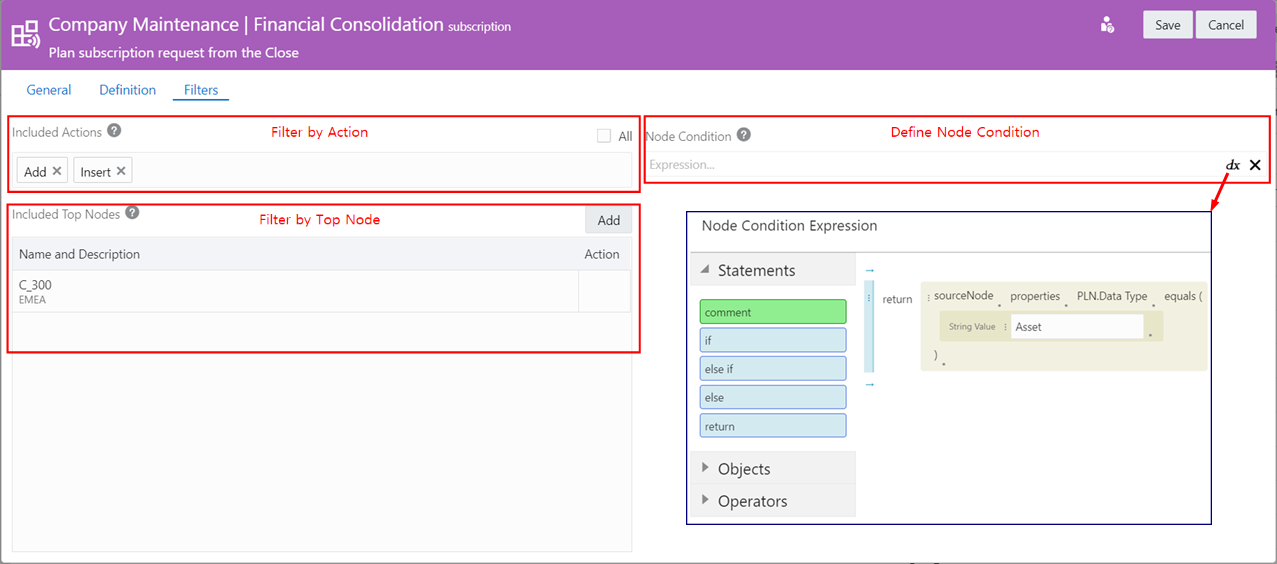
To add filters and conditions, see: